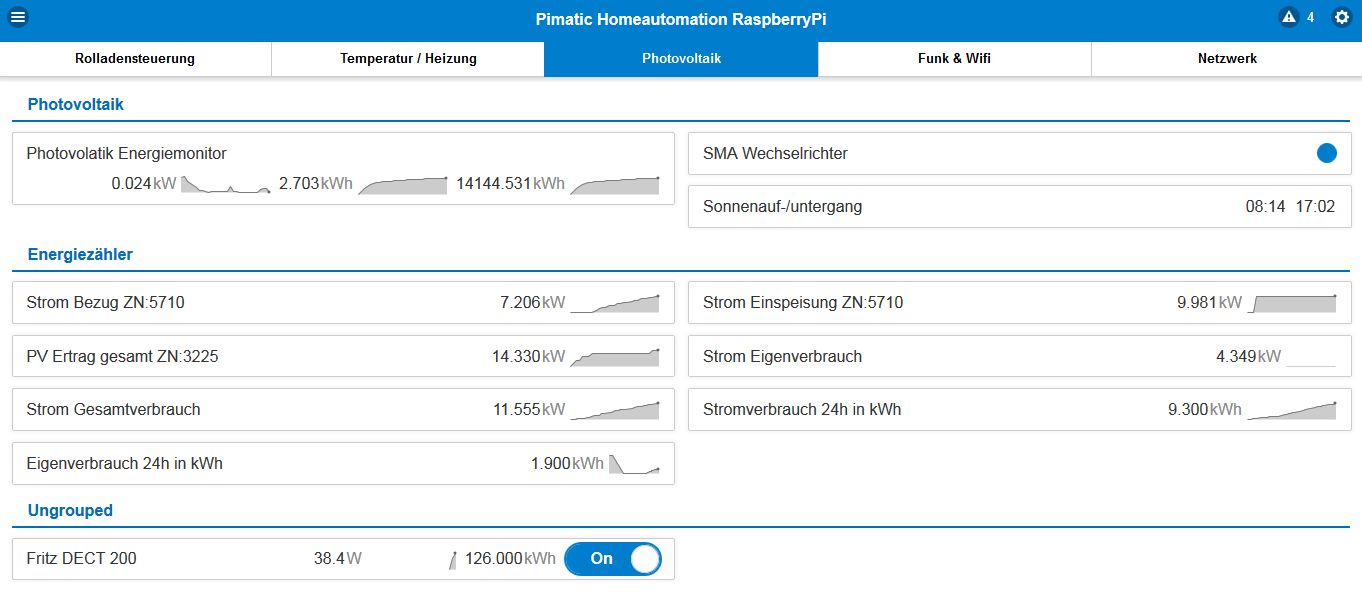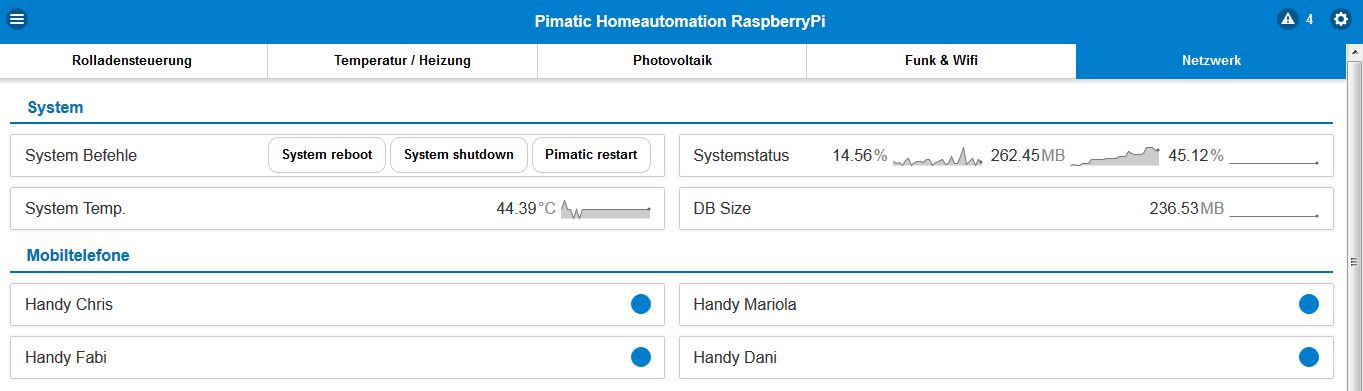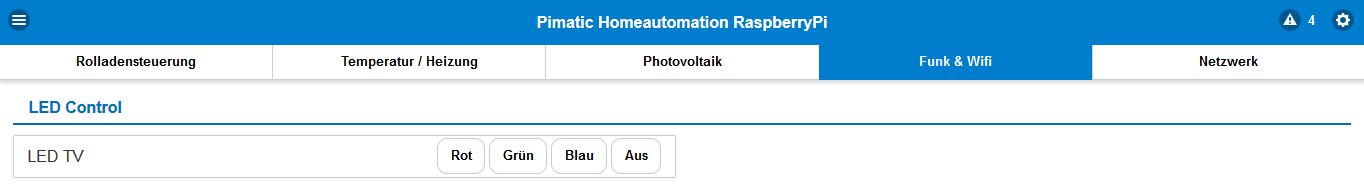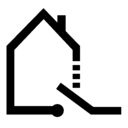Nice idea !!
Here are some exymples of my GUI :
First the page for temperatures and heating. At the above section there are four weahter sensors that measure temps at different rooms in the house. below is the weather plugin and another weather station. at the bottom section you can see the max-plugin for controlling my radiators.

the next page is for my photovoltaic and energy measuring
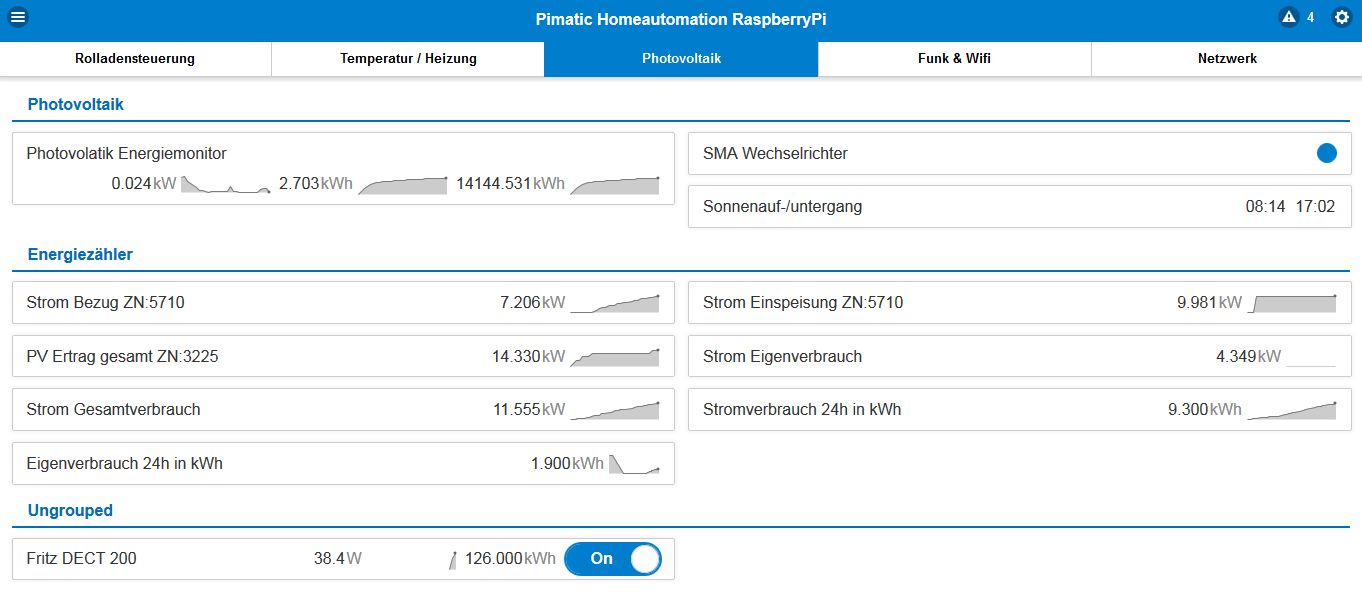
Here at the first section you can see the pimatic logreader plugin in action, the “Photovoltaik Energiemonitor”. The logfile from my photovoltaic inverter is created by a cronjob that uses a program called sbfspot. Then I grep it and use the logreader plugin to create this device. The device shows the actual production of 24Watt, a daily production of 2,7 KW and an overall production of 14144 KW.
On the right side you can see the ping plugin that is watching the photovoltaic inverter. I also created a rule to send me a pushover message when the inverter has no LAN connection anymore : "IF SMA inverter is offline THEN push title:“SMA inverter is offline” message:“The photovoltaics inverter is offline. Please check immediately!” priority:1
Below the SMA ping plugin you can see the Sunrise/Sunset time for the actual day. This is also a logreader device, created from a logfile also from the pv-inverter. It’s of no special use, just for information, since i use sunrise or sunset in rules for my shutter devices to control my blinds (another page but not that interesting I think 
The next section is the “Energiezähler”. This is more complicated then it looks like!
Here I’m using the volkszaehler-plugin to gather information from my energy meters in the basement. I’m having another pi down there which has IR-D0 USB devices connected to read-out the energy meters directly. These information are stored at the database from the software called “Volkszaehler” (http://www.volkszaehler.org). From there I am getting the values with the volkszaehler-plugin into pimatic. The values “Stromverbrauch24h” andEigenverbrauch24h" are the total energy consumption counted from 0.oo o’clock for 24h then) and the energy that we consumed from the produced energy for ourselfs. what’s missing is the total infeed for this day. I will add it later.
Those both values are calculated by two rules, some variables that i created and to visualize i used the variables device.
the last section is showing the fritz-plugin in action with a Fritz DECT200 power plug. This device is able to shut on or off via DECT signals sent from the Fritz Router and also measures power consumption of the device that is plugged in. At the moment I’m checking my laptop 
It’s not cheap but very effective!
This Page shows an excerpt my network dashboard
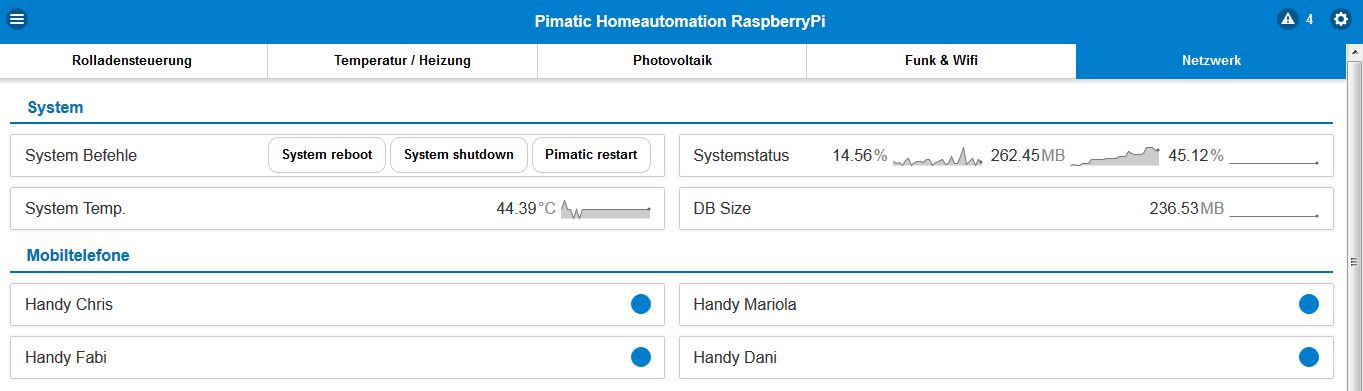
First there’s a buttons device for shutting down or rebooting the pi or to restart the pimatic service. For that there are rules again to get this to work like "IF button-pimatic-restart is pressed THEN execute “sudo service pimatic restart”.
The other three devices are the systemsensor devices.
Below you can see our mobile phones, checked via the ping-plugin.
the next interesting thing is this little device
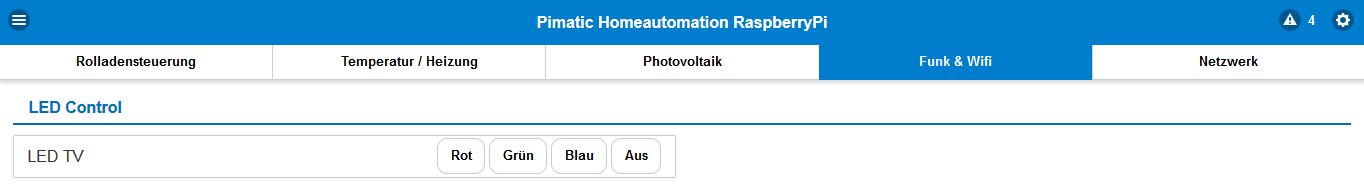
This is controlling a little wlan device for switching a LED stripe located behind my TV. Some kind of “mood light”. Yo can switch it on by clicking on red green or blue button or switch it off.
For this I used the buttons device and a few rules. The buttons device is triggering a rule that uses the pimatic-shellexecute plugin : IF button-wifi370-red is pressed THEN execute “sudo node /home/pi/node-light-wifi370/red.js”. This rule triggers a javascript file that switches the LED controler to red. This I also made for the other buttons. If you are interested, check this git issue here : pimatic/pimatic#348 . Icesory said, he’s working on a plugin. Let’s wait and see if he’s able to adapt this device to pimatic
Well if there are any suggestions or questions feel free to ask