I tested it on a Nest Hub.
You need to use a GoogleDevice (not a ChromecastDevice) and enable assistant-relay to use the play site option
-
@bertreb said in New plugin pimatic-sounds:
enable assistant-relay to use the play site option
That’s the key. I haven’t done this yet. But I will!
-
And when you have installed assistant-relay you need what works in your situation.
A YouTube video should autoplay with ‘play file …’ and a streaming video from MotionEye needs 'play site…'
The documentation of assistant-relay give more info on these functions. -
So yesterday I have installed assistent relay. Unfortunately it do not work for me. I tried it via the sandbox on the assistant relay UI. I can the activity in my https://myactivity.google.com/. So the config seems to be okay. It could be a problem with IPv6 as I learned. I tried to deactivate it in my fritzbox, but all GH still has an IPv6 address. I will try once more in the next time…
I played a little bit around with catt. This is really nice. If I will not get AR to work I will use catt on script base. -
The assistant-relay extra you miss is the announcement function thats interrupt whatever is playing and with a nice visual effect. But thats not a big miss.
In the plugin i’m using catt already directly for several functions. For now as part of the GoogleDevice. But if the assistant-relay installation is troublesome i could use catt stand-alone together with the other casting library (castv2-client) in the ChromecastDevice. Catt is good in playing media and castv2-client is good in tracking status info.
Is that something that works for you or do you want to script catt separately?
-
I always like to script :D. But if you could implement it directly into your plugin it would be a benefit for all users.
@ortin said in New plugin pimatic-sounds:
enable assistant-relay to use the play site option
The AR stuff is nice for sure, but at the end I only installed it because of your statment above…
@ortin said in New plugin pimatic-sounds:
Regarding the new volume feature of the GH devices… For me the volume of any device is shown empty after startup as long as your plugin casts something to a device or the vol of a device gets changed at the device itself or via the app. Can you make volume grep during initialization/startup?
Did you see this finding? I already have a workaround ( decreasing the volume -1 and got back) after startup of pimatic. But maybe you like to handle it internally.
-
Ok, i will add catt to the ChromeCast device. It needs to be installed a separate python lib, but thats not a big thing.
On the empty volume on startup. Do you use the initSound?
And to understand, you want the volume level that is set on the device (without anything playing?) Because without anything playing the device volume level is not available. -
@bertreb said in New plugin pimatic-sounds:
On the empty volume on startup. Do you use the initSound?
No I assume this as the cause. I have just one speaker with the initSound. The other are quite, due to bedroom…
Maybe a noNoice.mp3 could be the trick, if you like to handle it. I am fine with my solution
-
When you are not ready yet, please make the default volume configurable.
-
I made some changes to the sounds plugin
- some of catt functions are used and without the need to install assistant-relay. Catt is for example used in ChromecastDevices to stream a website (needed for streaming video)
- volume is now synced on startup with the used device (Nest Hub, etc)
Version 0.2.0
-
Hey, I tried the update, but not everything is working. Even old stuff.
play file -> picture works
play file -> sound works (mp3)
play text -> DO NOT WORK AT ALL
play site -> DO NOT WORK AT ALLHere the debug for play text
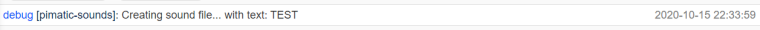
Here the debug for play site

The volume sync is not working in my environment.
-
No I was so greenly to think you have implemented it somehow and the separate installation is only for the usage with assistant-relay…
After installation of catt the site function is available after a short test. Play text is not available.
-
Just that I post before.
-
A easy test rule:
when klick button is pressed then play text "TEST" on google-nest-hub-wohnzimmer

