Did you change something on the play text function?
-
New plugin pimatic-sounds
-
Not on the text play, but only on the restart of content after text, file or site play. There are a lot of asynchrone processes to get in the right flow, so an unintended side effect could happen. The display in the gui could be changed a bit.
What change did you noticed? -
A rule which contains play text was not working. I did then a simple test, but it was not successful. A restart of Pimatic resolved the problem. I have some rules during the day with text I will have a eye on it.
-
I think I found a small bug. I was missing some sounds today. All the corresponding rules work without any duration for the played sound.
When klick button is pressed then play file "initSound.mp3" vol $tts-lautstaerke on google-nest-hub-wohnzimmerEven for this no sound was playing. The debug shows
cast for 0. When I extent the rule byfor 5 secondsthe sound is played.This is the debug output:
debug [pimatic-sounds]: Device volume set 18:22:45debug [pimatic-sounds]: Setting volume to 20 18:22:45debug [pimatic-sounds]: PlayContent finished 18:22:44debug [pimatic-sounds]: Cast_site ends 18:22:44debug [pimatic-sounds]: Playing http://192.168.0.100:8089/initSound.mp3 with volume 50, _duration null 18:22:44debug [pimatic-sounds]: Cast for 0 18:22:44debug [pimatic-sounds]: Setting volume to 50 18:22:44debug [pimatic-sounds]: Cast_site catt -d 192.168.20.1 cast http://192.168.0.100:8089/initSound.mp3 18:22:40debug [pimatic-sounds]: Replaying values: { "state": "IDLE", "volume": 20, "media": null, "info": "", "url": null, "duration": null } 18:22:40debug [pimatic-sounds]: PlayContent - start, PlayingState: IDLE 18:22:40debug [pimatic-sounds]: Playing sound file... http://192.168.0.100:8089/initSound.mp3Seems you interpret no given duration as 0 second in the current version. This was different before (0.1.2x).
-
Looks good now!
I never test my Sonos till now (just for fun). Same rule beside the device, but no output.
20:53:51 debug [pimatic-sounds]: Error in playFile: Not implemented 20:53:46 debug [pimatic-sounds]: Playing sound file... http://192.168.0.100:8089/initSound.mp3 -
I will test it today for you. And as always THANKS for the update!
@bertreb said in New plugin pimatic-sounds:
The play site is not implemented because Sonos has no screen
Clear!
-
Nest Hub use cases.
You can cast websites with the rule ‘play site “<url>”’. This can be used to cast for example a NodeRed ui. And with the node-red pimatic plugin you can control Pimatic via the Nest Hub.
You can also cast your Pimatic url, but because Nest Hub doesn’t have a virtual keyboard, you need to disable the login (authentication). -
I found a strange behavior on my system and like to ask if it is just local or reproducible as well on another environment.
Currently I am changing a lot in my system. Therefore, I am restarting it more often as usual. After I restart pimatic
play textdo not work anymore.play file and sitework. I need to reboot the whole system to bringplay textback.The Debug is really rare:
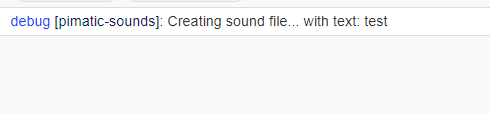
-
My every 30 seconds play text “test” works.
What is rare about the debug line? The debug info is normal for the command play text "test"
Are you using somewhere else the configured port ? (default 8088) -
@bertreb said in New plugin pimatic-sounds:
What is rare about the debug line?
I think you missunderstood me. When the play text function works the debug simply shows more information. That was the point I want to show. Not more.
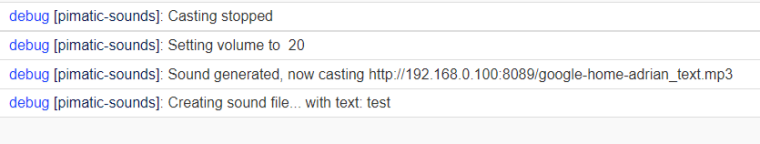
@bertreb said in New plugin pimatic-sounds:
Are you using somewhere else the configured port ? (default 8088)
I have configured 8089 and this is uniqu in my system (8088 ist already in use). But I can go for the default port for a test and change the port of the other application to something else.
If this not helps I will test some older plugin versions on a dedicated system. My feeling is this behaivoir starts after you add catt function directly (0.2.0 - just a feeling) -
Ok, i removed the … and changed the stop function in the text announcement to catt.
That way the function follows the same flow as the play file and site
Version 0.2.8.
I this doen’t work you should do the pre-catt test. -
Thx for the update, but I have no luck with it. The problem is still the same.
I checked now everything on a clean VM with just a fresh pimatic installation + catt + sounds plugin. I see the same behavior as on my productive system. The problem on the test system is also located to the
play textpart after a restart of pimatic only. The mp3 gets created, but catt gets not triggered to cast the created file. When I use catt to cast the file via command line it works fine as on the productive system. A reboot of the OS helps to bring the full function back.I downgraded the test system at least to 0.1.22 (before catt integration) until it works even after a restart. From 0.2.0 I can reproduce the problem every time.
Maybe this helps you for further investigation if you like. Could be it is completely related to my VM based environment I am running here. If so, I have to find a way make it running again.
-
Ok, thank for the debug info.
I’m not using catt when playing text. I’m using the castv2-client lib, because it’s capable of setting the media info back to what it was (when the announcement was interrupting playing media).
I can look into using catt also for playing the text sounds file. -
I made changes to the text handling and now use catt for playing text sound files.
It need some more testing but i publish it now to join the testing -> version 0.2.11
This version is not stopping the right way, so do not install -
Using catt in play text isn’t working at this moment (cast is not stopping after the text played)
I restored the plugin to an older version without catt in play text, version 0.2.12 -
Not sure what’s wrong with the sounds plugin but it seems it’s no longer possible to play a mp3 on a speaker group. So not on a group created in the plugin but on a speakergroup (and also a speaker pair wich is a stereo group of 2 identical google speakers) created in google home.
The result is I cannot use the doorbell function anymore the way I’ve used it on all speakers in the house. Any idea what’s the reason for this?
I’ve tried creating a group in pimatic-sounds but that also fails to play when I add my stereo pair of speakers. It only seems to work when I select single speakers in the rules.
There’s no errors visible, pimatic just says “executed” but nothing happens.
It looks like the last working version for me was 0.1.20 but I don’t know if it’s possible to downgrade to that version.
-
I introduced the assistant-relay and the catt library. You need to install something extra manually.
Did you install catt? It’s a python module needed in the latest versions.I released version 0.2.13. If you could test that before downgrading
The quick solution to go to an older version is:
- go to github pimatic-sounds
- go to commits and identify the version you want
- click the <> and then you goto to the files of that version
- download the zip (code button)
- copy the file pimatic-sounds.coffee to the pimatic-sounds directory
- the rest stays the same
- not changing/keeping the package.json version number equal to the latest version prevents updating
- restart Pimatic
-
Yes I did install catt, that worked too.
Problem is: casting to a single device or multiple single devices is working, casting to an existing group made in google home (either a group of devices or a pair of devices (wich means a stereo pair in google home) is no longer working.
Didn’t find out until some changes were made in my pimatic setup so it took some time to rule out any errors on my side. (My doorbell routines in pimatic are kinda complex because of all kinds of things happening when some pushes the bell button haha).I will install the latest version to see if it fixes this issue.

