and you probably know that you can copy with shell-execute a file from anywhere to the sounds directory with
execute "cp \"/x/y/z/filename.ext\" \"/home/pi/pimatic-app/sounds/filename.ext\" 2>/dev/null"
New plugin pimatic-sounds
and you probably know that you can copy with shell-execute a file from anywhere to the sounds directory with
execute "cp \"/x/y/z/filename.ext\" \"/home/pi/pimatic-app/sounds/filename.ext\" 2>/dev/null"
But i made the sounds directory also configurable in the plugin settings.
The default is a directory called sounds in the pimatic home directory.
-> version 0.1.10
If you want to change the default sounds directory, you can put in any relative or absolute path/directory name. The relative path defaults from /home/pi/pimatic-app.
@bertreb said in New plugin pimatic-sounds:
I added a duration option in the rules. Syntax is
play file "..." on <device> for xxx [seconds, minutes, ...]version 0.1.9
Thx for the update. It works for me on my hubs. Only on my Android TV after the image was shown it comes back to the so called “default media receiver”. When I send it once more it comes back to my previous app (netflix, waipu…). Seems that every 2nd try works.
Before I used play file "klingel_haustuer.jpg" vol 100 on mi-box-4s-tv after 500 ms and play stop on mi-box-4s-tv after 15 seconds what worked fine. No idea what is different there. But I can simple keep the old style for the Android TV.
@bertreb said in New plugin pimatic-sounds:
But i made the sounds directory also configurable in the plugin settings.
Thx for this. Works fine. I asked for this due to my structure I have on my system. Maybe other users as well has some specials which they now can configure…
One more thing I found on my system). Scenario as follows, let us say when a speaker is on vol 30 and I send a sound to be played with 50 the speaker gets not back to 30. I have compensate it by resetting the speaker to a default value after the sound is play. This is not a new problem. I think you have handled this in the past.
Example:
play file "dingDong.mp3" vol 50 on google-nest-hub-wohnzimmer and play main vol $standardVol on google-nest-hub-wohnzimmer after 5 seconds
The volume and content of playing stream should resume after an announcement.
I will check that also.
Be aware that not all streams can be restarted because they originated from a source like netflix or spotify. Only services with an url (like TuneIn) can be restarted.
If you want to use a better announcement function you should use assistant-relay with a sound GoogleDevice
Thx. Seems to work. First tests were successful!
BTW: The pimatic-sounds plugin is missing in your signature  …
…
@bertreb said in New plugin pimatic-sounds:
Be aware that not all streams can be restarted because they originated from a source like netflix or spotify. Only services with an url (like TuneIn) can be restarted.
You are right. Netflix was a bad example. The stream gets stopped than, but important for me is that after a picture was shown it comes back to the app where it was before.
@bertreb said in New plugin pimatic-sounds:
If you want to use a better announcement function you should use assistant-relay with a sound GoogleDevice
I will got for it when I will have more time. Currently I am not that much in front of my keyboard…
Did you check the mentioned problem which I have regarding the volume resume after accouncing s.th. with higher vol?
I did some edits on assistant-relay and fixes on volume handling. New version 0.1.16
If you install assistant-relay and use the related GoogleDevice you get 2 extra’s:
Seems that the play file "X" on device for Y seconds feature doesn’t supports time variables. Could you add this?
Wow nice. You are so fast. Too fast for me…  I forgot one thing yesterday. It would be nice to get the current volume setting in the pimatic GH device, beside status and info?
I forgot one thing yesterday. It would be nice to get the current volume setting in the pimatic GH device, beside status and info?
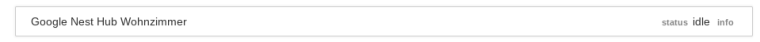
And i added the possibility in a GoogleDevice to cast a website / streaming video (camera, etc) to a Nest Hub, etc.
The rule syntax is 'play site “url of website/streaming video” on <GoogleDevice>'
The volume and duration can also be used in this syntax.
Version 0.1.20
Hey, nice idea. I tried it with my motionEye provided stream from one of my cams. This stream is used as well in my MjpgDevice. Unfortunately this stream seems to be not compatible with the GH devices.
Regarding the new volume feature of the GH devices… For me the volume of any device is shown empty after startup as long as your plugin casts something to a device or the vol of a device gets changed at the device itself or via the app. Can you make volume grep during initialization/startup?
Been using pimatic sounds for quite some time now and I have to say it keeps getting better and better! Thanks @bertreb 
Ofcourse a question: the new “site” addition doesn’t work with rtsp urls I guess?
Because if it does I would be able to see my generic wifi camera on my Google devices, would be awesome. But I do think that’s a long shot haha.
Same with realtime camera on pimatic from an rstp stream. I don’t think that’s going to work ever wich is too bad because there aren’t much (cheap) mjpeg camera’s around anymore.
Ah never looked at that! Time to buy me another pi it seems.
I tried some youtube and websites no stream was possible on a Nest hub or my MiBox. On which device did you test it?