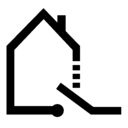@Gleno0h Well, according to @magic-tunes, it contact4/contact4 works if the “contact” property is not set. I think the same applies for “contact1” and this is what I already suspected when I wrote my previous post. Btw, the “contact” property can be removed using the Configuration Editor after the device has been auto-discovered.
It would be helpful to understand why contact1/contact3/contac4 have this “contact” property. For which sensors or in which scenarios the “contact” property needs to be set? It should be an optional property, at least. Unfortunately, it is not possible to defined optional properties at this point.