Hi,
only like to know if there can be expected a new version soon?
Would be nice to get Input devices like VariableTimeInputDevice and (Variable)InputDevice.
-
[BETA] PimaticDroid - Control Pimatic with Android
-
This post is deleted!
-
I changed my password to a more secure one. Now I’m not more able to connect to pimatic via PimaticDroid. Could it be that there are some limitations to the password. Within my password are no special characters like *!"§$%&/()…
-
Very cool App!!! Continue your work please! Thanks for sharing.
-
For me password with . and + didn’t work.
- and _ seems to be okay
-
Sorry for no updates lately, PimaticDroid just isn’t on top of my priority list anymore. I still really want to get back on this though.
Regarding the passwords, this can indeed be an issue with the current implementation. I hope to get a small fix release somewhere in the near future.
-
New update:
[0.5-beta]
- Added support for input devices
- Added support for input time devices
- Added option to only connect when connected to Wi-Fi
- Fixed issue where some characters in passwords prevented a connection
- Fixed issue with hiding pages
- Don’t show acronyms if the value is null
-
Hey Kiwi,
first thanks for the update, was really waiting for the InputDevice. Found one problem. Your donate link is dead .
. -
Hi Kiwi,
don’t know if you can improve some things in next time. In case I have some findings.- Shutter device doesn’t consider “xConfim” from device config
- By changing between landscape and portrait mode the view jumps always to the first page
- The device order changes from time to time on the pages
- The name field of InputDevice and VariableTimeInpuDevice sticks out into the control elements
Nice to have
- When all devices from a group are hidden, then hide related group name as well
- Look and feel: Adjustable font size
-
@OrTiN I’ve implemented most of your requests except for two:
- The device order changes from time to time on the pages
I’m not sure why this would happen, the app should follow the order from the web interface - Look and feel: Adjustable font size
I think this should be handled by the system instead of by an app itself.
New release notes:
[0.5.1-beta]- Groupnames are now hidden if no devices are shown
- Time picker now properly shows for input time devices
- Show confirmation message for shutter devices
- App now stays on same page when rotating screen
- Various bugfixes
- The device order changes from time to time on the pages
-
Thx for the quick update. Works fine!
Regarding the font size. The fonts on my mobile always appears quite small. In the app the fonts are bigger then in others. When I adjust the system to the smallest possible font size PimaticDroid looks better to me, but the rest of the system is to small. Its not really a problem, I only noticed it.
Regarding the order. I really found no pattern for this behavior in the past. Sometimes it happened daily multiple times, and sometimes I haven’t noticed it for days. I only recognized it because devices which normally was located at the end of the page appeared on the top. With the new version I haven’t seen it yet.
-
Actually, I’ve noticed the same issue with the order of the devices. Sometimes it seems to completely ignore the page order and that includes the groups. It then displays the order the devices were added to the config. So that could also be a Pimatic issue.
And I found another minor thing: I have a Mysensors DST device which is only receiving temperature. In the web interface it displays correct, but the app ahs a second value in “%” which is always “NULL”. Not surprising, because there is no humidity value to display.
-
Hi,
I have a small wish for this app. I hope it can be implemented soon. The shutter control provides since the last version the confirm function. Unfortunately a confirm is also necessary for stopping a shutter.
@FrostedKiwi: Could you please make stop working without this current confirmation? -
Is there going on some development? Would help to keep it alive…
-
So a few months ago Google decided to remove the app from the Play Store without giving any specific reasons why. I’ve finally been able to get the app resubmitted with the new update:
[0.5.3-beta]
- Don’t require confirmation on shutter stop
- Decrease font size
- Bugfixes
-
Thank you for the latest update!
-
@FrostedKiwi
Very nice and stable app! Will there be a solution for the Ikea Tradfri devices within the PimaticDroid app? All my devices are visable except those Ikea bulbs. -
Hi FrostedK,
I am using your app from the beginning. It is still really helpful, and it reacts faster than the WebUI what increases the WAF (Woman Acceptance Factor). One thing I found is that I can’t connect anymore via local IP address. I think this is not working since long time. Any idea what could be the problem?Another thing is that the devices on the UI are sometime shown in a wrong order compared to the WebUI. We discussed about this some time ago. Maybe you have now a nice hack to compensate this behavior. The UI updates after a while what has the effect, that the devices change the position, what is a little bit annoying when I like to operate the related device in this moment.
And as the last topic. Could you implement something to react on the device parameter “displayFormat” to round the float values in the app:
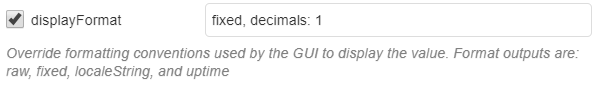
-
I like to ask for a update of this nice app. There are still some device types missing, like raspbee devices or as I found out shortly the mjpg device. Any chance to get this running?
-
Hello, i tried to connect but i have no idea which data i should type in the fields.
Webgui: 192.168.178.108:7070Should i type:
Hostname: 192.168.178.108
Port: 7070
And the username and password from raspberry or from pimatic?I’ve tried many combinations, but i can’t connect the app with pimatic

Can anybody Help, please?


