@FrostedKiwi
yes sure
-
[BETA] PimaticDroid - Control Pimatic with Android
-
Since this update I have two problems.
-
The sorting of the items is reverted
-
The interface is broke on my tablet in landscape mode.
Regards

pimatic + MySensors + Homeduino + z-way
https://github.com/n3roGit/MySensors_n3ro -
-
@n3ro Could you be a bit more specific on these issues? Maybe some screenshots?
-
I noticed also that the sort if groups is not the same as the ones in the web gui.
For example, in web gui the sorting of page favorits is:
Weather
Handys
Multimedia
Heating
SystemIn the app the sorting is:
Multimedia
Heating
Weather
System
HandysWhat about name pimaticdroid name into the name set in your web gui e.g. homecontrol.
Very nice app. Thank you
-
@p4co86 I was notified that the group sorting was indeed not correct, so in the next update that is fixed.
-
@xCite86 @garnett @p4co86 I’ve just released another update, mainly bugfixes:
[0.4.2-beta3]
- Added device option to list buttons horizontally in ButtonsDevices
- Device names now contain linebreaks if they are too long
- Fixed crash when launching Page shortcuts
- Fixed group ordering
- Fixed issue where IframeDevices would open a browser window
- Performance improvments
-
thanks for your quick react, testing now…
device names now contain linebreaks if they are too long
looks great now on 5" mobile device

Added device option to list buttons horizontally in ButtonsDevices
works great with 2 buttons, but with 4 buttons the devicetext was hidden in the top of the field:
standard-view:

horizontal view:

-
@xCite86 for now this is intended behaviour (that’s why it’s optional), since I do not yet have a way to properly do horizontal buttons.
-
@FrostedKiwi Thanks for the fast Update.
Is it possible to switch between to pimatic setups?
I Manage a second pimatic for my sister, for that it would be nice to switch between my setup and the other one.Thank You!
-
Hi,
I am very happy with your app. I like it and it is getting better and better.I want to ask for a auto scaling option for iframe. Currently I am not able to see anything, except the time.
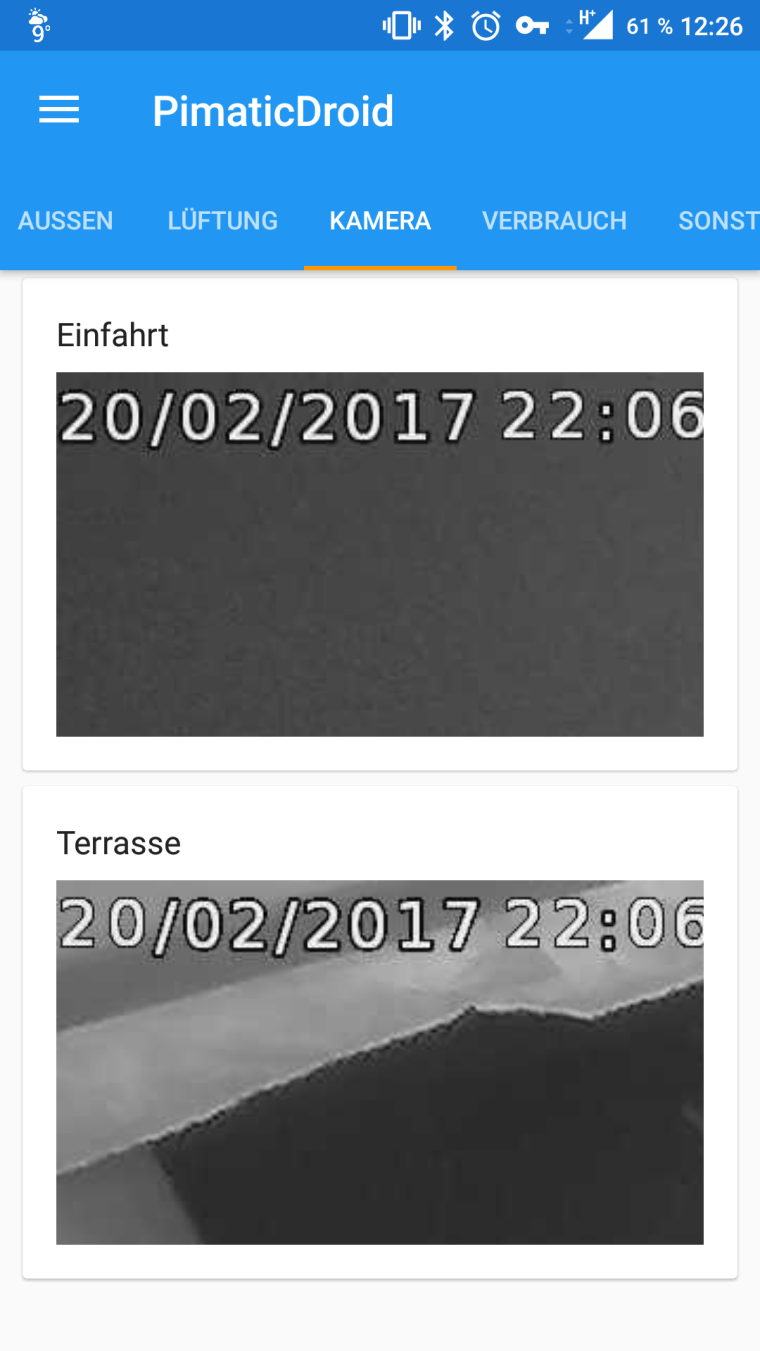 )
)And further it would be nice to be able to hide complete sides and not only devices.
And I found out that when there is no acronym defined for an attribute you put there a “null:” in front of the value on the gui. Would be better to keep it unfilled. -
This works really nice!
I mainly miss the devices I have via the hue-zll plugin. Would be great if you could add those! -
Just pushed a new release, with lots of bugfixes mainly:
[0.4.3-beta3]
- Buttons will now try to fit horizontally on ButtonsDevices ( @xCite86 )
- IframeDevices are now autoscaling ( @OrTiN )
- Lots of bugfixes
@p4co86 I won’t be supporting multiple setups in the near future, since it requires an entire re-build of the app. But maybe some day.
@OrTiN what do you mean with “sides”? Do you mean pages? And what kind of device shows “null”? Because the app only uses acronyms if it’s set on the pimatic server.
@stat I will add those soon, but there’s quite a lot of classes so it will take some time.
-
@FrostedKiwi: Yes, I mean pages. And the device which shows “null:” was a MQTT Sensor. I now set an acronym on all devices where it was not set. So the “problem” is solved for me.
The auto scaling itself works, but the picture is not updating (it was the same before the update I thing, but I don’t care about it, because the pictures where not useful until now . It still shows the picture from 20.02.2017 22:06 like in my post. On the web UI of Pimatic it is updating every 3 seconds. When I change the config to force a recreation of the iFrame device, I can see that your app is reloading the picture, but it always comes back with the old picture. The source for the pictures is the cgi snapshot path of my cameras.Btw (autoscaling) I don’t know if it was a hard job to implement the autoscaling into the app, but are you able to implement his as well in the iFrame plugin of pimatic?
-
Hi,
one info regarding the refresh of the camera picture, maybe it helps. I cleaned the cache of the app and restarted it. After opening the camera page the pictures from my cameras are up to date, but that’s all, no further refreshes… -
@OrTiN I think I found a fix for your issue and it’s included in the next update. The problem was that the webview was using cache, so it would indeed not refresh until you cleaned the cache.
Refresh rate is also supported in the next update. -
I’ve just published a minor bugfix release:
[0.4.4-beta3]- IframeDevices now support autoreload
- Self signed certificates are working on Android Nougat again
- Minor bugfixes
@stat, I can’t get the Hue ZLL plugin to work because I don’t own a Hue bridge, could you (or someone else) send me the relevant config (from <pimatic_url>/api/devices ) to apps@frosted.kiwi?
-
@FrostedKiwi: Refresh works now. Thx for this.
Sometimes I have the problem the the app seems to have problem getting connection to the server. The app is running, I can see PimaticDroid only and no device is present on the UI. I have two options close the app an start it or wait a while. Normally I restart the app.
Some wishes:
- You added a function that the button try to fit horizontally. Would be nice to have horizont/vertikal/auto. When is it set to horizontal I think it would be okay to put the device name above the buttons (maybe this could be an optional checkbox).
- As wrote before a option to hide pages
- implement a button confirm option (Ask the user to confirm the button press)
- custom UI color
- global rounding, with possibility to override
Iframe device contains “custom rounding” for non roundable parameters
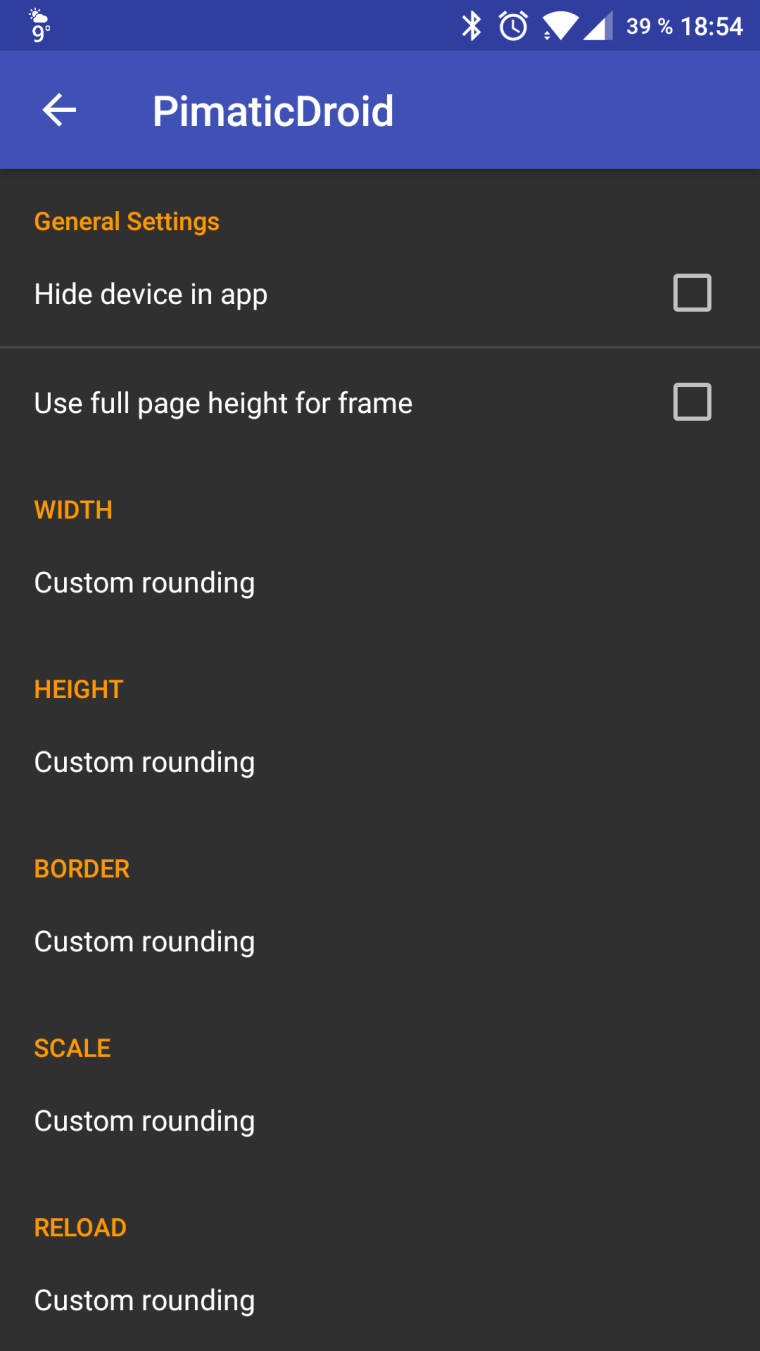
-
Is it possible to decrease the sice of die dot diameter from an presence device? I think it is a little to big.
Thanks for this awesome app!
-
Hi kiwi,
I have just sent you some pimatic-zll devices.
I have an issue with reconnecting, this sometimes takes very long. When I close the app and reopen it is always (nearly) instantaneous.
Let me know if you need more details!
-
@stat said in [BETA] PimaticDroid - Control Pimatic with Android:
I have an issue with reconnecting, this sometimes takes very long. When I close the app and reopen it is always (nearly) instantaneous.
@FrostedKiwi
yes, me too.also, if i turn on a switch (bulb or other device) it jumps back to off. but the device turns on. do you know what i mean?




