@Pedder
I published version 0.1.0 of raspbee-plus.
This is for testing and to verify that its the same as the patched version of your pimatic-raspbee. Could you test and verify that?
When the testing is complete i will publish version 0.2.0 of pimatic-raspbee-plus.
-
Release pimatic-raspbee@0.1.6
-
Hi @bertreb, found it. But a question:
If I remember right, in total I exchanged 6 files on my test system.
As these files are now already in my Pimatic / Raspbee configuration, would I now first have to uninstall raspbee?
And/or maybe delete, if still there, afterwards the entire directory of the raspbee plugin?Otherwise I fear, that test might become not meaningful.
And: Is your ‘plus’ version complementary to the normal version or does it completely replace the normal version?
… regarding the question, if afterwards I have to install both, or only the ‘plus’ version.Questions on questions

-
Pimatic-raspbee-plus replaces pimatic-raspbee completely. But you do not uninstall pimatic-raspbee!
Steps on a system where pimatic-raspbee is already working.
First you install pimatic-raspbee-plus. After install, when you activate rapbee-plus, at the same time you deactivate pimatic-raspbee. You don’t need to uninstall pimatic-raspbee, just deactivate it.
You need of course to configure raspbee-plus plugin config with the ip adddress,etc. But thats it.
So after restart all the devices should come back and the plus classes are also available.Reversing this is easy, just deactivate pimatic-raspbee-plus and activate pimatic-raspbee and restart pimatic.
-
That sounds good, especially looking forward to my Prod system.
With this, the fear to crash something decreases significantly
will come back in some minutes

-
well, how boring is this now? - no issues, no problems, simply working


Great job again

-
OK, having this seen now, I guess tomorrow evening (today it’s to late for such a step) I will implement it on my Prod system.
I would for sure then also like to directly learn the devices to the Prod deCONZ to test all of them, resp. get them into production …
I will give a feedback here on the result…Regarding the readme I will find the time next week, as the weekend is already blocked by some other stuff.
-
Huston, I fear we have a problem.
I installed the new plus plugin on my Prod and first all went well. All former devices seems have coming back and no errors.
Then I learned the siren, resp. discovered the warning device and put it into the front end. In the moment I added it to my front end page ‘alarm’ the problems started:error [pimatic-mobile-frontend]: Client error: Uncaught TypeError: Unable to process binding "if: function(){return !$root.isGroupCollapsed($parent,$data) }" Message: Unable to process binding "template: function(){return { name:$root.getItemTemplate,foreach:$parent.getDevicesInGroup($data.id),afterRender:$parent.afterRenderDevice} }" Message: Cannot read property '__ko__1616185034301' of null 21:17:58 error [pimatic-mobile-frontend]: Client error: Uncaught TypeError: Unable to process binding "if: function(){return !$root.isGroupCollapsed($parent,$data) }" Message: Unable to process binding "template: function(){return { name:$root.getItemTemplate,foreach:$parent.getDevicesInGroup($data.id),afterRender:$parent.afterRenderDevice} }" Message: Cannot read property '__ko__1616185034301' of null 21:17:11 error [pimatic-mobile-frontend]: Client error: Unable to process binding "template: function(){return { name:'devicepage-template',foreach:devicepages} }" Message: Unable to process binding "template: function(){return { name:'device-group-template',foreach:$root.groups} }" Message: Unable to process binding "if: function(){return $root.enabledEditing() || $parent.getDevicesInGroup($data.id).length > 0 }" Message: Unable to process binding "if: function(){return !$root.isGroupCollapsed($parent,$data) }" Message: Unable to process binding "template: function(){return { name:$root.getItemTemplate,foreach:$parent.getDevicesInGroup($data.id),afterRender:$parent.afterRenderDevice} }" Message: Cannot read property '__ko__1616185034301' of null 21:15:54 error [pimatic-mobile-frontend]: Client error: Unable to process binding "template: function(){return { name:'devicepage-template',foreach:devicepages} }" Message: Unable to process binding "template: function(){return { name:'device-group-template',foreach:$root.groups} }" Message: Unable to process binding "if: function(){return $root.enabledEditing() || $parent.getDevicesInGroup($data.id).length > 0 }" Message: Unable to process binding "if: function(){return !$root.isGroupCollapsed($parent,$data) }" Message: Unable to process binding "template: function(){return { name:$root.getItemTemplate,foreach:$parent.getDevicesInGroup($data.id),afterRender:$parent.afterRenderDevice} }" Message: Cannot read property '__ko__1616184956992' of null 21:15:11 error [pimatic-mobile-frontend]: Client error: TypeError: Unable to process binding "if: function(){return !$root.isGroupCollapsed($parent,$data) }" Message: Unable to process binding "template: function(){return { name:$root.getItemTemplate,foreach:$parent.getDevicesInGroup($data.id),afterRender:$parent.afterRenderDevice} }" Message: null has no propertiesPlease read from bottom to top, as I captured it from the fontend errors overview. In the log there are tonnes of other info in, due to the variaty of other devices and whatelse.
I now aleady deleted the warning device, switched back to normal raspbee but I currently can not see any longer the different pages. I Only can see the first one out of 6, as you can see here:
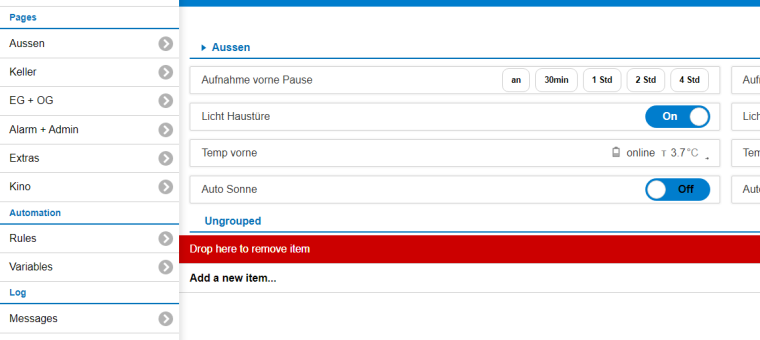
puuhh, ok forget about the ‘destroyed’ view of the pages. I deleted the browser cache and now all is back …
-
I continued testing.
Yes I deleted the device and also switched back to normal raspbee. Then everything works fine.
But when I re-activate raspbee-plus, I see some browser problems, allthough deleting the cache.
With Chrome all works fine, but when using Firefox, with activated rapbee-plus, the screen looks as below, with all the dots in, the red bar in the bottom and I’m not able to switch between the pages - simply no reaction.The error message when reloading the page in the browser then always is:
error [pimatic]: Error on incoming http request to /client-error: too many parameters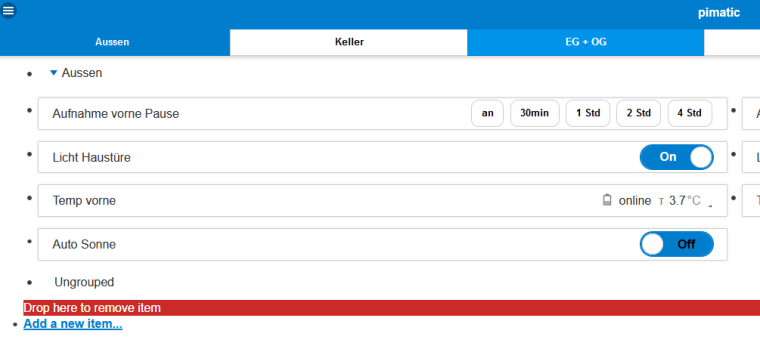
Have to correct, now the problem also occurs in Chrome, thus it is a generl problem.
I will deactivate raspbee-plus now again and see… -
I tested again my raspbee emulator with a warning device. I couldn’t reproduce the error you’ve got.
can you inspect the page with the ‘error’ (right mouse button option), and look what the error says?
When the inspect windows open, you will see a red error icon and when you click on it, the details of the error will show -
Not sure what you mean. I look at the normal Pimatic error page but I cannot see any right click options
And now the earlier lenghty messages again came up:
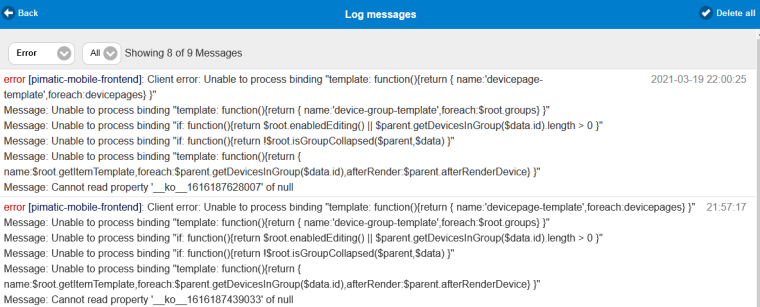
-
ahh, via the normal browser/windows context menue.
OK that shows now the whole HTML structure and I clicked on the little red ‘1’ right hand and it zooms to this line:
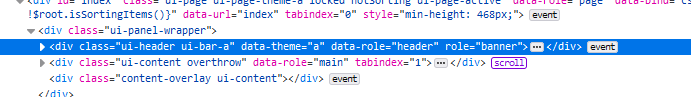
-
I’m sorry, I cannot find any red icon, besides the little red ‘!’ on the right hand side of the HTML windows…
-
Yes but this I did befor and the marker switched, but onyl one time, to that below shown line.
However I just switched back to normal raspbee, re-started Pimatic, deleted the browser caches and then the problem disapears in both browser. Thus, for me it is depending on the plugin.
Did you consider changing all the 6 files by the plugin? As for sure we exchanged all of them manually, before I installed raspbee-plus in the end on top
Shall I again go to the red icon?
-
ok, reactivated raspbee-plus, went to the little red ‘!’ and looked a bit around.
In the very bottom I found a window with error messages, which contains:
‘Could not find a template class for raspbee-switch’
