I did. No luck…
-
New plugin pimatic-sounds
-
This is what the debug log should show, with the rule play text “TEST” on …
23:20:00.013 [pimatic-sounds] debug: Creating sound file... with text: TEST headers { 'User-Agent': 'Mozilla/5.0 (Macintosh; Intel Mac OS X 10_12_5) AppleWebKit/603.2.4 (KHTML, like Gecko) Version/10.1.1 Safari/603.2.4' } 23:20:00.161 [pimatic-sounds] debug: Sound generated, now casting http://192.168.1.5:8088/1b731ddf8db5cfc97db4f42cceecd811_text.mp3 23:20:01.436 [pimatic-sounds] debug: Setting volume to 30 23:20:01.439 [pimatic-sounds] debug: Setvolume: { 23:20:01.439 [pimatic-sounds] debug:> "level": 0.3 23:20:01.439 [pimatic-sounds] debug:>} 23:20:04.367 [pimatic-sounds] debug: Casting stopped -
Its unchanged to the version before. I had some rest of assistant-relay related stuff in it. But assistentRelay was set to of.
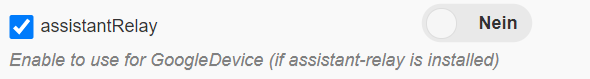
I cleaned all up now. After restart it works.
Will now play a little bit around with it and will report…
-
Thanks for the version and your support!
-
One thing I can already report regarding play site is the that the “default media receiver” finding from here for Android TV. Maybe the same solution is necessary here.
-
Yes. Waipu (TV Streaming App) was running. I must check once more, but I can’t remember I had this reaction (default media player) as I tested around with Catt the last days.
-
Ok, the problem could be the restart of the interrupted stream.
Its not possible to (re)start for example Spotify from sounds/catt. This could be the case with Waipu.
Can you test if a Waipu stream on your Android TV can be started with catt? -
Will do later. I currently not at home.
-
Here you are…
When I use this command
catt -d MiBox cast_site http://192.168.0.102:8082my cam picture will be shown on the Mi box.
catt -d MiBox stopstops the streaming and for example Waipu gets back and its playing.When I use your plugin and the stream gets stop by the
for x secondsfunction and the “Default Media Receiver” is shown, a simplecatt -d MiBox stoplets the Mi box get back to waipu. -
Its a bit better, as with version 0.1.10. Every second time works. I test it 10 times in a row.
Debug output for NOK:
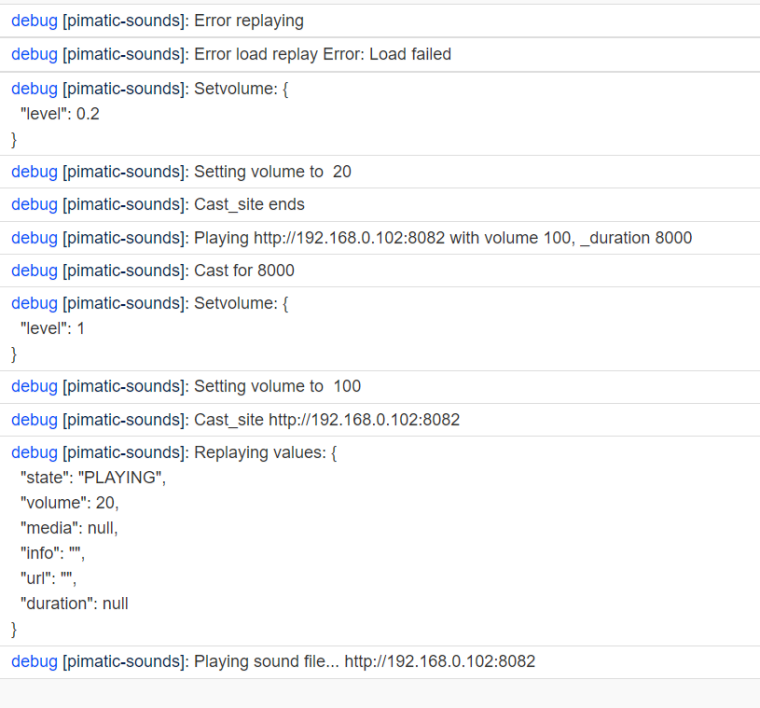
Debug output for OK:

-
Am i right that the log is when a stream is playing and the picture is casted for 8 seconds?
The start and the end of a rule is not clear so i added extra debug info in version 0.2.2
Debug start: 'Playsite - start, PlayingState: …'
Debug end: 'Playsite - end …'
Could you post this debug info per ‘play site’ test? -
The rule is simple:
when klick button is pressed then play site "http://192.168.0.102:8082" vol 100 on mi-box-4s-tv for 8 secondsNOK
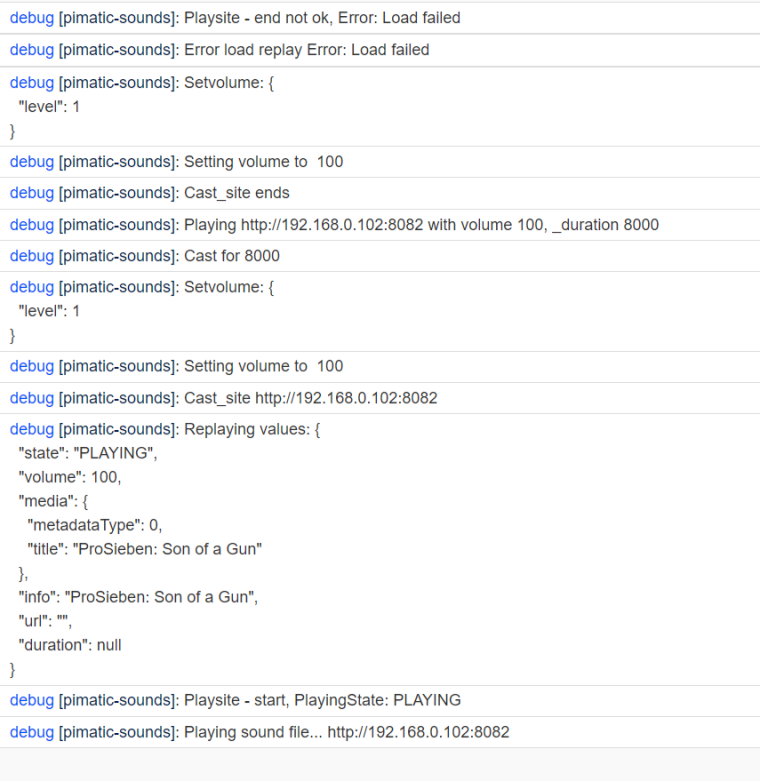
OK
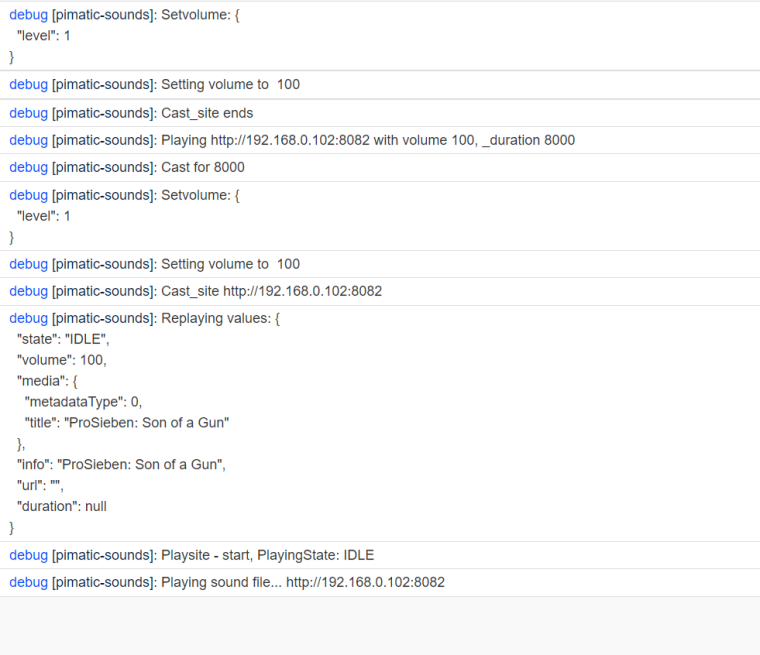
Check the idle state. One time its playing, the other time idle. Maybe its not necessary to try to get back to the previous stream, but just get out of the catt stream. At least in this case…
-
First test looks good! Thx for the update.


