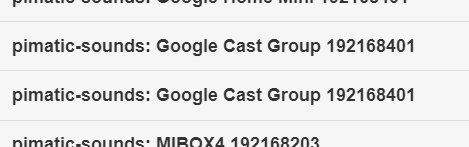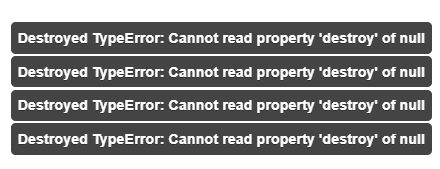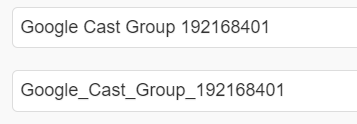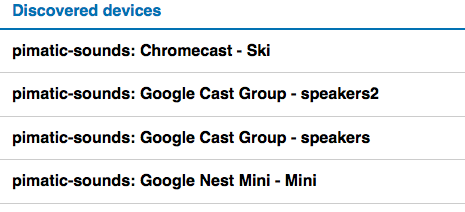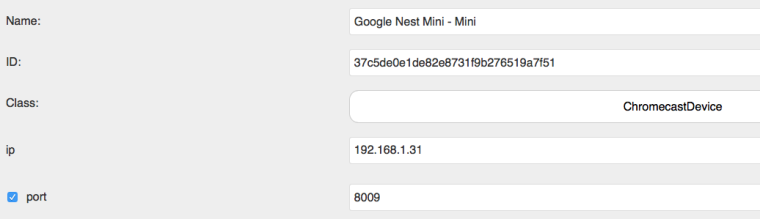Installed 0.0.23 just yet: group does not work for me because I can only add the already installed casting devices in pimatic to the group.
I guess we are talking about 3 different things here:
In Google home you can create speaker groups. When you want to cast for example a radiostation to all speakers downstairs you can say “hey Google play 3fm on speakers downstairs”.
Google will then cast the stream to all speakers at once and in sync.
A stereo pair is also an option in Google home. When you have 2 identical devices (2 mini’s, 2 nests mini’s or 2 home speakers) you can tell Google to pair these together. They become a stereo pair then and in the home app there’s only one speaker visible. Volume control on 1 speaker will follow on the second one of the pair.
What you made now in pimatic is grouping of single speakers within pimatic. Of course this is useful if you want to send a casting message or mp3 to multiple devices but these devices still need to be single devices, not paired or grouped in Google home.
So that’s something different.
Long story short: groupdevice doesn’t work with a Google home speakergroup or stereo pair.
As far as I can see the technical side:
A group in Google home has the same ip adress as one of the single devices but with a different port number.
A stereo pair same thing: same address of one of the 2 speakers with a different port number.
Difference between a speaker group and a stereo pair in Google home:
With a group the single devices are still accessible as single devices. With a speaker pair the single devices in that pair are no longer accesible as single devices, the default casting port on each device is no longer allowed to be used.
Lots of info, hope you get what I’m saying haha

 )
)