I just restarted the mosquitto add on, the error just appears once
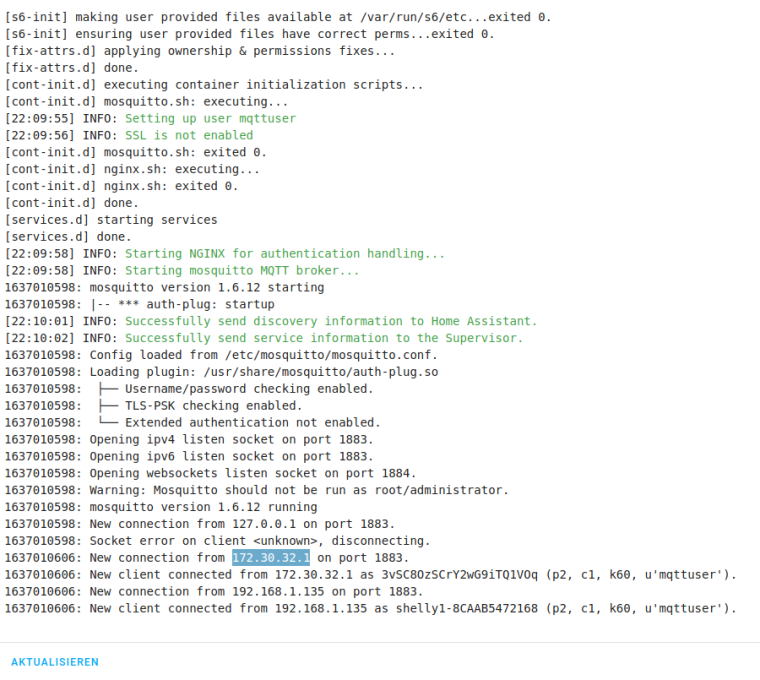
I don’t know if this error is related to pimatic, at least nothing happens if i change states or add switches in pimatic.
I can confirm, it is running and activated
New plugin pimatic-hass
I just restarted the mosquitto add on, the error just appears once
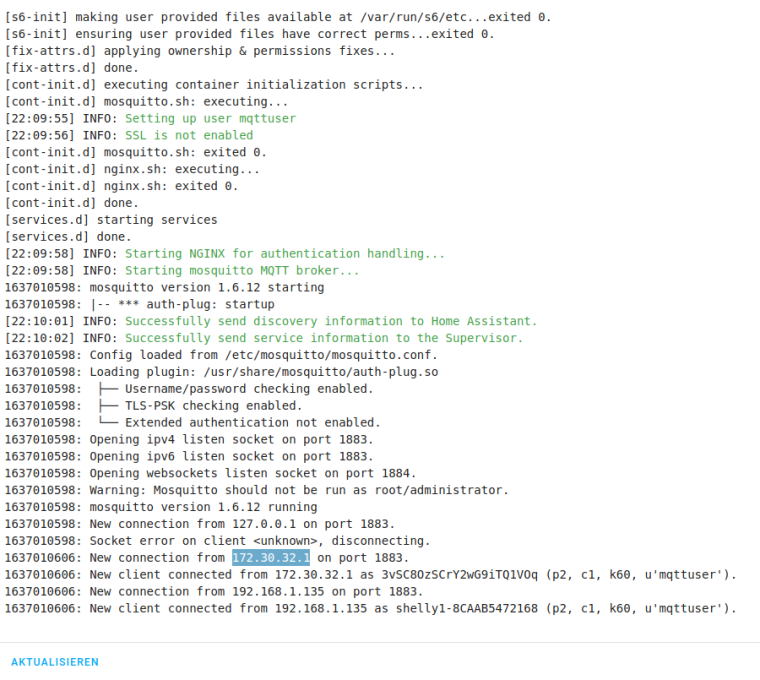
I don’t know if this error is related to pimatic, at least nothing happens if i change states or add switches in pimatic.
I can confirm, it is running and activated
Pimatic runs on 192.168.1.116:8080
Home assistant on 192.168.1.116:8123
So the mosquitto broker can also be reached on 192.168.1.116:1883 ?
If you use a mqtt tool like MQTT.fx, connect to the mqtt broker and subscribe to the pimatic/# and hass/# topics and see if Pimatic and Hass are sending mqtt messages.
@bertreb said in New plugin pimatic-hass:
So the mosquitto broker can also be reached on 192.168.1.116:1883 ?
Indeed, my shelly1 just uses this config
@bertreb said in New plugin pimatic-hass:
If you use a mqtt tool like MQTT.fx, connect to the mqtt broker and subscribe to the pimatic/# and hass/# topics and see if Pimatic and Hass are sending mqtt messages.
Well nothing from Pimatic here when listening to everything (#), shelly transmissions are coming through though. Even tried to reinstall the pimatic-hass plugin, no effect
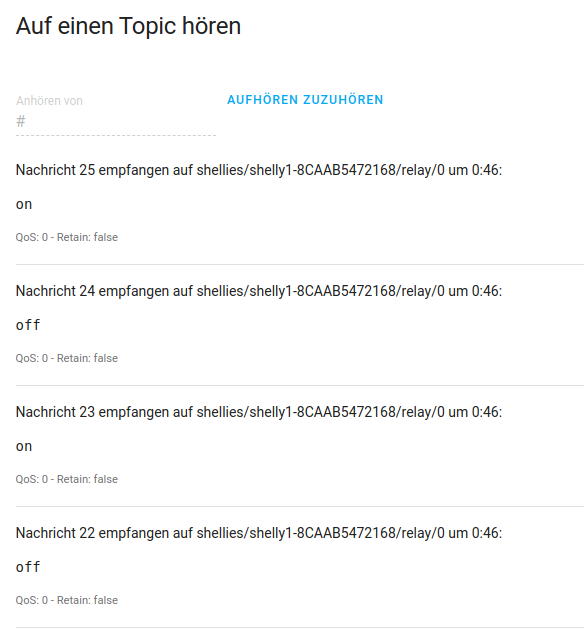
There should be debug info in the Pimatic log if you:
1 have debug enabled in pimatic-hass plugin settings
2 add a hass device
3 add 1 or 2 Pimatic devices in the hass-device
The debug info is found in daemon.log in the the pimatic main directory.
@bertreb That did it. I must have skipped the fact that a hass device could and needs to be created. I thought “plugin and thats it, that does it”.
Thank you so much for dealing with my stupidity!