@bertreb deleted my username, password and apikey before posting on the forum.
yes i did restart pimatic after updating and configuring.
-
New plugin pimatic-gBridge
-
@ortin absolutely, thats when the errors started because the plugin doesn’t connect with gbridge (authorization error).
-
And your subscription type is “free”
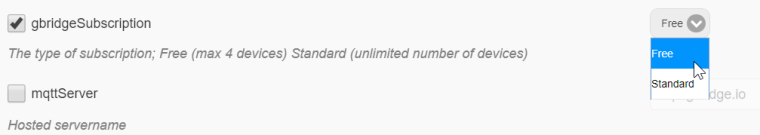
-
@djmvt said in New plugin pimatic-gBridge:
@ortin absolutely, thats when the errors started because the plugin doesn’t connect with gbridge (authorization error).
Thats logical because the plugin starts connecting when the first pimatic device is added to the gbridge device
-
@bertreb said in New plugin pimatic-gBridge:
MQTT.fx
Just tried to connect to the MQTT gbridge server with the same credentials as in my pimatic plug config, no problem at all!
Strange… -
@djmvt strange, but it could be hopeful
Could you post the debug/error log when you have enabled the debug in the plugin.
And just to check are you running version 0.2.19 or 0.2.20 of the plugin? -
@bertreb Well as a famous old saying in Dutch “schiet mij maar lek” it seems to work now.
Deleted the plugin and device, re-installed the plugin, entered the exact same settings, created a new gbridge-device and there it is!
Now to see how to configure the device: it’s a “klikaan klikuit” switch. I can turn it on by saying “hey google zet de keukenlampjes aan” but when trying to turn it off google responded with “it looks like this device is not configured yet”.Thanks for assisting so far!
-
@djmvt
 deleting and reinstalling would have been my last advice
deleting and reinstalling would have been my last advice
You must be more specific with the ‘smart’ assistant. My experience that “Hey google… keukenlampjes aan” is the way assistant works.
The device should be visible in the google home app. If not you could try reload the page in ge Home App. In the app you can also control/test the device.
In gbridge.io the device should be visible with the name you gave it, with the device type ‘switch’ and ‘onoff’ trait. -
@bertreb ah yeah that works. The assistant is indeed picky with the “zet de” phrase.
Thanks for the help! Looks like connecting Google assistant and pimatic is getting better and better.
Now for a simple way to do the opposite: use pimatic to switch on tuya devices hahahaha. But that’s another story. Thanks a lot for your help, learning every day! -
@bertreb Color switching works like a charm! Thank you very much!
The only minor issue is I can’t change the lights back to white.
Whenever I use the google color picker or voice commands to set the lights to white I can read in debug it translates to #FFDEAD which should be #FFFFFF for milights to be changed to white. But this probably should be changed in the gBridge API I guess? -
@jarnoglenn good news that color works (almost)
The color mappings from assistant to gbridge to pimatic to milight are rgb and/or hue based. There could be an issues. I will check and correct.
To be continued … -
@jarnoglenn could you try “hey google … keukenlampjes bright white” or in full dutch “hey google … keukenkastjes fel wit”
-
@bertreb bingo!
 bright white/fel wit works!
bright white/fel wit works! -
@jarnoglenn said in New plugin pimatic-gBridge:
Hi Bert, awesome job creating this plugin!
I’m using pimatic-milight-reloaded for my lights and so far I can turn them on/off and change the brightness.
Would it be possible to also integrate RGB color switching?Another thing I would like to request is the control of the DummyHeatingThermostat.
Hi, is the DummyHeatingThermostat still on your wish list?
A few remarks on this.The mapping of the DummyHeatingThermostat to GA is not straight forward.
The DHT has got the following buttons/functions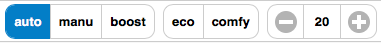
and gBridge / Google Assistant are supporting
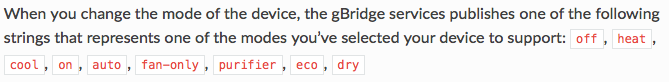
DHT has got no: on, off, heat, cool, fan-only, purifier and dry
gBridge has got no: manual, boost, comfy
And Google/gBridge requires a minimum of 4 modes/states for a Thermostat.
GA wants also to receive the room/ambient temperature and optional humidity.
So mapping is not trivial.Is probably easier to introduce a new Thermostat device thats compatible with GA.
The pimatic-chronotherm is already a bit more compatible with GA, but not fully.How do you use the DummyHeatingThermostat to control your heating system?
-
Hi Bert,
Currently my DHT is always on manual and I use the variable input to set the temperature.
It would be nice if I could use voice commands using 'set the thermostat to ‘*’ degrees.I’m using the DHT like this:
Change temperature -> Rule: when temperature setpoint is changed and stays the same for 5 seconds -> send the value to a bash script which sets the temperature of my smart thermostat.
-
@bertreb thank you for looking into it! yes I have those variables available.
-
I did build a first version with Thermostat support in gBridge (release 0.2.24).
The thermostat supports 3 modes; off, heat and eco (‘on’ mode is implicit in ‘heat’ or ‘eco’). If you add a temperature/humidity device-id in the auxilairy field, these values will be available in GA and in the Google Home app.
The buttons for ‘mode’ and ‘preset’ are not used and you could disable them in the device settings.
For interfacing with the rest of Pimatic you can use the ‘temperatureSetpoint’ and ‘mode’ variables of the device. The ‘mode’ variable is updated with one of the values: off, heat or eco. The ‘temperatureSetpoint’ is the value you asked GA to set the temperature to.Let me know if this is a workable solution.


