@ortin i will make that configurable via the sub_device_id for the temperature and aux field for the humidity
-
I have released version 0.3.2 with support of temperature/humidity and contact device.
The temperature/humidity is emulated via a DummyThermostat device.
There are now 2 auxiliary fields. This first aux field for the temperature attribute name of pimatic device. And the second aux field for the humidity attribute name of the pimatic device.
Let me know if this is workable and what the voice command and response experiences are. -
Seems to work in the first test. Due to this I deleted a test device which I used yesterday for some tests. Now I can’t add new subdevices to the gBridge device
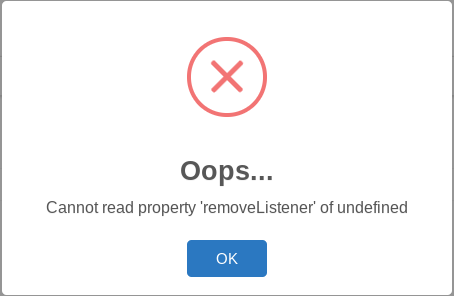
I already restart pimatic, but it didn’t help.
After I deleted the test devices I got the remark to delete it as well in the gBridge device. Thia was possible, but after that no change will be took over. Any idea?
-
@OrTiN to complete the devices of gBridge, i’m planning also the scene device.
With this device you can start and stop a scene. I see 2 implementation options:- A command line for start scene in aux field 1 and a command line for stop in aux field
- Use the pimatic-shell-switch. The start scene is mapped to the ‘on command’ and the stop scene is mapped to the ‘off command’
Option 2 is a bit more work but reusable within Pimatic and that seems more logical.
-
Wow you are fast. The update fix the previous error, but ends in “Oops… AmbientHandler is not found”.
Edit: Let me try to reinstall it. The update was incredible fast…
Regarding the Scenes. Which kind of scene do you mean?
-
@ortin said in New plugin pimatic-gBridge:
Wow you are fast. The update fix the previous error, but ends in “Oops… AmbientHandler is not found”.
Edit: Let me try to reinstall it. The update was incredible fast…
Regarding the Scenes. Which kind of scene do you mean?
The scene is just a simple trigger function for anything.
Normally its used for light/switch groups to switch/dim a group of lamps and switch on things. Because you would need a scene to start something and a scene to stop it, i will make it as a toggle -
The version 0.3.4 works fine. Thx for this. Temperature works with the given attribute names. Humidity is somehow always zero. The related sensor shows 51%. But I observed even this yesterday in the version 0.2.24.
Reageding the scenes. I have this already realizied with shellSwitches (separate device). I like the idea to skip the seperate shellSwitches and to have it directly in the gBridge device. So even for this I am you man 😃
-
I forgot to give a feedback to the GA response regarding temp. The response is exaclty that what I want to hear “Currently it is 20°” with a nice picture:
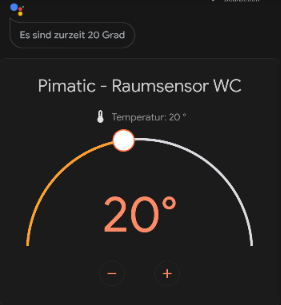
@bertreb said in New plugin pimatic-gBridge:
The switch device works already with the ShellSwitch!
You are right it works with a separate device. I use the same switch for GA and Echo.
-
Does humidity works for you?
-
No i couldn’t get any info from GA or the Google Home app on humidity.
In gBridge the humidity availability box is checked. So all seems ok but I still can’t find the right command.
It could be the right phrase in the right language
Perhaps you have more luck in this trial and error battle with The Assistant -
When I type in the command in my phone I get 0. Currently I can not speak with GA. My wife sleeps beside me :o
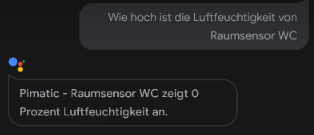
The temp is much more interesting for me. The humidity is only nice to have. Maybe a gBridge problem. -
Crazy then it works… Need to find the german command
-
Hi Bert,
I have been testing the thermostat functionality and i’m very happy how you integrated it with gbridge, it does everything I need.
I’m only having issues passing the humidity value. If I understand correctly; to pass the humidity I have to fill in the pimatic device id in auxiliary2 which has to have an attribute called ‘humidity’?
-
@jarnoglenn nice to hear
Which device are you using, because there’s a difference between the Thermostat device and the latest Temperaure/Humidity device.For the gBridge HeatingThermostat based devices you need to use the auxiliary field and fill in the device-id of a sensor that has the attributes temperature and humidity (optional).
For the gBridge Temperature device you fill in the field ‘pimatic_device_id’ the device-id of the pimatic temp/hum sensor. In the auxiliary field you fill in the pimatic-device temperature attribute name and optional in auxiliary2 the pimatic-device humidity attribute name.
Getting the humidity value from Google Assistant is difficult. The only way until now was typing in Google Home app the following english question “what is the humidity of ‘your device name’”. The answer will be in your own language.
Update: when I configure in the assistant app to use native language and english and I choose a device name the Assistant can recognize in english. The english voice command also returns the humidity value. -
One question regarding the last implementation. Did you handled that both values of the emulated thermostat for the temperature device are synconized? If so this seems not to work.
The both values I mean are the measured temp (“19” black number) and the adjusted temp (“20” red number). See here:
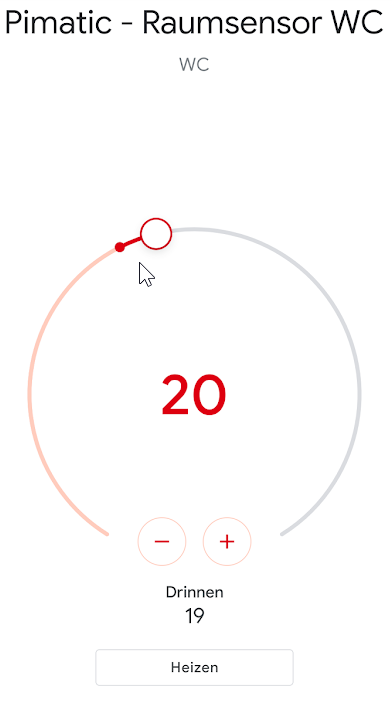
When both are the same GA response only the current temp (19°). When the temp is not the same. GA response the temperature the thermostat is set to (20°) and the measured temp (19°). If not already implemented what you think about to do it? From my point of view the thermostat value must be sync with the measured value provided by the aux1 attribute for the Temperaure/Humidity device .



