I have the same problem with
error [pimatic-mqtt]: value: 102 is out of range
My mqtt is a mqtt Dimmer device.
pimatic-mqtt@0.9.13
I have the same problem with
error [pimatic-mqtt]: value: 102 is out of range
My mqtt is a mqtt Dimmer device.
Ahh very good. I’m not the only one.
😊
No. I just try to setup my shutter shelly 2.5 device. And it looks like bug with the value 102.
@bertreb said in pimatic-mqtt@0.9.13:
what happens when you set the resolution to 101 and then restart pimatic?
I have change the resolution to 101 and restart pimatic - for now it looks good. What are you thinking is the Problem here?
Merry XMas
There are some minor issues with the mqtt-dimmer (rounding error and not deleted event listener), what you did ‘solves’ the problem.
The real solution is for a next release.
Merry Xmas
Hey.
I have tried to install the plugin for gBridge, but not sure what info is needed?
I input my key from the gBridge site, but which mqtt server should I input?
I tried to input the details for both my own and the gBridge mqtt, but it keeps giving errors in the connection.
One of the errors are about the mqtt protocol.
My mqtt server is using 3.1, but when I input this it gives error, when I use a comma or a dot.
20:24:08error [pimatic-gbridge]: Mqtt server error Error: Connection refused: Unacceptable protocol version
20:19:53error [pimatic]: Invalid config of pimatic-gbridge: Property “#/mqttProtocolVersion” Should have type integer, was: number in /mqttProtocolVersion
And when I disconnected it, to test the 101 solution I received below.
Showing 2 of 5 Messages
2019-12-25 21:25:16error [pimatic]: An uncaught exception occurred: Error: client disconnecting
at MqttClient._checkDisconnecting (/home/pi/pimatic-app/node_modules/pimatic-gbridge/node_modules/mqtt/lib/client.js:389:26)
at MqttClient.publish (/home/pi/pimatic-app/node_modules/pimatic-gbridge/node_modules/mqtt/lib/client.js:429:12)
at MqttSwitch.deviceStateHandler (/home/pi/pimatic-app/node_modules/pimatic-gbridge/adapters/switch.coffee:28:29)
at emitOne (events.js:82:20)
at MqttSwitch.emit (events.js:169:7)
at MqttClient.<anonymous> (/home/pi/pimatic-app/node_modules/pimatic-mqtt/devices/mqtt-switch.coffee:34:18)
at emitThree (events.js:102:20)
at MqttClient.emit (events.js:175:7)
at MqttClient._handlePublish (/home/pi/pimatic-app/node_modules/pimatic-mqtt/node_modules/mqtt/lib/client.js:1162:12)
at MqttClient._handlePacket (/home/pi/pimatic-app/node_modules/pimatic-mqtt/node_modules/mqtt/lib/client.js:351:12)
at work (/home/pi/pimatic-app/node_modules/pimatic-mqtt/node_modules/mqtt/lib/client.js:283:12)
at Writable.writable._write (/home/pi/pimatic-app/node_modules/pimatic-mqtt/node_modules/mqtt/lib/client.js:294:5)
at doWrite (/home/pi/pimatic-app/node_modules/pimatic-mqtt/node_modules/mqtt/node_modules/readable-stream/lib/_stream_writable.js:428:64)
at writeOrBuffer (/home/pi/pimatic-app/node_modules/pimatic-mqtt/node_modules/mqtt/node_modules/readable-stream/lib/_stream_writable.js:417:5)
at Writable.write (/home/pi/pimatic-app/node_modules/pimatic-mqtt/node_modules/mqtt/node_modules/readable-stream/lib/_stream_writable.js:334:11)
at Socket.ondata (_stream_readable.js:542:20)
at emitOne (events.js:77:13)
at Socket.emit (events.js:169:7)
at Socket.emit (/home/pi/pimatic-app/node_modules/pimatic/startup.coffee:64:24)
at readableAddChunk (_stream_readable.js:153:18)
at Socket.Readable.push (_stream_readable.js:111:10)
at TCP.onread (net.js:537:20)
This is most probably a bug in pimatic or in a module, please report it!
I tried to input 101 as the range in the mqtt device and it solved the original problem. Thank you very much
Not it is only the problem with the gBridge plugin?
The plugin is intended to do the control of the gBridge device management and it has an embedded mqtt client. I use it as and extra way of controlling a few devices through voice. It’s not ment to do a full connection between Pimatic and Google Assistant.
You don’t need an own mqtt server. You can use the gBridge hosted MQTT credentials. Leave the MQTT mqttProtocolVersion unchecked. That should work.
When you add a existing Pimatic device in the device config, give it a name that you can use in the assistant. The plugin configures the gBridge device and the mqtt messages towards Pimatic.
Hey.
Thanks for above.
I tried, but it still gives these errors.
I only filled in the api key, user name and password. Everything else is left unticked.
Showing 25 of 55 Messages
2019-12-25 23:21:43error [pimatic-gbridge]: Mqtt server error Error: Connection refused: Not authorized
23:21:27error [pimatic-gbridge]: Mqtt server error Error: Connection refused: Not authorized
23:21:21debug [pimatic-homeduino]: data: "PING"
23:21:11error [pimatic-gbridge]: Mqtt server error Error: Connection refused: Not authorized
23:20:56error [pimatic-gbridge]: Mqtt server error Error: Connection refused: Not authorized
23:20:40error [pimatic-gbridge]: Mqtt server error Error: Connection refused: Not authorized
23:20:14error [pimatic-gbridge]: Mqtt server error Error: Connection refused: Not authorized
23:19:58error [pimatic-gbridge]: Mqtt server error Error: Connection refused: Not authorized
23:19:36error [pimatic-gbridge]: Mqtt server error Error: Connection refused: Not authorized
23:19:21error [pimatic-gbridge]: Mqtt server error Error: Connection refused: Not authorized
23:19:05error [pimatic-gbridge]: Mqtt server error Error: Connection refused: Not authorized
23:18:41error [pimatic-gbridge]: Mqtt server error Error: Connection refused: Not authorized
23:18:26error [pimatic-gbridge]: Mqtt server error Error: Connection refused: Not authorized
23:18:11error [pimatic-gbridge]: Mqtt server error Error: Connection refused: Not authorized
23:17:55error [pimatic-gbridge]: Mqtt server error Error: Connection refused: Not authorized
23:17:39error [pimatic-gbridge]: Mqtt server error Error: Connection refused: Not authorized
23:17:24error [pimatic-gbridge]: Mqtt server error Error: Connection refused: Not authorized
23:17:16error [pimatic-gbridge]: Error getting devices: undefined
23:17:16error [pimatic-gbridge]: Device type does not exist
23:17:15error [pimatic]: An uncaught exception occurred: Error: Connection refused: Not authorized
at MqttClient._handleConnack (/home/pi/pimatic-app/node_modules/pimatic-gbridge/node_modules/mqtt/lib/client.js:1076:15)
at MqttClient._handlePacket (/home/pi/pimatic-app/node_modules/pimatic-gbridge/node_modules/mqtt/lib/client.js:365:12)
at work (/home/pi/pimatic-app/node_modules/pimatic-gbridge/node_modules/mqtt/lib/client.js:283:12)
at Writable.writable._write (/home/pi/pimatic-app/node_modules/pimatic-gbridge/node_modules/mqtt/lib/client.js:294:5)
at doWrite (/home/pi/pimatic-app/node_modules/pimatic-gbridge/node_modules/mqtt/node_modules/readable-stream/lib/_stream_writable.js:428:64)
at writeOrBuffer (/home/pi/pimatic-app/node_modules/pimatic-gbridge/node_modules/mqtt/node_modules/readable-stream/lib/_stream_writable.js:417:5)
at Writable.write (/home/pi/pimatic-app/node_modules/pimatic-gbridge/node_modules/mqtt/node_modules/readable-stream/lib/_stream_writable.js:334:11)
at Socket.ondata (_stream_readable.js:542:20)
at emitOne (events.js:77:13)
at Socket.emit (events.js:169:7)
at Socket.emit (/home/pi/pimatic-app/node_modules/pimatic/startup.coffee:64:24)
at readableAddChunk (_stream_readable.js:153:18)
at Socket.Readable.push (_stream_readable.js:111:10)
at TCP.onread (net.js:537:20)
This is most probably a bug in pimatic or in a module, please report it!
23:16:53error [pimatic-gbridge]: Mqtt server error Error: Connection refused: Not authorized
23:16:37error [pimatic-gbridge]: Mqtt server error Error: Connection refused: Not authorized
The plugin work for me. Did you create a MQTT special passwort under “My Account” ?
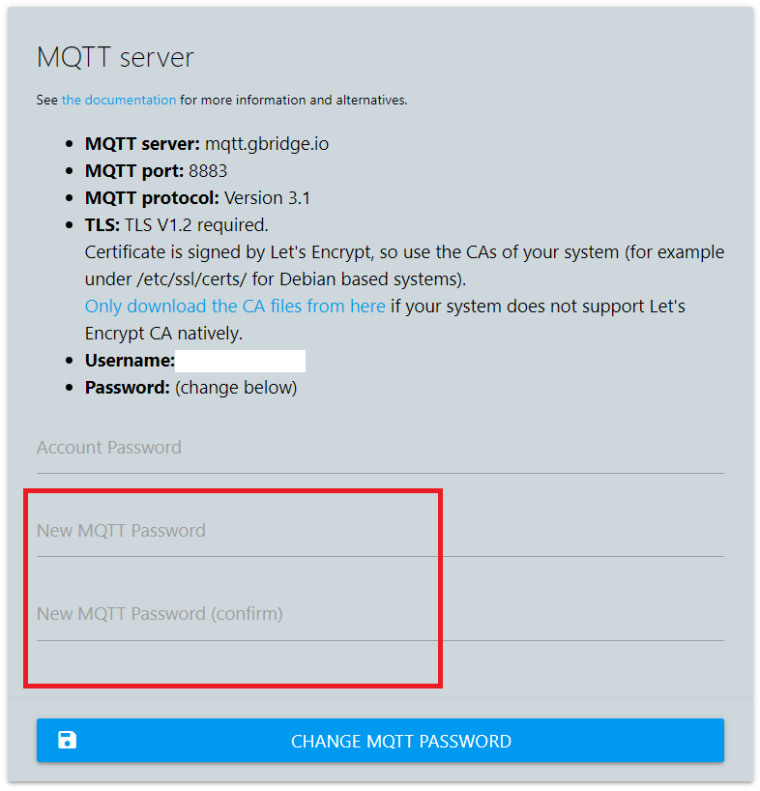
Yep that’s the user and password I am using.
I will try again and reset it and use a new one password.
No succes with the new password either.
Also tried to generate a new api key. Didn’t help either.
For now I will set it up the manual way with synchronization with my local mqtt broker.
Thanks for the 101 solution
@simonbove did you use MQTTS or MQTT? and with MQTTS did you install the security certificates? You can test it by adding the hosted gBridge mqttS server to the servers in the pimatic-mqtt plugin. If that works the certificates are ok.
Hey.
Sorry didn’t see your reply until now.
I did not try mqtts, only the regular mqtt.
I set everything up manually using the mqtt plugin instead and used my local mqtt broker in bridge mode instead.
I don’t know if might be relevant to this thread, but I’m trying to reinstall pimatic on a fresh SD card with raspberry pi stretch on it, as I read buster is not read for pimatic somewhere.
But I am getting the below error for my mqtt plugin, which is the most important plugin for me.
21:47:45.943 2019-12-30 Monday
21:48:08.660 [pimatic] Starting pimatic version 0.9.54
21:48:08.706 [pimatic] Node.js version 4.6.2
21:48:08.714 [pimatic] OpenSSL version 1.0.2j
21:48:26.696 [pimatic, ppm] 2.15.12
21:48:26.950 [pimatic] Loading plugin: "pimatic-cron" (0.8.8)
21:48:29.115 [pimatic] Loading plugin: "pimatic-mobile-frontend" (0.9.16)
21:48:32.163 [pimatic] Loading plugin: "pimatic-milight-reloaded" (0.9.18)
21:48:33.648 [pimatic] Loading plugin: "pimatic-netcheck" (1.1.0)
21:48:34.580 [pimatic] Loading plugin: "pimatic-shell-execute" (0.9.11)
21:48:34.753 [pimatic] Loading plugin: "pimatic-homeduino" (0.9.18)
21:48:38.541 [pimatic] Loading plugin: "pimatic-max" (0.9.0)
21:48:38.820 [pimatic] Loading plugin: "pimatic-log-reader" (0.9.3)
21:48:38.980 [pimatic] Loading plugin: "pimatic-sysinfo" (0.9.6)
21:48:39.911 [pimatic] Loading plugin: "pimatic-sunrise" (0.9.3)
21:48:40.606 [pimatic] Loading plugin: "pimatic-mail" (0.8.6)
21:48:43.324 [pimatic] Loading plugin: "pimatic-mqtt" (0.9.13)
**21:48:44.547 [pimatic] Block-scoped declarations (let, const, function, class) not yet supported outside strict mode**
21:48:44.826 [pimatic] Loading plugin: "pimatic-harmonyhub" (0.0.6)
21:48:50.946 [pimatic] Loading plugin: "pimatic-raspbee" (0.1.5)
21:48:58.939 [pimatic-cron] the time is: Mon Dec 30 2019 21:48:58 GMT+0100 (CET)
21:48:58.979 [pimatic-milight-reloaded] [Plugin] Milight plugin started
21:49:05.053 [pimatic-sunrise] Your location is set to lat: 54.853911, long: 10.521971
21:49:05.436 [pimatic-harmonyhub] Starting pimatic-harmonyhub plugin
21:49:07.633 [pimatic] New device "Disko dasko"...
21:49:07.914 [pimatic] New device "Nedbør idag"...
**21:49:08.014 [pimatic] No plugin found for device "living-room-ceiling-light" of cl**
How can I fix this and get pimatic, including all my plugins up and running again?
Thanks and happy new year.
Kind regards Simon
@dnl0319 said in pimatic-mqtt@0.9.13:
@fips21 said in pimatic-mqtt@0.9.13:
I have the same problem with pimatic-mqtt and old version od NodeJs.
@fregger how did you upgrade NodeJs to 8.16.2? I managed to upgrade it as explained in the original pimatic installation guideline, but afterwards pimatic didn’t start anymore. After reverting to 4.9.1 it worked again.I‘ve got the same problem like you and wuschel.
Did you tried it like it is recommended on the pimatic wiki installation guideline?
That’s what I will try to do next.
But I will do it with fresh installation of pimatic.
I reinstalled Pimatic on a separate SD card and now mqtt plugin works, but I keep getting this massage in the log:
14:00:10.553 [pimatic-mqtt] info: Reconnecting to MQTT Broker default
14:00:10.572 [pimatic-mqtt] info: Connection with MQTT Broker default was closed
What does that mean?
@dnl0319 this looks like the username, password or ssl (if you use mqtts) configuration is not correct. If you switch on debug in the plugin (and restart) i think you get more info on this problem
@bertreb said in pimatic-mqtt@0.9.13:
@dnl0319 this looks like the username, password or ssl (if you use mqtts) configuration is not correct. If you switch on debug in the plugin (and restart) i think you get more info on this problem
What do mean it is not correct? I leave everything on default like this:
{
"plugin": "mqtt",
"active": true,
"brokers": [
{
"brokerId": "default"
}
]
}
I switched the debug on in the plugin…
@dnl0319 this plugin config is missing some parameters like username, password and the url of the mqtt broker. Or are you running the mqtt server on the same system with no login required?
@bertreb said in pimatic-mqtt@0.9.13:
@dnl0319 this plugin config is missing some parameters like username, password and the url of the mqtt broker. Or are you running the mqtt server on the same system with no login required?
Okay, what username and password do you mean? And we’re can I find the url?
I just try to get some gosund smart plugs to work.
Thank you.