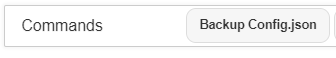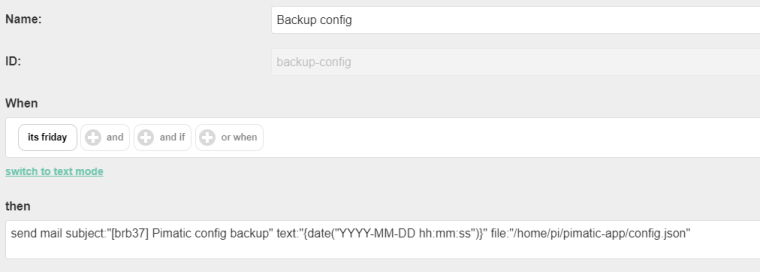@dan said in pimatic-backup:
@dnl0319
Quickly scanned the code of pimatic-backup.
@client.put data, @options.path + slash + name, (err) =>
if err
env.logger.error err
else
env.logger.debug "Backup created"
Seems the code assumes the target path already exists and is valid.
- What path did you configure for your backups in the plugin?
- if it is something like
pimaticbackup/12/14/2019, 7:48:04 PM thats definately not a valid *nix path
- Did you create the path on the target machine?
No thats not the path. My path is a folder on my drive and the name is pimaticbackup so my path is “pimaticbackup/”
Yes, I created an extra folder for pimatic backups.
The date and time is from the backup I would say.
I’ve seen on github there was an issue with the timestamp in the coffee.skript. Could this be a reason why the date and time is display in the path?
https://github.com/sweebee/pimatic-backup/issues/1
@bill-blacksoll said in pimatic-backup:
Till Dropbox option became available I use the following rule and works great.
Backup_every_sunday
When it is 0:00 and it is sunday then send mail to:"..........@gmail.com" subject:"Pimatic config backup" file:"/home/pi/pimatic-app/config.json" from:".......@gmail.com" text:"Pimatic config backup"
Database backup
When DB Backup is pressed then send mail to:"........@gmail.com" subject:"Pimatic db backup" html:"{date()}" file:"/home/pi/pimatic-app/pimatic-database.sqlite"
I would like to save it on my NAS. But just in case, how do you do that to save cfg and database on dropbox?