You announced it, so i used it 
@rrooggiieerr said in Bluetooth and BLE status:
Ok, I created new versions of the plugins and also included a generic BLEPresenceSensor in the BLE package which just detects if a BLE device is scanned
Bluetooth and BLE status
You announced it, so i used it 
@rrooggiieerr said in Bluetooth and BLE status:
Ok, I created new versions of the plugins and also included a generic BLEPresenceSensor in the BLE package which just detects if a BLE device is scanned
Ok, in deviceDebug mode it not only detects if a device is scanned, but also connects to it to get some details from the device. I don’t know if it works with deviceDebug disabled though.
A new version all 3 plugins is available which is more stable and also supports device detection
Ok, so now I have a question for the @developer s.
The iTag device has a buzzer built in, and it’s possible to send a command to the iTag to let the buzzer go off. The buzzer support 3 different states: off, low and high
Now I would like to create a rule something like:
when something then switch buzzer state to high
I figured out I need to create a ActionProvider or ActionHandler, but don’t know how to proceed. Is there some example code where I could look at?
Check my onkyo plugin. There is an ActonHandler and Provider implemented like given by the tutorial. In my opinion it contains as less code as possible.
The Provider defines the attribute that can be used in the “then” part of the rule. In my case "sendOnkyo"
The Handler cares about the passed parameters.
Thanks @SaxnPaule, that directed me in the right direction, although your plugin is not using a Device object to execute actions on. Would you mind if I give you some feedback on your plugin in your Onkyo AVR thread?
Feedback would be great.
Ok, I have implemented an action for the iTag buzzer, however I have some problems sending the right command to the iTag, so the buzzer doesn’t work yet.
The command looks as follows:
when <something> then [switch, turn] <device> buzzer [off, low, high]
I keep the ble, mi-flora and itag plugins now like it is and first wait for some more feedback
@rrooggiieerr In my thread opening, original post about MiFlora I have made an update, announcing that you have developed a BLE and a mi-flora plugin for pimatic, which is easier to set up than my workaround method, so I recommend everyone to use your plugins to get data from MiFlora sensors instead. Thanks again for your great work! 
Hi @zsiti, that’s all great, however I consider my BLE and related plugins still in beta. I’m waiting for some more response. I’m by no means a Coffeescript expert, this is actually my first proper implementation using that language, and it would be great if a fellow @developer could have a look at my code and give me feedback.
One thing I’m particularly interested in is if the values of the Mi Flora are consistent. I sometimes see some errors where the vaules of the light intensity and humidity seem to be switched, but I can’t find a bug in my code. Also the battery seems to drain a bit faster. Could you share your experiences on this?
Also the plugins can’t yet be found in the Pimatic plugin manager, actually the BLE plugin in there is an old, not working, one. So I also need to take some actions to make that work.
One bug for sure is that it does not handle negative temperatures! So be aware.
I fixed the negative temperature bug! New version on Github
You added some Graphics and a presence sensor, nice.
But why not for temperature?
The Presence shows a circle(not present) but says present. Do i have to configure it?
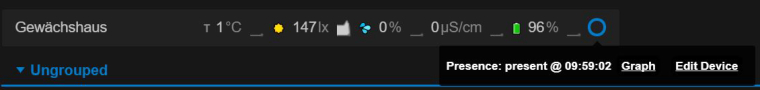
Can you push the plugins to npm? Makes installing and updating easier.
Hi @Michael-Rudek, I sometimes have the same with the presence, don’t know why. A shift-reload solves it for me.
I used the T because other temperature related plugins also use a T for temperature, so I tried to be consistent to those plugins. Also I couldn’t find a good temperature related UTF8 character.
I have to look at npm, don’t know yet how that works. First I’m waiting for a bit more feedback from more users
What the hell is a shift-reload? 
I think there is a bug with the box:
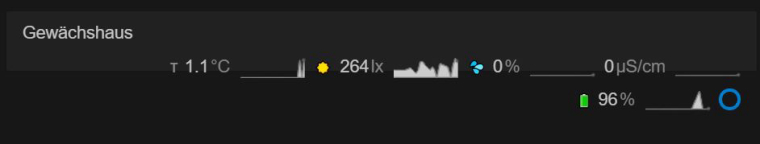
The grey part is smaller then the Template itself.
(Its hard to see with the white background of the forum)
@michael-rudek said in Bluetooth and BLE status:
What the hell is a shift-reload?
“reload” refers to pressing the “F5” button with most browser to reload the web page. Pressing “Shift - F5” (Chrome) or “Ctrl-F5” (Edge, Firefox) reloads the web page without using the content of the local cache. btw. “Ctrl-F5” also works with Chrome.
"It always takes longer than you expect, even when you take into account Hofstadter's Law.", Hofstadter's Law
Keeping the shift key pressed while clicking the reload button of your browser.
I did not do anything about the HTML or CSS, that’s all handled by the frontend
@michael-rudek said in Bluetooth and BLE status:
The grey part is smaller then the Template itself.
That’s a general issue with device template for Temperature Sensors in pimatic. The template does not handle the display of additional attributes well.
"It always takes longer than you expect, even when you take into account Hofstadter's Law.", Hofstadter's Law
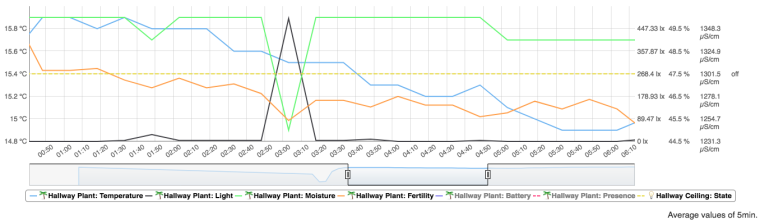
I do have some strange behaviour with the light level. Look at the 3 o clock mark. A spike in the brightness, while no lights were on in the hallway at that time. At the same time there is a drop in the moisture and fertility level.