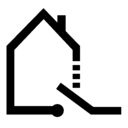How can I set the number of decimal places used for attributes. Apparently Number values have up to the 3 digits after the decimal point. A value of 0.1046 will be rounded to 0.1. In this particular case I would like to have four decimal places.
-
How can I set the number of decimal places for attributes
"It always takes longer than you expect, even when you take into account Hofstadter's Law.", Hofstadter's Law
-
@mwittig i think that the logic is to not round values in pimatic (so a number with 5 digits will be stored with 5 digits) but for the display it’s 2 in the frontend (i can be wrong what i am saying needs to be check).
But depending of the unit you use you can display more or less digitspimatic rocks!
-
@mwittig values are rounded to 1 decimal by default. But this various with the unit you set. What unit do you want to use? I could add a attribute option to specific the decimal places for the gui.
-
@sweetpi The unit is A for amperage. Would be great to have three digits
I also noticed the following:
The Variables-Panel shows the value with four decimal places after the point as it has been set internally. However, in the Graph-View the value is rounded to a single decimal place after the point.
"It always takes longer than you expect, even when you take into account Hofstadter's Law.", Hofstadter's Law