Hey,
some time ago I read here in the forum that some of you use wallmounted android tablets for controling homeautomation stuff. This is smart and I also wanted these advantages of the central control unit. So I installed one in my kitchen. But how to serve this tab automatically for example turn on display when pir-kitchen is present or open a website in kiosk mode or let it say something? Maybe tasker can do that?
A coworker point me to the android app woli²
awesome app!
Install the app. Turn off screenlock if active. Set the display off timer to 15 seconds. Install googel text to speech (sounds much better as the default robotic one.)
setting up the app…
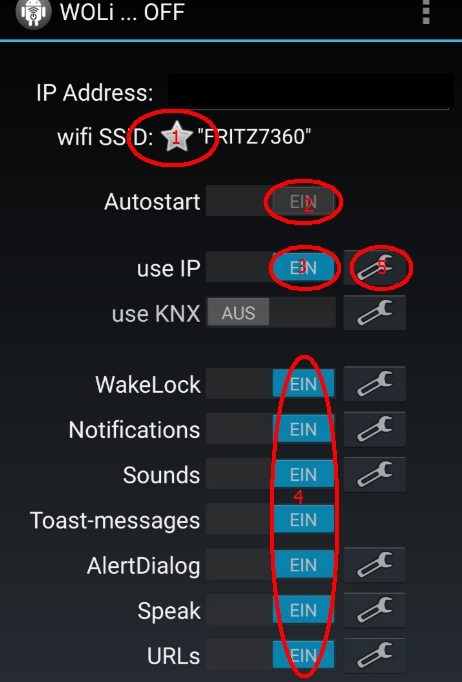
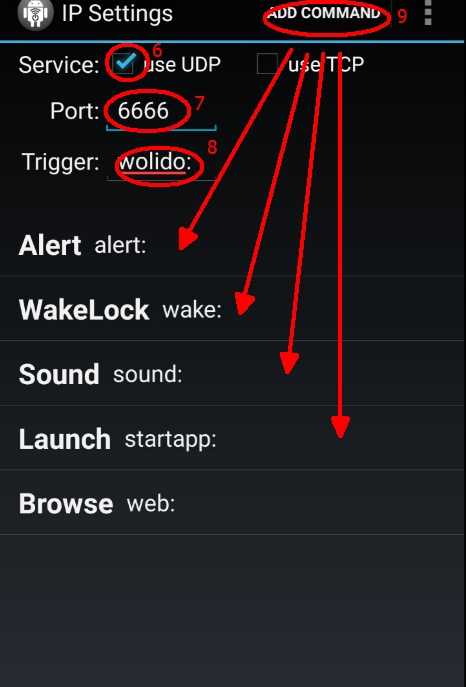

- 1 push the star
- 2 turn on autostart
- 3 turn on use IP
- 4 turn on function you want to use
- 5 configure IP settings
- 6 activate UDP
- 7 set portnumber
- 8 set triggerword to whatever you want
- 9 set triggerwords for each used function to whatever you want
- 10 start woli
Now the woli app listens on the defined port for udp messeges like: “wolido:wake:1”
How to send UDP package?
Well you can use NodeRed for that…
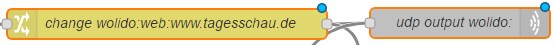
or via commandline
echo -n wolido:wake:1 | nc -4u -w1 192.168.1.234 6666
A pimatic rule like following will let the tablet say something with includet variables, activate the screen and start a website in kiosk mode.
execute "echo -n wolido:speak:Die Aussentemperatur beträgt derzeit $weather.temperature Grad Celsius. Die Luftfeuchtigkeit liegt bei $weather.humidity Prozent. Heute wird es vorraussichtlich etwa $regen_heute.regen_heute milimeter pro quadrat meter regnen. Hier die Nachrichten für Dich | nc -4u -w1 192.168.1.234 6666" and after 1 seconds "echo -n wolido:wake:1 | nc -4u -w1 192.168.1.234 6666" and after 2 second execute execute "echo -n wolido:web:www.tagesschau.de | nc -4u -w1 192.168.1.234 6666"
more samples…
wolido:wake:1turns screen on
wolido:wake:0screen turns off after 15 seconds
wolido:speak:hello world let the tablet say “hello world”
wolido:web:www.google.de opens website in kiosk mode (turn on “use WOLi-Browser” in URLs settings)
wolido:startapp:1 starts app witht ID1 (must be defined in App Launcher settings)
wolido:sound:1plays sound with ID1 (must be defined in Sound settings)
wolido:alert:1 popup alarm massege with ID1 (alerttext, sound and icon must be defined in AlertDialog settings)
wolido:toast:hello world toast message
wolido:notify:hello world notify message
… it is also possible to set brightness und volume
Now the tablet can talk with alexa 
have fun
magic-tune






