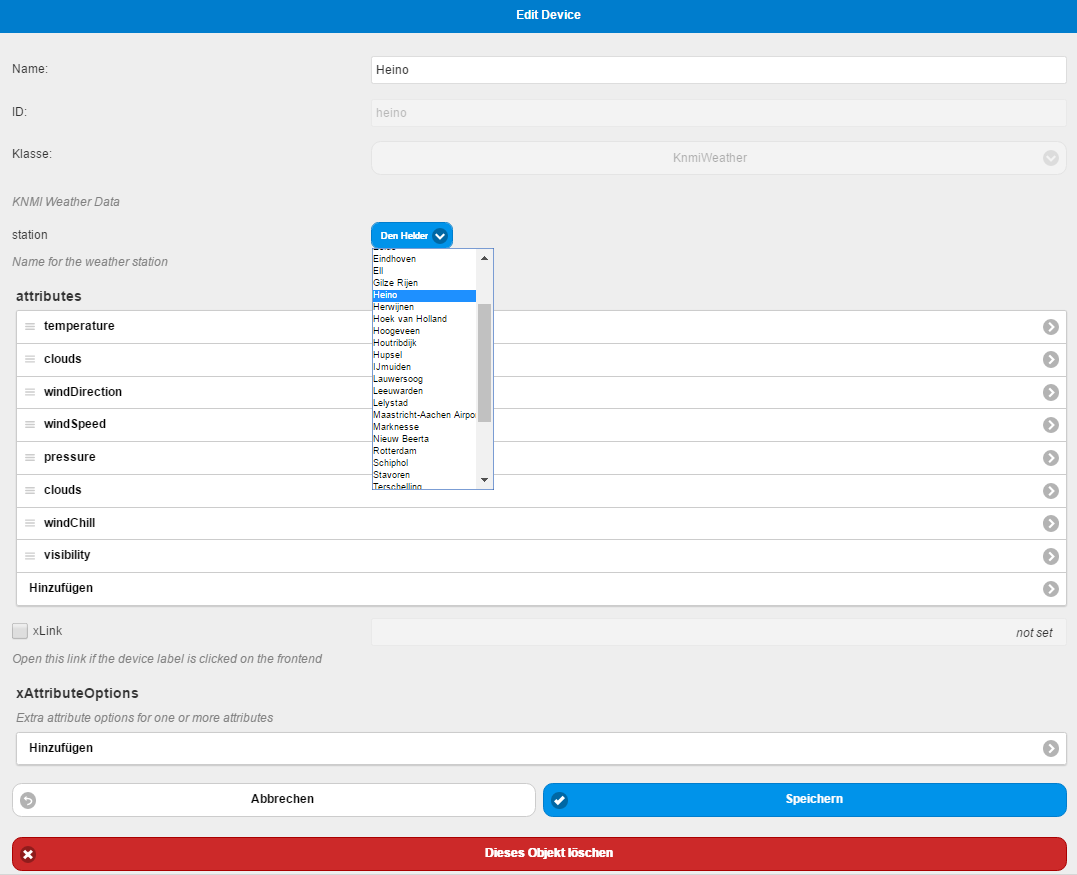pimatic-knmi-weather
I have written this plugin on request to provide basic weather data from the Royal Netherlands Meteorological Institute for 35 stations throughout the NL. The following data is provided whereas some stations may provide a limited data set:
- air temperature at ground-level
- wind chill temperature
- clouds overcast
- relative humidity
- barometric pressure
- wind speed and direction
- visibility
Contributions
Contributions to the project are welcome. You can simply fork the project and create a pull request with your contribution to start with. If you like this plugin, please consider ★ starring the project on github.
Plugin Configuration
{
"plugin": "knmi-weather",
"debug": false,
}
The plugin has the following configuration properties:
| Property | Default | Type | Description |
|---|---|---|---|
| debug | false | Boolean | Debug mode. Writes debug messages to the pimatic log, if set to true |
| interval | 10 | Number | The time interval in minutes (minimum 10) at which the weather data will be queried |
Device Configuration
The KNMI Weather device is provided to obtain weather data for a single location.
{
"id": "knmi-1",
"name": "Heino",
"class": "KnmiWeather",
"attributes": [
"temperature",
"clouds",
"windDirection",
"windSpeed",
"pressure",
"clouds",
"windChill",
"visibility"
],
"station": "Heino"
}
The location is defined by setting the station name which may be one of the following: Arcen, Berkhout, Cabauw, De Bilt, Deelen, Den Helder, Eelde, Eindhoven, Ell, Gilze Rijen, Heino, Herwijnen, Hoek van Holland, Hoogeveen, Houtribdijk, Hupsel, IJmuiden, Lauwersoog, Leeuwarden, Lelystad, Maastricht-Aachen Airport, Marknesse, Nieuw Beerta, Rotterdam, Schiphol, Stavoren, Terschelling, Twente, Vlieland, Vlissingen, Volkel, Voorschoten, Westdorpe, Wijk aan Zee, Woensdrecht.
The device has the following configuration properties:
| Property | Default | Type | Description |
|---|---|---|---|
| station | - | String | The name of the weather station |
| attributes | “temperature” | Enum | The attribute to be exhibited by the device |
Since pimatic version 0.9, devices can be easily created and edited using the device editor as shown in the following example.