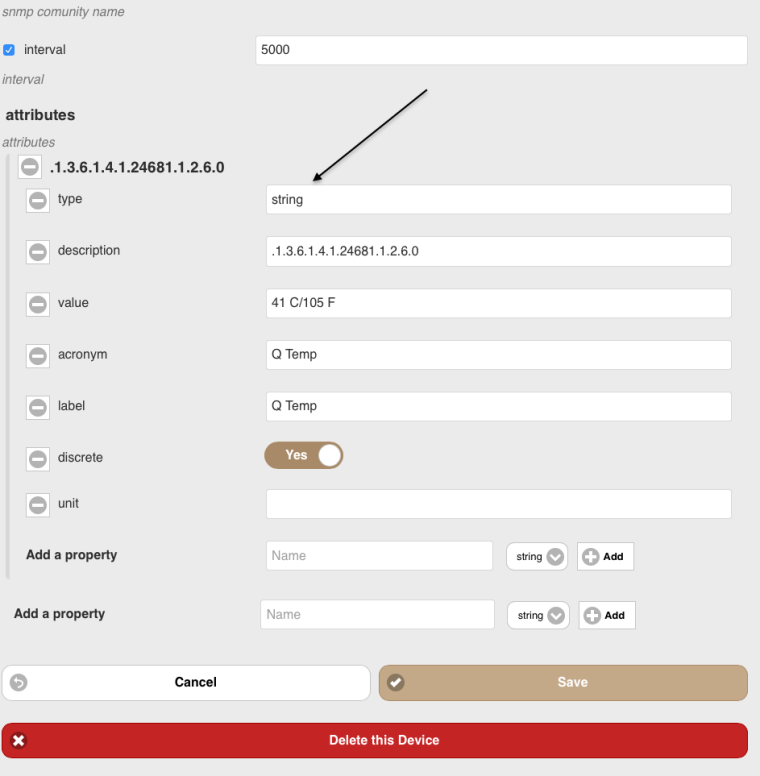And another plugin is ready. Today it’s pimatic-snmp.
With this plugin you can request values from snmp devices like switches, servers and many many more.
You can find the plugin on github and npm.
Plugin Configuration
{
"plugin": "snmp",
"debug": false
}
The plugin has the following configuration properties:
| Property | Default | Type | Description |
|---|---|---|---|
| debug | false | Boolean | Debug mode. Writes debug messages to the pimatic log, if set to true |
Device Configuration
The following device can be used:
SnmpSensor
The SnmpSensor displays the output of your specified command to the gui.
{
"id": "snmp1",
"class": "SnmpSensor",
"name": "Snmp Sensor",
"host": "",
"oid": ""
}
| Property | Default | Type | Description |
|---|---|---|---|
| host | - | String | Hostname or IP address of target device |
| oid | - | Array | oid(s) which should be requested from target device |
| community | “public” | String | snmp community for read and/or write access |
| interval | 60000 | Number | The time interval in milliseconds at which the oid is queried |
| attributes | - | Object | Attributes are automatical saved to config for later support for rules |
If you already created a SnmpSensor device and you change the oid later, all attributes from this device need to be deleted, before the new attributes are shown.
Please note, that the oid must be provided as array like [1,3,6,2,0]. The oid for your device can be found be searching the mib file(s) width are mostly provided by the manufactur.