@koffienl no, no double taps, i always wait for the “done” toast after a tap. Indeed, restarting pimatic does the trick. It seems to happen more lately… Also after i restart pimatic it happens on the first press. Now it works normally again.
-
Announcement: ESPimaticRF coming soon

-
I have a very “stupid” question. I have 3 ESP’s and they seem to be configured in the right way. However, transmitting RF signals does not succeed and in serial monitor in Arduino I do not see any data traffic. So my question is, do I have to pull out the nano an use only the ESP homeduino on my Pi with pimatic?
-
Master or Development branch?
What is not wokring? Sending RF from pimatic to the ESP’s?
You really should use the Dev branch, but I think there is a lost bug in fileESPimaticRF.ino
Please change line 237:client.subscribe("/pellet");
into:client.subscribe("//pimaticrf");I’ll update the line tommorow on github

Like my projects and help? Consider donating electroneum etnjwAKGPqF6omQWRmpp9u2BPyVDG9VuyRQjNJ1S8yfBdfR9qeUQ46kRy8KS2CNqbpNLRrsgmNW6F2TMzxmZgPrh6KctrkrYbm
-
I switched to the development branch and changed line 237, but nothing happend. This is my configuration:
One ESPmaticRF homeduino and one ESPmaticRF node
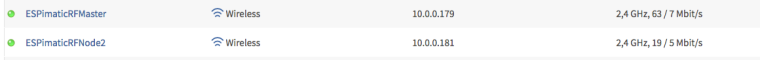
Configuration of the homeduino:
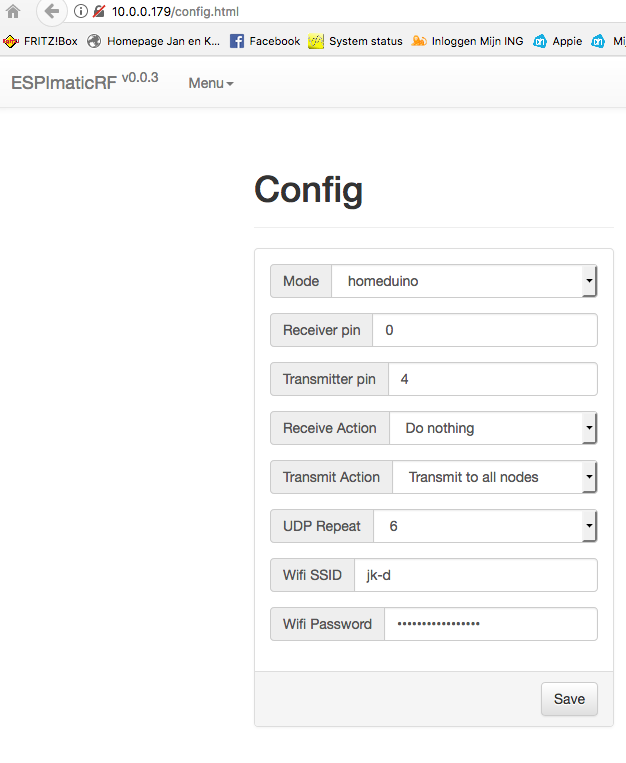
Configuration of the node:
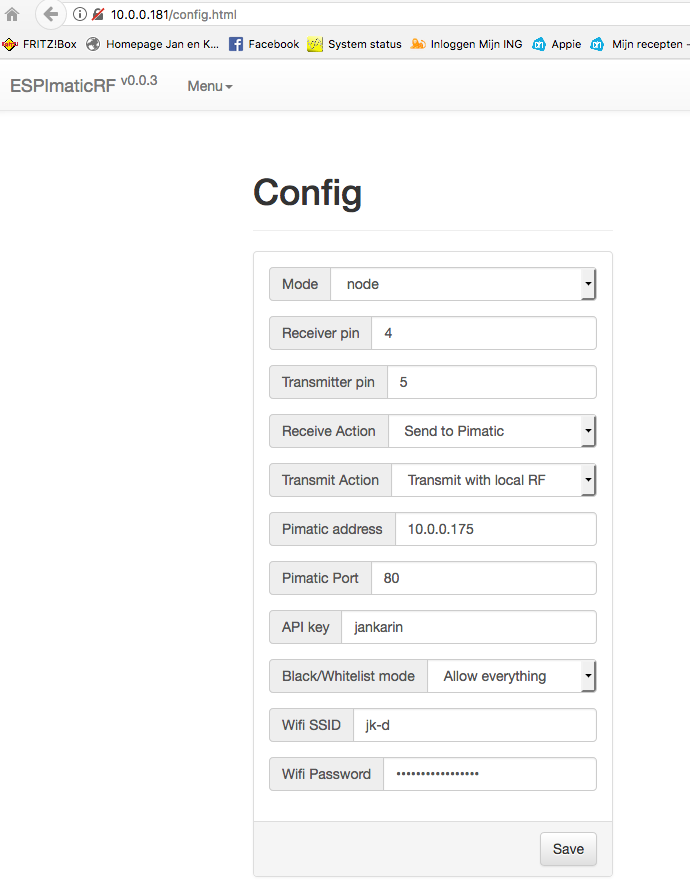
I have the Arduino nano still on ttyUSB0, the ESPmaticRF is on ttyUSB1
Configuration of homeduino-plugin:
"plugin": "homeduino", "driver": "serialport", "driverOptions": { "serialDevice": "/dev/ttyUSB0", "baudrate": 115200 }, "debug": true, "active": true, "apikey": "jankarin", "receiverPin": 0, "transmitterPin": 4, "rfrepeats": 7 }, -
The ESP8266 that is installed as homeduino should be connected to your pimatic server and used as if it is a Ardiuno Nano.
Change the homeduino plugin config in pimatic and configure it to use the ttyUSB1 as homeduino.
Also I would recommend to use MQTT instead of UDP for the communication between the ESP’sLike my projects and help? Consider donating electroneum etnjwAKGPqF6omQWRmpp9u2BPyVDG9VuyRQjNJ1S8yfBdfR9qeUQ46kRy8KS2CNqbpNLRrsgmNW6F2TMzxmZgPrh6KctrkrYbm
-
Thnx, I’ll try later today
-
This post is deleted!
-
So your node does not send anything to Pimatic? Can you hook up the node to a PC with USB and watch the serial console when you transmit a RF device?
edit: Or is your node not transmitting RF signals comming from pimatic? In that case : increase the UDP repeats or switch to the development branch with MQTT
Like my projects and help? Consider donating electroneum etnjwAKGPqF6omQWRmpp9u2BPyVDG9VuyRQjNJ1S8yfBdfR9qeUQ46kRy8KS2CNqbpNLRrsgmNW6F2TMzxmZgPrh6KctrkrYbm
-
Is it already discussed how to install MQTT? What is the advantage of MQTT?
-
@frans said in Announcement: ESPimaticRF coming soon:
Is it already discussed how to install MQTT? What is the advantage of MQTT?
In this specific case: MQTT is much more reliable than a UDP broadcast.
There are enough simply guides to find with google. For ESPimaticRF (with MQTT) all you need is a simple out of the box MQTT broker with anonymous logon.Like my projects and help? Consider donating electroneum etnjwAKGPqF6omQWRmpp9u2BPyVDG9VuyRQjNJ1S8yfBdfR9qeUQ46kRy8KS2CNqbpNLRrsgmNW6F2TMzxmZgPrh6KctrkrYbm
-
@frans Here’s a good tutorial for installing mosquitto.
http://www.switchdoc.com/2016/02/tutorial-installing-and-testing-mosquitto-mqtt-on-raspberry-pi/
I didn’t have to install the mosquitto repo, I think it’s somehow already included in my distro, so I could start from
sudo apt-get install mosquitto
See for yourself what works.
After installing Mosquitto you can use MQTT.Here’s my config for the homeduino ESP

If everything is alright, this is what you should see on the main page for ESPimaticRF:

-
Is someone using a SRX882 modul with ESPimaitcRF? I ask because I am not able to receive any data with it. The sender STX882 works perfect.
The CS pin is permanent on higt level with an bridge to VCC. -
@jee67 Thank you. I installed MQTT successful. I am facing some errors about USB0 not connected so I need some time for troubleshooting. I will let you know if it’s working.
-
Well, everything seems to be working as far as it concern sending info from the homeduino to the nodes. In the pimatic log I can see messages being send over MQTT and in the arduino serial monitor I can see them arriving at the nodes. But still no switching devices on or off. I replaced my RF receivers and transmitters several times and checked all connections over and over, but I’m not able to discover what could be wrong. Is there any way to monitor whether the RF signals are succesfully broadcasted or not?
-
In addition: if I connect an ESP with sender and transmitter connected directly, I receive a timeout after trying to switch on/off a device.
-
@koffienl I checked my receiver and its working, but I still have not a working setup. So I started looking at the code and found this in ESPimaticRF_node.h:
// This will send the request to the server client.print(String("GET ") + url + " HTTP/1.1\r\n" + "Host: 192.168.2.118\r\n" + "Connection: close\r\n\r\n");This looks like a hard code adress. Is this correct? My Pimatic has a different adress and of course the ESP homeduino too.
On this page: https://github.com/pimatic/homeduino-esp8266-node/blob/master/homeduino-esp8266-node.ino
I see a variable instead of a hardcoded adress -
Hmm that indeed looks like something that isn’t supposed to be there. Replace that line wit the one you found on the master.
Like my projects and help? Consider donating electroneum etnjwAKGPqF6omQWRmpp9u2BPyVDG9VuyRQjNJ1S8yfBdfR9qeUQ46kRy8KS2CNqbpNLRrsgmNW6F2TMzxmZgPrh6KctrkrYbm
-
I finally found time to try this out and first of all: excellent work, thank you!
Sometimes sending via the node fails. When it does, i get this in the log:
unknown message received: unknown message received: Soft WDT reset unknown message received: unknown message received: ctx: cont unknown message received: sp: 3fff1b50 end: 3fff1ec0 offset: 01b0 unknown message received: unknown message received: >>>stack>>> unknown message received: 3fff1d00: 00000019 00277775 00277775 4020deb1 unknown message received: 3fff1d10: 3ffef830 00000032 3fff1d80 3fff1d60 unknown message received: 3fff1d20: 3fff1f00 3ffef830 00000005 4020df64 unknown message received: 3fff1d30: 3fff1d60 00000014 3fff1d80 4010068c unknown message received: 3fff1d40: 3ffef830 3fff4838 3ffef830 3fff1d60 unknown message received: 3fff1d50: 3fff1f00 3fff4838 3ffef830 4020d225 unknown message received: 3fff1d60: 00000132 000003bd 00002650 00000000 unknown message received: 3fff1d70: 00000000 00000000 00000000 00000000 unknown message received: 3fff1d80: 00000000 00000000 00000000 00000009 unknown message received: 3fff1d90: 3ffe92a0 00ff0000 3fff4984 00000400 unknown message received: 3fff1da0: 00000000 00000000 00000000 00000001 unknown message received: 3fff1db0: 3ffef794 3fffdad0 3ffe8af0 00000030 unknown message received: 3fff1dc0: 3ffef794 3fffdad0 3ffe8af0 00000030 unknown message received: 3fff1dd0: 00000000 3fffdad0 3fff0e94 00000030 unknown message received: 3fff1de0: 00000000 3fffdad0 3fff4084 0000001f unknown message received: 3fff1df0: 00000016 3fffdad0 3fff0e94 00000030 unknown message received: 3fff1e00: 00000014 3fff4840 3fff1d60 00000030 unknown message received: 3fff1e10: 3ffe8ebd 00000007 3ffef92c 4020e89a unknown message received: 3fff1e20: 3ffef80b 000003ff 3fff1f00 3ffef90c unknown message received: 3fff1e30: 3ffef80b 00000005 3ffef80e 4020d703 unknown message received: 3fff1e40: 3fff1f00 00000000 3ffef7fc 4020d84c unknown message received: 3fff1e50: 00000008 3fff3044 000003e8 4020cd09 unknown message received: 3fff1e60: 00000000 00000000 00000000 3ffe8af0 unknown message received: 3fff1e70: 3fffdad0 3ffef794 3fff0e8c 4020cf1e unknown message received: 3fff1e80: 00000000 402073bc feefeffe feefeffe unknown message received: 3fff1e90: 00000000 00000000 00000001 3fff0e94 unknown message received: 3fff1ea0: 3fffdad0 00000000 3fff0e8c 40212d94 unknown message received: 3fff1eb0: feefeffe feefeffe 3fff0ea0 40100718 unknown message received: <<<stack<<< unknown message received: unknown message received: ets Jan 8 2013,rst cause:2, boot mode:(3,6) unknown message received: unknown message received: load 0x4010f000, len 1384, room 16 unknown message received: tail 8 unknown message received: chksum 0x2d unknown message received: csum 0x2d unknown message received: v09f0c112 unknown message received: ~ldThat doesn’t seem right?
Edit: This only seems to happen when i tell the ‘arduino one’ transmit action to ‘both’. When i set it to ‘transmit to all nodes’ it works fine.
-
@koffienl
Ok, I’ll try.One other thing, in ESPimaticRF_homeduino.h it looks like there’s a hardcode pinnumber at line 103:
//pinMode(pin, mode); pinMode(5, mode);Is this correct?
-
Hi,
If I only want to receive rf signals do I then only need one (or more for example in each room) esp nodes? I don’t need a esp8266 connected to the Raspberry Pi?
And can this be combined with the homeduino transmitter/receiver connected by usb?Thanks in advance

