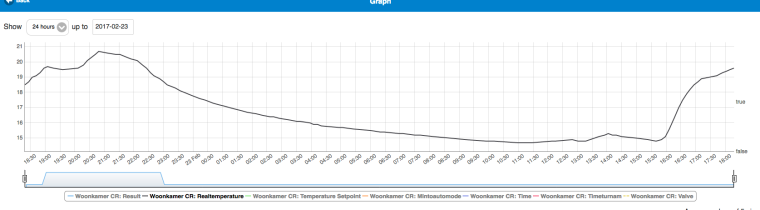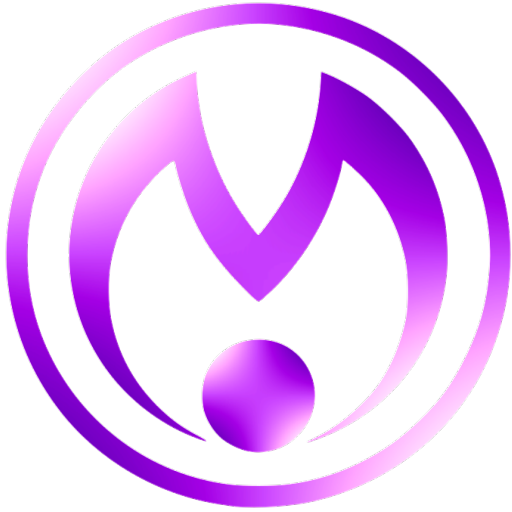Same over here, no update. Installed plugins says 0.9.74. When I browse plugins it says 0.9.8. Strange.
-
New Plugin - ChronoTherm (ex CronoAccesoSpento)
-
@Michael-Rudek said in New Plugin - ChronoTherm (ex CronoAccesoSpento):
Read the first post
I have made some change and there are some variable to add in the config.json -
@Zacca No, doesn´t work
18:33:47.499 [pimatic] info: Installing: "pimatic-chronotherm@0.9.8" from npm-registry.18:34:23.717 [pimatic, ppm] info: pimatic-chronotherm@0.9.8 node_modules/pimatic-chronotherm18:34:23.810 [pimatic] info: Loading plugin: "pimatic-chronotherm" (0.9.8) coffee-cache: compiling coffee-script file "chronotherm.coffee"...Done18:34:29.719 [pimatic] error: Cannot find module 'request' -
@Michael-Rudek Ok, i have find the problem.
Open the file chronotherm.coffee inside chronotherm directory and delete the line 7module.exports = (env) -> Promise = env.require 'bluebird' assert = env.require 'cassert' types = env.require('decl-api').types _ = env.require 'lodash' M = env.matcher request = require 'request' class ChronoThermPlugin extends env.plugins.PluginThe new must be
module.exports = (env) -> Promise = env.require 'bluebird' assert = env.require 'cassert' types = env.require('decl-api').types _ = env.require 'lodash' M = env.matcher class ChronoThermPlugin extends env.plugins.PluginSorry but until Monday, I can not change it

-
@Zacca said in [New Plugin - ChronoTherm (ex CronoAccesoSpento)]
Sorry but until Monday, I can not change it

Keep Cool

Its working now.The mintoautomode works too.
Here´s an example: (not for Zacca)
"when $room.manuTemp changes then set mode of room to \"manu\" and set minute to automode of room to 60"
I´m using it, if i change the temperature with “Alexa”The EoD seems not to work, i get a
error [pimatic-mobile-frontend]: Client error: Uncaught TypeError: this.time.value is not a function -
@Michael-Rudek the mintoautomode work only with numbers.
Eod work only in the Web interface. -
@Zacca The Button EoD gives this Error
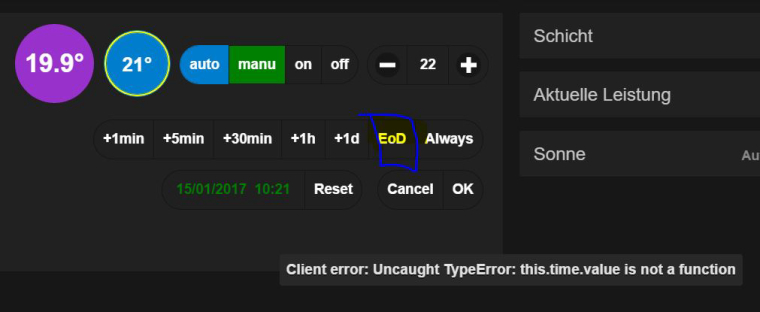
-
@Michael-Rudek in certain conditions or always?
-
@Zacca Doesn´t matter if manu,on or off
-
New version 0.9.8-1
For the happiness of @Michael-Rudek EoD and EoS work with API

For the happiness of @Heizelmann times format change from XX.XX to XX:XX

For the happiness of @Gratizzz add button EoS (End of Schedule)

-
Wow @Zacca you are a boss! I will test it when I’m @ home
 . I did a quick look on the update page but there is still no update popping up for the plugin. Any idea?
. I did a quick look on the update page but there is still no update popping up for the plugin. Any idea? -
Same for me, no Update.
I made a manual Update.
But i´m getting a “ERROR-You have entered a wrong variable/s”My Variable for today:
12345,0:00,16,8:00,22,12:00,15,21:00,22 -
-
@Zacca A “0” can be important

I will try when i´m home (will be night) -
@Gratizzz @Michael-Rudek
For the update.
I do a “npm publish” and i don’t know if i have to do something extra. -
@leader21 should he do something special on npm to make it an update within pimatic?

-
did you try again? does the issue still exist?
actually i cannot tell you what’s wrong, but i see that the plugin should be up to date on npm with version 0.9.8-1.
when installing the plugin it is also up to date
pimatic v0.9 has been released!
Support Pimatic and get some free stickers
Like us on Facebookmake it so !
-
Hi,
I like to be able to see the graph for realtemperature, so I changed the type of realtemperature to number in the files “chronoterm.coffee” and “device-config-scheme.coffee”. This seems to work alright, but I wonder if I miss something, which might eventually end in errors or other things not working correctly. What’s your opinion upon this?
Update: I’am getting some errors, but still everything seems to work.
-
which errors?
pimatic v0.9 has been released!
Support Pimatic and get some free stickers
Like us on Facebookmake it so !
-
error [pimatic]: Got string value for attribute realtemperature of ChronoThermDevice but attribute type is number.
However I haven’t figured out what the effect is of this error. The graph for the temperature is shown correctly and I did not encouter other problems apart from the reporting of the error.