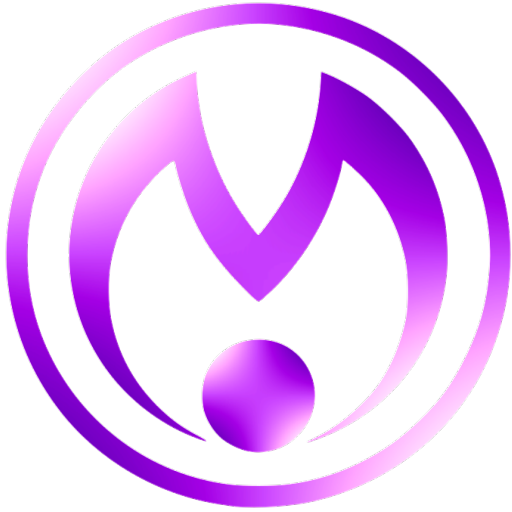Is it possible to have variable times e.g. sunrise or values from other variables?
-
New Plugin - ChronoTherm (ex CronoAccesoSpento)
-
@Heizelmann could you explain better please what you have to do?
-
@Zacca
I tried it. In priciple it works:
$di2 = “7,0,1,$sunrise,0,17.50,1”Only problem is you do not use a standardized time format. usally use colon not dot to separate hours and minutes. also seconds should be alowed, e.g. 08:22:30
-
@Heizelmann No, in this way does not work, you have to crate the variable with rules than assign it to $di2
-
Sorry, in my opinion a real timeformat is a must have. I will post a feature request for it if you agree then devolopers might implement this.
As a workaround can anyone show me how to convert a time like 08:55:40 to a syntax conform value?
-
New version 0.9.74
Now, the various bars seems to work fine
-
@Heizelmann I have no problem to change dot with colon if other users are okay but for the seconds it is more complicated.
And in my opinion it makes no sense, no thermostat has the seconds in the timer
-
@chris and @Michael-Rudek
Try the realtime and the input bar now
For me work fine -
Hi guys! Using this great plugin for a while now and I really like it!

But I have a question/request. I have a few schedules a day but sometimes I have to go and then I turn off the thermostat. Most of the time I select the option always as it is a quick one but not always the best one as it will not follow the rest of the schedule. Now is it possible to have a new button (next to the +1min +5min etc.) End of current Schedule (EoS?)? Then the next schedule item will become active as it should .
. -
@Gratizzz sorry but it s diffucult to create and now i don t have time

In the future I don t know
-
@Zacca the realtemp isn’t implemented yet.
the graph now shows some more values - don’t know what they are - but not the realtemp…
see picture below…
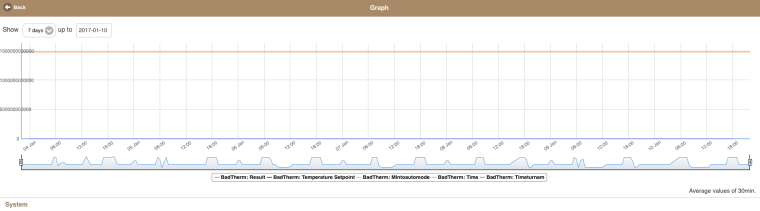
this is the first graph i see…
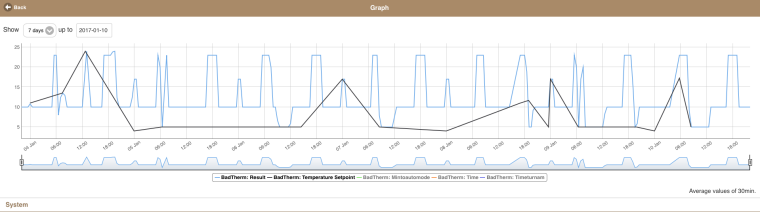
this one is when i’m remove the (BadTherm: Mintoautomode) (BadTherm: Time) (BadTherm: Timeturnam)no realtemp…
Mit freundlichen Grüßen
Chris -
@chris Yes, logical.
The realtemperature is just a link to a sensor, it has not been calculated from my plugin.
Are you talking about this? -
@Zacca
Hi Zacca,
how can i set the mintoautomode in a rule? -
new 0.9.8 version
-
@Michael-Rudek now work

-
Do you push it on NPM?
Or should i load from Github? -
@Michael-Rudek yes, i had published on npm.
-
Pimatic tells me that everything is up to date.
No updates from NPM -
@Michael-Rudek I don t know. I think it s a problem of cache.
If you read the npm page of chronotherm it show 0.9.8 and when I had published npm gave me no errors -
Still no Update.
So i deleted my pimatic-chronotherm folder and restarted pimatic.
After restart chronotherm was installed in the folder, but my config was gone.
I tried to make a new device, but there was no chronotherm-device to choose!
Tried restart, reboot ,deactivate and activate plugin, doesnt help.I´m lucky that i made a Backup before

Its cold in Germany