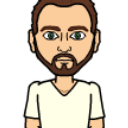As some devices show much information and get large, it would be awesome to add more freedom when it comes to arranging, by letting the user decide if it should be displayed “normal” (like it’s now, half the space) or “extended” (doubling the space, on device takes the full row in the mobile frontend).
-
Pimatic-mobile-frontend: Add option for double-sized device-view
-
I’m missing this feature, too!!!
A lot of space is unused especially when using only large displays to show the gui. -
@chrizzz86 Then use the “upvote”-Button

-
PUSH - Sollte auf jeden Fall näher in Betracht gezogen werden, eine Option als “FULL WIDE” zur Verfügung zu stellen.
-
@pi.user Upvote the first post
"It always takes longer than you expect, even when you take into account Hofstadter's Law.", Hofstadter's Law
-
I would also welcome quarter. For some elements 1/8. I have a 2560x1080 monitor resolution.
Pimatic = Smart Home
-
Any updates?
-
any @developer with spare time ^^
pimatic v0.9 has been released!
Support Pimatic and get some free stickers
Like us on Facebookmake it so !
-
Not enough time at the moment, but i think a grid like system would be the best. Options for 1/8 1/4 1/2 (like now) and 1/1 would be nice. Maybe the css3
calc()funtion can e used.pimatic-google-calendar | pimatic-wmi | pimatic-snmp | pimatic-wakeonlan |
Like my work? Then consider a donation
Follow me: www.thorstenreichelt.de