After creating a device, youbhave to restart pimatic. After restart let echo searching for devices.
-
Amazon Echo
-
This is self-evident to me. Of course, I did everything. But it still does not work

-
@t1m0 is this device the only that doesn’t work? Or is it even the only device at all?
pimatic-hap - pimatic HomeKit bridge
pimatic-echo - Amazon echo integration
pimatic-dash-button - Amazon dash button support
pimatic-alarm - pimatic alarm system
Like my work? Then consider a donation
Follow me: https://twitter.com/michaelkotten -
No, i have over 20 lamps, dummy switches etc … all work. Only the button devices do not. A mistake is also noticeable to me. If the device is relatively below the settings, it is not recognized by Alexa. I take the device and set it relatively high. It is recognized.
-
@t1m0 There seems to be a device limit per “hub”. https://github.com/michbeck100/pimatic-echo/issues/14 already addresses this.
pimatic-hap - pimatic HomeKit bridge
pimatic-echo - Amazon echo integration
pimatic-dash-button - Amazon dash button support
pimatic-alarm - pimatic alarm system
Like my work? Then consider a donation
Follow me: https://twitter.com/michaelkotten -
I’ve commented on it.
Nevertheless, the button devices do not work
-
@t1m0 please try to remove the echo part of your buttons config completely. It makes no difference anyways. Maybe the helps.
Is there anyone else here having problems with buttons?pimatic-hap - pimatic HomeKit bridge
pimatic-echo - Amazon echo integration
pimatic-dash-button - Amazon dash button support
pimatic-alarm - pimatic alarm system
Like my work? Then consider a donation
Follow me: https://twitter.com/michaelkotten -
echo button off:
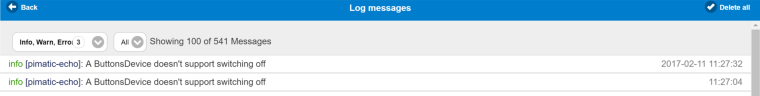
echo button on:
The hub to which the device is connected does not react -
"buttons": [ { "id": "chillig", "text": "chillig" } ], "id": "chillig", "name": "chillig", "class": "ButtonsDevice", "echo": {} }, { "buttons": [ { "id": "chillig", "text": "chillig" } ], "id": "chillig", "name": "chillig", "class": "ButtonsDevice", "echo": {} },error [pimatic]: Invalid config of device chillig: Missing property “echo”
And I’ve added it to alexa…
-> Same mistake
-
@t1m0 the screenshot of your log messages look interesting. Do you have additional ButtonsDevices in use for the echo? Because the info log message says that a ButtonsDevice was turned off by Alexa. And if turning off works, then turning on works, too. Please turn on debug for pimatic-echo, then you should see messages like ‘switching chili on’.
pimatic-hap - pimatic HomeKit bridge
pimatic-echo - Amazon echo integration
pimatic-dash-button - Amazon dash button support
pimatic-alarm - pimatic alarm system
Like my work? Then consider a donation
Follow me: https://twitter.com/michaelkotten -
No, when I say “echo chillig on” comes from Alexa the HUB Does not function. When I say “echo chillig off” comes the error see debug screenshot. There is also only one device called “chillig”
-
@t1m0 So your echo basically found the device. Otherwise switching off wouldn’t work either. Can you see it in the device list on the Alexa app?
Maybe you could try to use a different name? If that doesn’t help, i’m out of ideas. Sorry.pimatic-hap - pimatic HomeKit bridge
pimatic-echo - Amazon echo integration
pimatic-dash-button - Amazon dash button support
pimatic-alarm - pimatic alarm system
Like my work? Then consider a donation
Follow me: https://twitter.com/michaelkotten -
i made a video so you can see it
Video:
echo fail -
@t1m0 I’ve tested with a ButtonsDevice myself and got a error message in the log file when switching. This bug is fixed with version 0.0.6 which i released a few minutes ago. Now you should be fine. Interesting that after such a long time nobody used a ButtonsDevice with Alexa
 .
.pimatic-hap - pimatic HomeKit bridge
pimatic-echo - Amazon echo integration
pimatic-dash-button - Amazon dash button support
pimatic-alarm - pimatic alarm system
Like my work? Then consider a donation
Follow me: https://twitter.com/michaelkotten -
@michbeck100
Thanks!!!
And many thanks for the plugin! It’s just great -
@michbeck100 WORKS!!!
-
I would still have a small improvement: would it be possible that it does not matter whether i say “on” or “off”?
Now I activate the button only with on.
Thanks
-
@t1m0 I find it not very intuitive to press the button by saying “Alexa switch, the button off”. But you can still always say that Alexa shall switch the button on. She doesn’t know of any state. Alternatively just use a DummySwitch for your scene. I think this makes more sense anyway. This way you can actually switch the scene off, too.
pimatic-hap - pimatic HomeKit bridge
pimatic-echo - Amazon echo integration
pimatic-dash-button - Amazon dash button support
pimatic-alarm - pimatic alarm system
Like my work? Then consider a donation
Follow me: https://twitter.com/michaelkotten -
I give you right It does not make sense. But the it is nicer.
If you see the example …"rules": [ { "id": "chillig-an", "name": "Chillig an", "rule": "when chillig is pressed and Stehlampe is turned off then set $gemuetlich-anschalter to 1 and set $gemuetlich-ausschalter to 0 after 2 second", "active": true, "logging": true }, { "id": "chillig", "name": "Chillig aus", "rule": "when chillig is pressed and Stehlampe is turned on then $gemuetlich-ausschalter to 1 and set $gemuetlich-ausschalter to 0 after 2 second", "active": true, "logging": true }, -
@t1m0 I don’t really see how this works, but anyway, the same could be accomplished by using a DummySwitch with the name “Chilig”. You just have to change your rules a little bit.
pimatic-hap - pimatic HomeKit bridge
pimatic-echo - Amazon echo integration
pimatic-dash-button - Amazon dash button support
pimatic-alarm - pimatic alarm system
Like my work? Then consider a donation
Follow me: https://twitter.com/michaelkotten


