Hello,
very nice Plugin!
I want to know when the mode funktion are avaible? It´s a very nice Plugin but this is a Point which i miss.
With Regaards
New plugin for Milight - pimatic-milight-reloaded
Hello,
very nice Plugin!
I want to know when the mode funktion are avaible? It´s a very nice Plugin but this is a Point which i miss.
With Regaards
@philreis said in New plugin for Milight - pimatic-milight-reloaded:
I want to know when the mode funktion are avaible
Do you mean an action to use the builtin disco modes?
"It always takes longer than you expect, even when you take into account Hofstadter's Law.", Hofstadter's Law
Yes of course.
@sebster6 said in New plugin for Milight - pimatic-milight-reloaded:
Could it be possible to “push the arrow buttons” several times using rules
Btw., this is supported now as part of actions:
The optional count parameter for milight actions is used to specify how often the command shall be executed within a value range from 1 to 10. The optional delay parameter specifies the time in milliseconds between repetitions ranging within a value range from 0 to 10000. Invalid values will be silently transformed to the closest valid value.
"It always takes longer than you expect, even when you take into account Hofstadter's Law.", Hofstadter's Law
@philreis said in New plugin for Milight - pimatic-milight-reloaded:
Yes of course.
OK, I’ll see what I can do. The reason why I haven’t done it yet is that it works in a different way for each bulb type. Which type of bulbs and which controller (new ibox controller or old one) are you using?
"It always takes longer than you expect, even when you take into account Hofstadter's Law.", Hofstadter's Law
Hello Guys,
I use the new Milight WifiBox in with this class: MilightFullColorZone.
I have some problems with the rules:
For example:
When i make a rule when (button pressed) Then milight set color spots1 to blue.
The color goes to Red and the dim level goes to 100%.
Can someone help me with this? I also use a old Wifi Box (MilightRGBWZone) and with this I dont have problems.
Thanks
@eStadhouders said in New plugin for Milight - pimatic-milight-reloaded:
I use the new Milight WifiBox in with this class: MilightFullColorZone.
I have some problems with the rules:
For example:
When i make a rule when (button pressed) Then milight set color spots1 to blue.
The color goes to Red and the dim level goes to 100%.
Can someone help me with this? I also use a old Wifi Box (MilightRGBWZone) and with this I dont have problems
That’s confusing. You say it is working with the old Wifi Box with same bulbs? If yes, you’re using the wrong control device as “MilightFullColorZone” only work with the new full color bulbs which don’t work with old old Wifi Box.
"It always takes longer than you expect, even when you take into account Hofstadter's Law.", Hofstadter's Law
I use the new Wifi Box, in combination with the MilightFullColorZone.
When i make this rule:
milight set color spots1 to blue.
The led goes to Red and to 100% dimvalue. I have this problem also with other color rules.
Any idea how i can fix this?
@eStadhouders
I have the same problem with the new Wifi Box, when I use the MilightFullColorZone class.
Milight set color … to blue/red/orange/pink/ etc. doesnt change to the correct color.
@mwittig U know a solution for this?
Guys, which type of bulbs do you have? See also my previous post which has not been answered
"It always takes longer than you expect, even when you take into account Hofstadter's Law.", Hofstadter's Law
I have Milight RGB 6W lights and Milight RGB Spots.
But i think the problem is in the MilightFullColorZone class in combination with the automatic rules.
Please use the MilightFullColorZone class and try the following rule:
milight set color (devicename) to blue.
Then u see the problem we have!
@eStadhouders said in New plugin for Milight - pimatic-milight-reloaded:
But i think the problem is in the MilightFullColorZone class in combination with the automatic rules.
No, I think the problem is that you use the wrong device class.
MilightFullColorZone is for the new RGB WW/CW 9W bulbs.
For RGBW bulbs you need to use the MilightRGBWZone
"It always takes longer than you expect, even when you take into account Hofstadter's Law.", Hofstadter's Law
I think u don’t understand what the exactly problem is.
The bulb (RGB) is responding perfect, when i use the sliders.
The problem is in the rules of the MilightFullColorZone class
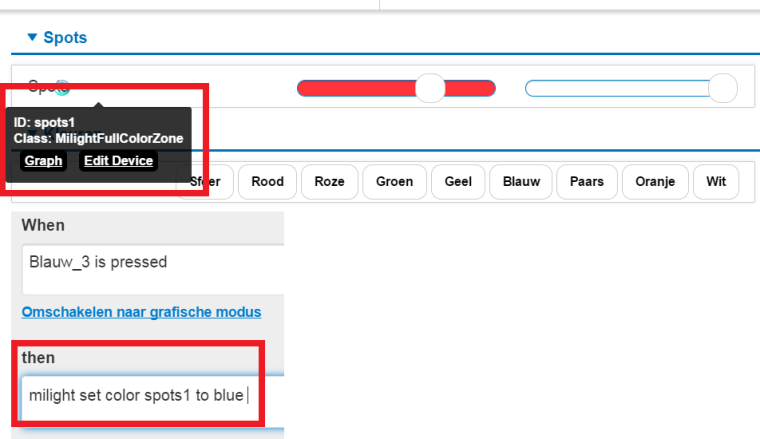
Please try this:
@philreis said in New plugin for Milight - pimatic-milight-reloaded:
I want to know when the mode funktion are avaible? It´s a very nice Plugin but this is a Point which i miss.
Now supported, as part of pimatic-milight-reloaded@0.9.8. See README for details
"It always takes longer than you expect, even when you take into account Hofstadter's Law.", Hofstadter's Law
Hello, thanks for the Update. I will try it.
I have a Problem at the Version 0.9.9, i can’t turn off my LED Strip. I maked a Rule when i press a Button to turn off all my Devices.
When i configure “dim LED Strip to 1%” works fine. But when i configure “dim LED Strip to 0%” it don’t work.
The disco mode i ckeck tomorrow 
Another Problem which I have is when i set the Color to Blue the LED Strip light up Green. But i think that is a Problem with Milight. I have the Same Problem with the Remote Control.
I use this Modules:
Interessanten Artikel bei eBay ansehen http://www.ebay.de/itm/162490023324
Hello I have 2 days ago this error (after the update).
My milight devices no longer go to 0%. They are off but in the pimatic they are marked as on.
http://img279.imagevenue.com/img.php?image=686279475_Unbenannt_122_162lo.jpg
@mwittig can you fixx the bug with the slider ?!
Hello, I’m using the plugin for a while now and it’s working great.
Since a few day I also use the milight set color option. Now I have the following problem, when I set the color of a milight to like #fdb813 and turn it off after and then when I try to turn it on by the slider I get this error: “Cannot read property ‘toString’ of undefined” and I’m unable to turn the light on.
Does anyone else have the same problem?
@Gratizzz said in New plugin for Milight - pimatic-milight-reloaded:
Hello, I’m using the plugin for a while now and it’s working great.
Since a few day I also use the milight set color option. Now I have the following problem, when I set the color of a milight to like #fdb813 and turn it off after and then when I try to turn it on by the slider I get this error: “Cannot read property ‘toString’ of undefined” and I’m unable to turn the light on.
Does anyone else have the same problem?
Hi,
i have the same error, but with 1-2 restarts solved this problem for some time.
I have another “problem” after a pi restart all milight devices goes to 100%, thats realy annoying.
Hi.
Thank you for a great plugin.
I’m using the v6 bridge with the built-in light.
Running the pimatic on an old raspberry pi with the latest plugin installed.
I’m using both the old RGB warn white led bulbs and the new rgbww bulbs where we have both warm white and cool white led inside.
My problem is, I can’t change the color tone of the whiteso far. light from cold to the warm setting. But all the other colors are working fine.
Is there a specific command to change the color temperature of the white light in the new bulbs?
Thank you again for the great work you have done so far.