@v1per
Ha, that’s the trick.
So the messages in the command topics should be the same as in the state topic.
New plugin pimatic-mqtt
@v1per
Ha, that’s the trick.
So the messages in the command topics should be the same as in the state topic.
@jee67 said in New plugin pimatic-mqtt:
@v1per
So the messages in the command topics should be the same as in the state topic.
Exact, good that it works now.

@jee67 ,
you are a view steps further than myself. Thanks for the thread.
One question however that I can’t understand at this moment: what MQTT settings do you have on the Sonoff itself?
I mean this list:
MQTT Host 192.168.xxx.xxx
MQTT Port 1883
MQTT Client &
Fallback Topic DVES_2EC3FD
MQTT User DVES_USER
MQTT Topic sonoff
MQTT Group Topic sonoffs
MQTT Full Topic cmnd/sonoff/
(this is the default after flashing. I’m struggliing what needs to go in here)
@jeroen
Hi,
These are the settings for MQTT in my sonos:
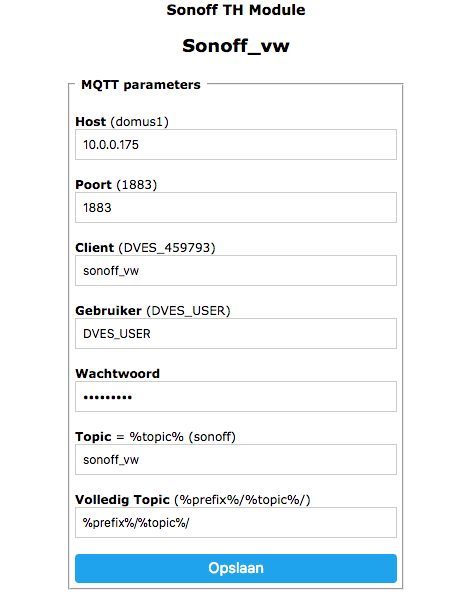
So host is the ip adress where your mqtt broker runs. Client is what you want, I choose to make it the same as the topic. If you have no authenitcation on your broker, you can leaver user (gebruiker) and password (wachtwoord) at the deault values.
Hope this will help.
Hi all,
I got my Sonoff’s working which means I can swicth them on/off from the pimatic interface.
My last hurdle seem to be the temperature sensor reading.
I’m looking at a TH10 and have also a Sonoff DS18B20 module (that is including a mini-jack connector that is meant to go in the Sonoff at the side ( no soldering); I assumed that this is GPIO4?
I just can’t figure out the correct device-declaration inside Pimatic to read the temps for it.
As a matter of fact I even doubt if the temporature sensor works as it seems that nowhere in the webconole the module or temparture it’s shown (not sure if this is meant to be)
I tried to send several http command to the Sonoff to test and get readings but no response yet that looks like a temperature reading.
while other http-commends like “http://sonoffTH10/cm?cmnd=power” give the expected responses
"RESULT = {“POWER”:“OFF”}
POWER = OFF"
Thanks for any guidance or tips
printscreens:
https://screenshots.firefox.com/g98DFKPMiCrvKwBE/192.168.13.195
https://screenshots.firefox.com/BydIGRkSUD6sOKF9/192.168.13.195
https://screenshots.firefox.com/ktX1u2KyVlQNNR0E/192.168.13.195
Thanks.
@Jeroen maybe there is something wrong with your input declaration. I just thought that the scl is on gpio 14. Perhaps there you can find some more info even if it is in german language.
Hi Fabian,
thanks for the suggestion.
As a matter of fact i tried also the GPIO4 option 
That’s a good link you have shared. Thanks. I will read it tomorrow and see if there is something that helps me further.
(German is no problme, I’m Dutch  )
)
To setup reading the temp in pimatic from tasmota if you have connected the DS18B20 ( make sure you have pull-up resistor on data line) you will see temp in sonoff console. If you have the multiple sensor software loaded the name of attribute of the device in pimatic must be DS18x20.DS1.Temperature and if single sensor software it should be without the DS1 before temperature.
The topic should be tele/sonofftopic/SENSOR with sonofftopic being the topic you put on the sonoff.
Hey @wutu,
I think I found a small issue. I get some number values via MQTT from my Xiaomi GW. It is a time value which I want to see in seconds, so I set the unit to ‘s’. When I do so, I see the value in minutes (e.g. 00:02:00). When I set the unit to ’ s’ (with a blank before the ‘s’) it works. Should I make an issue on GitHub for this?
Hi,
The “messageMap” attribute of MqttSensor does not work if data is a JSON object. Is this an expected behaviour (not documented)?