Pimatic is known for its powerful functional ui. To get an extra more graphical ui option I created this Floorplan plugin. You can use it to create floorplans or dashboards.
This plugin adds a gui option to create 1 or more floorplan devices, for viewing and controlling existing pimatic devices. The concept is as follows:
- Colors for state info (on/off, present/absent, etc)
- Scalable Vector Graphics (svg) as graphical base for a floorplan
- Manual adding of devices that are used/shown on the floorplan.
- Free choice of shapes for background and the pimatic devices, as long as they are linked to pimatic and can be given a color!
- The supported devices are: switch, presence, contact, light, button, sensor (text/value display), sensor_bar, sensor_gauge and camera.
- The states of an on/off switch, open/close contact, light, push/release button and present/absent presence sensor are all presented via colors. The colors are configurable. The light will color depending on the color of the device its connected to.
- Attribute values can be shown via the sensor field. Optional you can add the acronym and unit of the used device.
Create a svg floorplan with a background of the room(s) your want to ‘floorplan’ and add graphics for the devices you want to use. A good and free program for this is inkscape. The floorplan svg files must be places in the ‘public’ folder of pimatic-mobile-frontend.
For more information and instructions
This is the first release of the plugin. Please use it and report results, bugs and request.


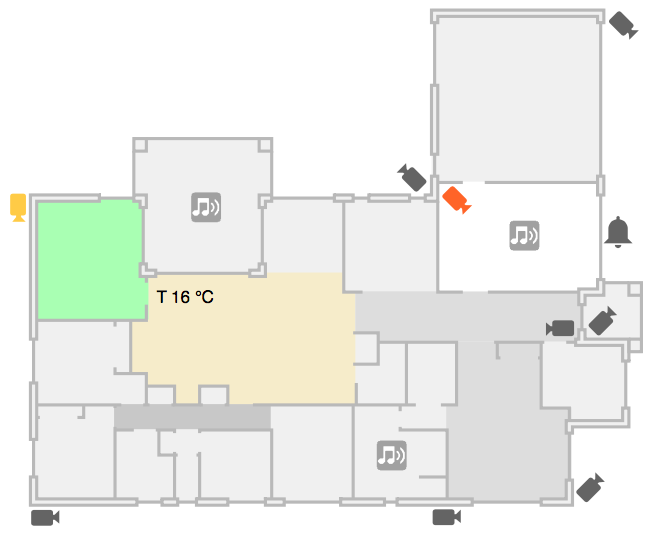
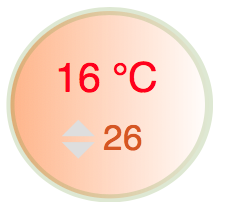

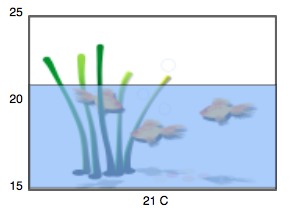
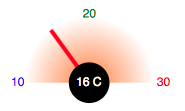
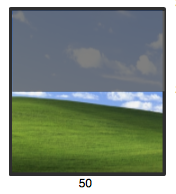
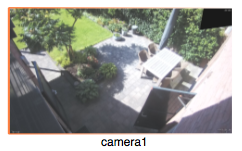
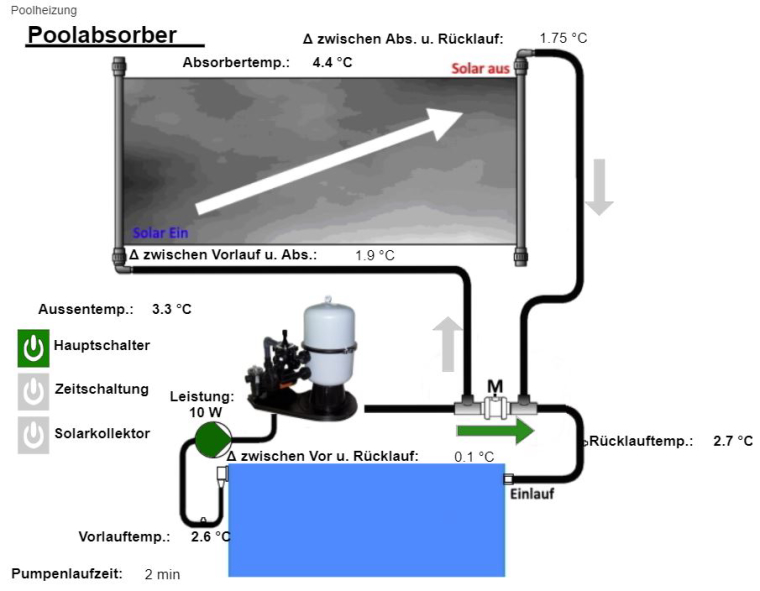
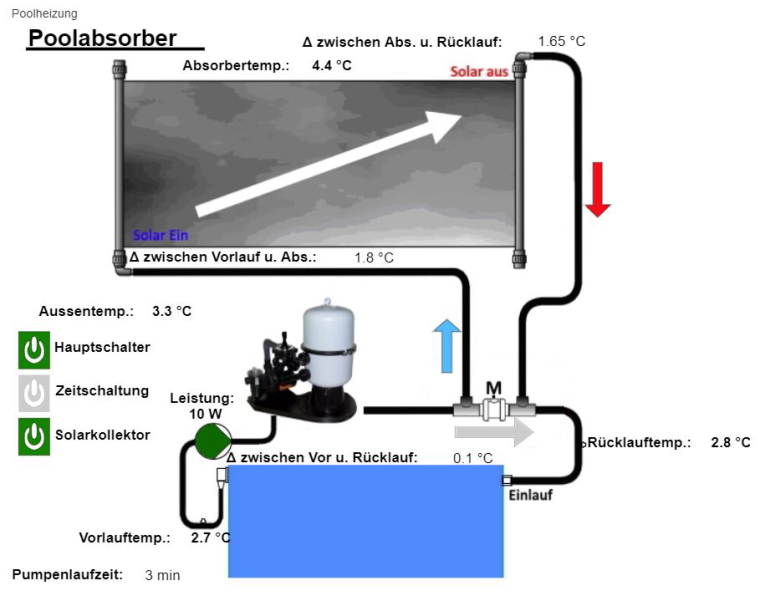
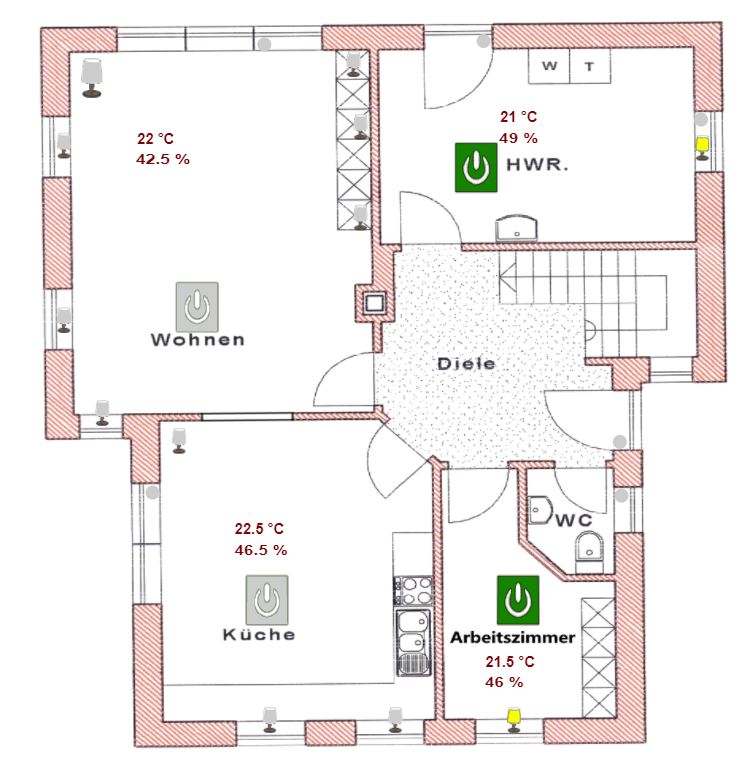 .
.