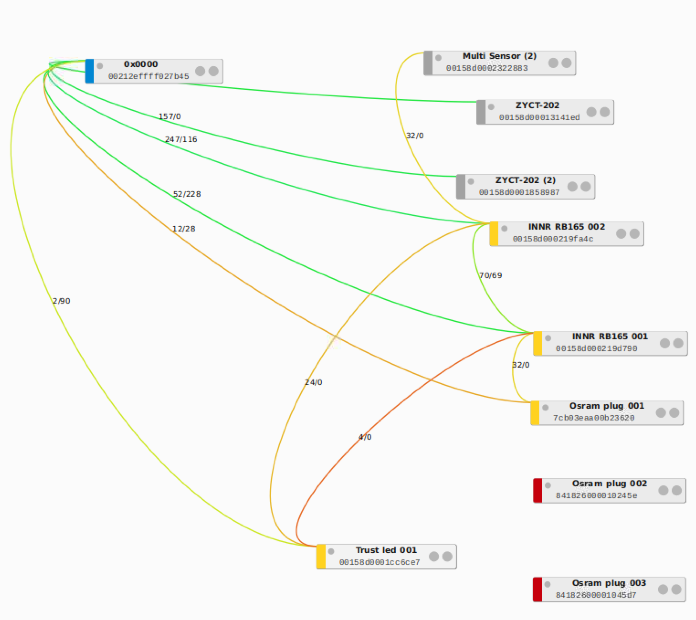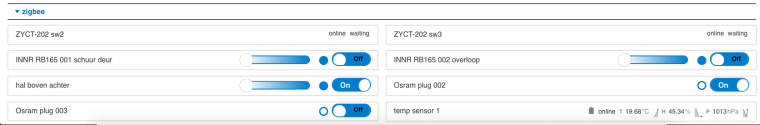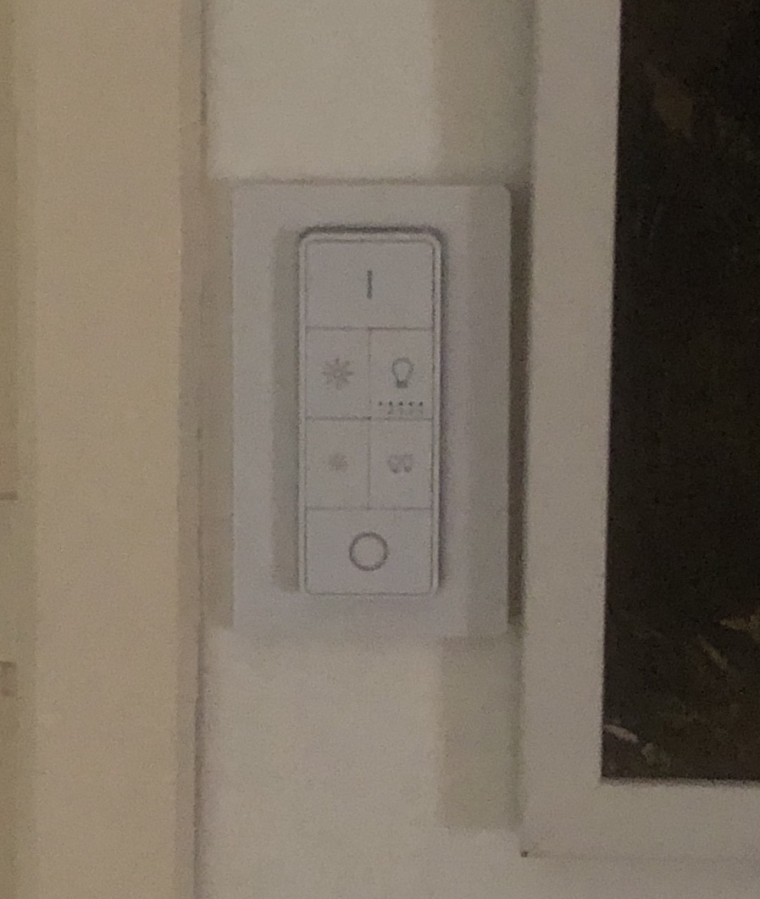@jens I’am using Trust ZYCT-202.
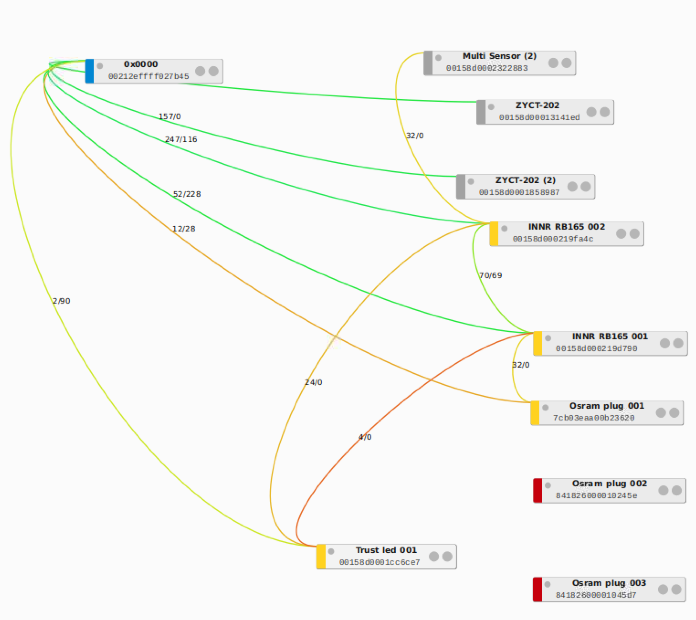
They are paired as a sensor in the Phoscon App, but are invisible in the Phoscon App. But they appear in Pimatic and function quite alright when using rules in Pimatic. Here’s an example of my rules
{
"id": "lamp-overloop-achter-aan",
"name": "lamp overloop achter aan",
"rule": "when $raspbee_sw_2.state = \"1002\" or $raspbee_sw_3.state = \"1002\" then turn raspbee_INNR_RB165_002 on for 15 minutes",
"active": true,
"logging": true
},
{
"id": "lamp-overloop-achter-uit",
"name": "lamp overloop achter uit",
"rule": "when $raspbee_sw_2.state = \"4002\" or $raspbee_sw_3.state = \"4002\" then turn raspbee_INNR_RB165_002 off",
"active": true,
"logging": true
},
{
"id": "lamp-overloop-achter-hoger",
"name": "lamp overloop achter hoger",
"rule": "when [$raspbee_sw_2.state = \"2001\" or $raspbee_sw_3.state = \"2001\"] and if $dimlvl-overloop-achter < 100 then $dimlvl-overloop-achter = $dimlvl-overloop-achter + 10 and after 1 second dim raspbee_INNR_RB165_002 to $dimlvl-overloop-achter",
"active": true,
"logging": true
},
{
"id": "lamp-overloop-achter-lager",
"name": "lamp overloop achter lager",
"rule": "when [$raspbee_sw_2.state = \"3001\" or $raspbee_sw_3.state = \"3001\"] and if $dimlvl-overloop-achter > 0 then $dimlvl-overloop-achter = $dimlvl-overloop-achter - 10 and after 1 second dim raspbee_INNR_RB165_002 to $dimlvl-overloop-achter",
"active": true,
"logging": true
},
One limitation, currently you can’t use the group buttons of the ZYCT’s. Only the buttons on/up/down/off work.
See also: https://github.com/dresden-elektronik/deconz-rest-plugin/issues/261