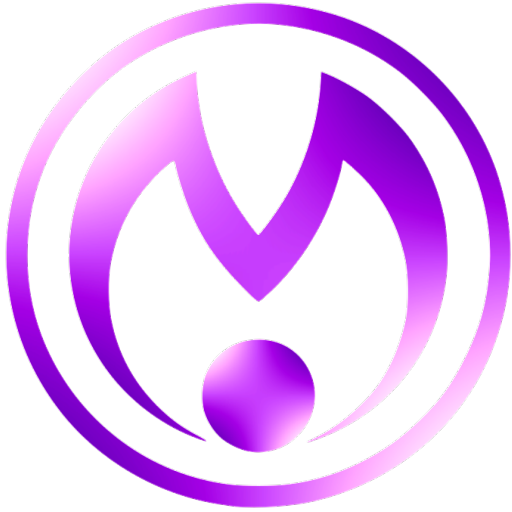… that’s now going beyond my horizon … 
As announced, I now set up a complete new PI3 and installed (v0.9.42) from scratch completely via WLAN, in the hope, that my WLAN issue would disapear then.
But it’s still the same!
As long the PI3 is connected via WLAN, I see the Pimatic WEB-GUI (via Browser on my PC), can switch buttons and so on, but it seems to be, as no signal is send out to my switches, shutters, etc., … nothing is working.
Then (hot) plugging the PI3 to an Ethernet cable (in this case the first time in his life), let the everything suddenly work propperly. Funny, if it wouldn’t be sad, without re-loading the frontend in the browser, or re-connecting to the IP my router assigned to the eth0 connect.
I fear, that is whatever problem in the connection via my fritz-box between WLAN connect and Cable connect, but I have no clue 
If someone might have an idea, I would be extreme happy to hear about 
If it might help, I put in here in addtion the two ifconfig replies:
First with WLAN connect and below after hot-plugging the network cable:
pi@pimatic:~ $ ifconfig
eth0: flags=4099<UP,BROADCAST,MULTICAST> mtu 1500
ether b8:27:eb:8f:41:e8 txqueuelen 1000 (Ethernet)
RX packets 0 bytes 0 (0.0 B )
RX errors 0 dropped 0 overruns 0 frame 0
TX packets 0 bytes 0 (0.0 B )
TX errors 0 dropped 0 overruns 0 carrier 0 collisions 0
lo: flags=73<UP,LOOPBACK,RUNNING> mtu 65536
inet 127.0.0.1 netmask 255.0.0.0
inet6 ::1 prefixlen 128 scopeid 0x10<host>
loop txqueuelen 1000 (Lokale Schleife)
RX packets 9 bytes 759 (759.0 B )
RX errors 0 dropped 0 overruns 0 frame 0
TX packets 9 bytes 759 (759.0 B )
TX errors 0 dropped 0 overruns 0 carrier 0 collisions 0
wlan0: flags=4163<UP,BROADCAST,RUNNING,MULTICAST> mtu 1500
inet 192.168.188.34 netmask 255.255.255.0 broadcast 192.168.188.255
inet6 fe80::54c8:6299:85f2:4bea prefixlen 64 scopeid 0x20<link>
ether b8:27:eb:da:14:bd txqueuelen 1000 (Ethernet)
RX packets 4387 bytes 261498 (255.3 KiB)
RX errors 0 dropped 682 overruns 0 frame 0
TX packets 12485 bytes 15239402 (14.5 MiB)
TX errors 0 dropped 0 overruns 0 carrier 0 collisions 0
===========================================================
pi@pimatic:~ $ ifconfig
eth0: flags=4163<UP,BROADCAST,RUNNING,MULTICAST> mtu 1500
inet 192.168.188.47 netmask 255.255.255.0 broadcast 192.168.188.255
inet6 fe80::8050:435a:2190:e303 prefixlen 64 scopeid 0x20<link>
ether b8:27:eb:8f:41:e8 txqueuelen 1000 (Ethernet)
RX packets 73 bytes 4560 (4.4 KiB)
RX errors 0 dropped 60 overruns 0 frame 0
TX packets 528 bytes 365430 (356.8 KiB)
TX errors 0 dropped 0 overruns 0 carrier 0 collisions 0
lo: flags=73<UP,LOOPBACK,RUNNING> mtu 65536
inet 127.0.0.1 netmask 255.0.0.0
inet6 ::1 prefixlen 128 scopeid 0x10<host>
loop txqueuelen 1000 (Lokale Schleife)
RX packets 9 bytes 759 (759.0 B )
RX errors 0 dropped 0 overruns 0 frame 0
TX packets 9 bytes 759 (759.0 B )
TX errors 0 dropped 0 overruns 0 carrier 0 collisions 0
wlan0: flags=4163<UP,BROADCAST,RUNNING,MULTICAST> mtu 1500
inet 192.168.188.34 netmask 255.255.255.0 broadcast 192.168.188.255
inet6 fe80::54c8:6299:85f2:4bea prefixlen 64 scopeid 0x20<link>
ether b8:27:eb:da:14:bd txqueuelen 1000 (Ethernet)
RX packets 5215 bytes 310120 (302.8 KiB)
RX errors 0 dropped 836 overruns 0 frame 0
TX packets 13283 bytes 15855951 (15.1 MiB)
TX errors 0 dropped 0 overruns 0 carrier 0 collisions 0