I would like to have a simple timer / programmer like this thing:

Currently doing it with rules but it’s very cumberstone and I’m having a lot of rules.
I would be great to have a timer on UI to be able to add time, turn on/off etc…
-
UI programmable timer
-
There is a timer device.
https://forum.pimatic.org/topic/661/timer-deviceFollow my domotica project on http://maredana.nl
-
@mat1990dj perhaps the workaround https://forum.pimatic.org/topic/3086/extend-timer-device-with-countdown-option from @djmvt to create a countdown is also an option.
-
Ok, I saw the replies but I don’t mean a timer in the kind "turn on for 3 minutes"
I mean the programmer type like “turn on at 8.00, off at 10.00, on at 19.00 off at 22.00”Maybe the name should be changes
-
@mat1990dj with the variabletimeinputdevice you’re able to set a variable (for example $on-time) to a specific time. Mind that you have to create these variables at first.
So for your application you will need two variables
$on-time $off-timeand two of the variabletimeinputdevices to set up the time to switch something at a specific time on and one to switch back to off. The cases to switch something then can be set up by rules like
when it is $on-time then switch plug on when it is $off-time then switch plug off -
I argree with @mat1990dj to have a device for it. It would be much easier to handle. With the allready existing property editor feature of pimatic you have a more natural and easy to use interface to create e.g. a weektimer for a lot of on/off cycles with one device construct instead of having two variables and two rules for each on/off cycle.
-
I have to agree with @Heizelmann, using variables is really unnatural, you can’t dynamically add or remove cycles during a day.
The weektimer is a great idea.
-
Edit;; ah, i understand what you guys want now. Ignore what i said below, although for the time being it could be a temporary solution
@mat1990dj @Heizelmann @Fabian
Lets think a bit outside of the box…So, if understood correctly, you want to input a time and switch lights with that.
How about an input device?
Create a input device (string) and put it on your page. Type the time in the box, lets say 17:00
Then, as a rule;
When it is $yourinputdevice.input Then do your actions
So, pimatic would treat this as
When it is 17:30 then do your thing.
Which is what you want, no?
Even better yet, is to use a “variable time input device” which has fancy up and down minutes.
Create a variable called timer
Create a variable time input device.
As variable set “timer” and set step to 10.Add to your page and set a time. This time is now written to the timer variable created earlier.
Now you can use the follow as a rule;
When it is $yourvariabletimedevice.input Then do your actions
Which is kinda the same as the first example but it has fancy buttons and can set time properly…
Screen;

Hope this is what you want and i was clear enough


-
No, maybe I didn’t explain correctly.
At the end what I want is to be able to screate a schedule to turn on and off a device, and for that I need to dynamically add or remove cycles, or to manually put it on, for some minutes.
This could be something similar.
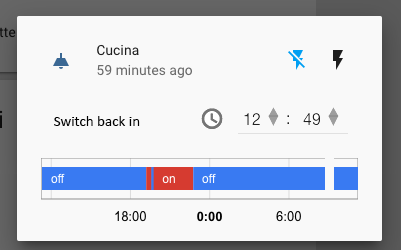
I use a similar plugin but for heating, chronotherm, and it’s not convenient to use it only for schedule:
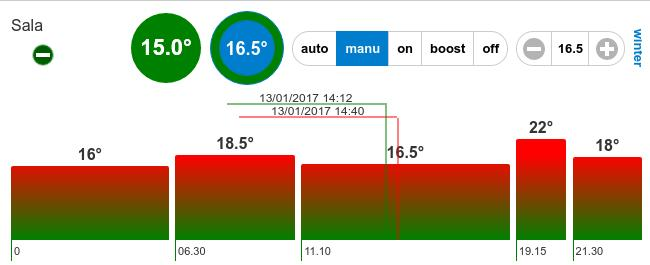
The great thing bout this one is that you can change status and decide until when (minutes, hours, end of day…)
-
Look at this widget from FHEM https://github.com/svenson08/ftui-weekdaytimer-widget and you can see what we need. Currently without such a week timer device it needs a lot of devices, variables, and rules
to realize those scenarios with pimatic. In my installation are shutters, pumps, lawn irrigation, lawnmower robot, lamps, alarm systems which are controlled on a weekly basis. I have a great need for such a week timer device to reduce the large and complex amout of rules and variables. -
Is there anyone who can implement such a timer in the next future?

