I also saw that the window contacts provide the temperature. It would be nice to get this value in pimatic too.
-
New Plugin - [pimatic-raspbee]
-
hey guys. i’ve been busy lately. i’ll be releasing a new version soon.
-
Hi guys
Had some problems compiling and installing everything, but it’s running now. Where can I find the api-key I should use in the plugin.
Regards JanFound it
Had to install a rest app on my iPhone. After that I was able to get the api key and the plugin starts. Now I have to see what lights work. Hope the INNR ones do. -
@jee67 The Plugin provides also the possibility to autodetect the RasBee Modul.
-
Unlock your RasBee Gateway on the Phoscon or Wireless Light Controll page
Phoscon
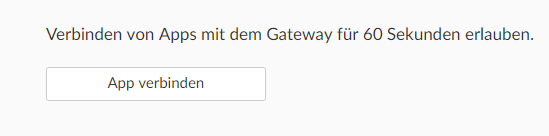
Wireless Light Control
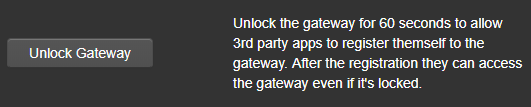
.
. -
Press the autodetect button on the Pimatic device page

.
.
That’s it.
Afterwards you should see some devices down below recognized by the raspbee plugin. Perhaps you have to do this twice if the api key is requested by the first time.
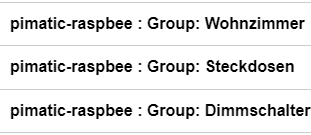
-
-
Hello, I have a question. Maybe a stupid question.
Do I need to have another Raspberry for the RaspBee Shield, or can I run the shield on my running Raspberry? I am currently using an RPi3.
I’m using some of the first pins on the sockets. E.g. for I2C. So it will have to be a second Raspberry.
A confirmation of my consideration would still be nice."Really, I'm not out to destroy Microsoft. That will just be a completely unintentional side effect." 09-28-2003, LINUS TORVALDS (http://www.nytimes.com)
-
Hello everyone
I’m using the Conbee USB adapter and it’s working fine. I also have INNR bulbs and after connecting them through the Phoscon app, they appear in Pimatic and can be controlled by Pimatic
Now I also would like to add a Trust ZYCT-202. This device is not recognized by the Phoscon app or Pimatic. Does anyone know if it’s supported?
-
Hello, I think it’s a very good idea to have made this plugin for RaspBee.
Unfortunately, I have a problem (maybe several?) and hope to get help here.
My plan: I want to use the RasBee Gateway to control lamps and sensors with pimatic.
My first Raspberry installation was Headless. Via the Web GUI I registered a lamp and a sensor.
1st problem: I can’t find a way to unlock the gateway in the WebGUI. I think that’s why I didn’t get a connection to Pimatic.
2nd problem: then my guess is, I have to unlock the in RaspberryGUI /deCONZ.
Therefore Rasbian with GUI on the SD card, deConz software on it, xrdp on it, and so on.
In the RasbianGUI I tried different possibilities to start the “deCONZ Software”.
Unfortunately also without success. If I start the “deCONZ-autostart.sh” via this GUI nothing happens. It does not start. If I do the same with “deCONZ” I get this window. But without connection to RasBee.

Now I’m kind of at the end of my rope. And also Google doesn’t help anymore. Unfortunately, I probably only lack some knowledge of programming, or too little knowledge of the interrelationships.
"Really, I'm not out to destroy Microsoft. That will just be a completely unintentional side effect." 09-28-2003, LINUS TORVALDS (http://www.nytimes.com)
-
@Thrusty have you already tried this?
https://forum.pimatic.org/topic/4254/new-plugin-pimatic-raspbee/64As I know you do not need a gui to get pimatic connected to the deconz software. All needed functions are available by the webpage.
Starting the gui can somehow be a pain. I have also realized that. Try to stop every service and then start deconz. Mind that there is a problem with x11 so you might not be able to get the gui running via remote desktop connection!
sudo systemctl stop deconz sudo systemctl stop deconz-gui sudo deCONZ -
I have seen this link, but unfortunately it didn‘t help.
The other one unfortunately only brought me thispi@raspberrypi:~ $ sudo systemctl stop deconz pi@raspberrypi:~ $ sudo systemctl stop deconz-gui pi@raspberrypi:~ $ sudo deconz sudo: deconz: command not found pi@raspberrypi:~ $ sudo deCONZ QXcbConnection: Could not connect to display Aborted"Really, I'm not out to destroy Microsoft. That will just be a completely unintentional side effect." 09-28-2003, LINUS TORVALDS (http://www.nytimes.com)
-
With these installation steps it should work without x display. Install
There is also a topic about headless support.
I’m using a headless environment without problems.Unlocking the deconz gateway for external API access such pimatic use, is possible over the webpage of deconz service.
An other good solution I’m using now is docker. See here
-
@jee67 deconz support for zyct202 is in process
-
Thanks for the quick answer. But sorry, I don’t understand yet. I have already read in this link. And not understood enough. Would you please explain it in more detail for me? Please.
Maybe for other users like me, too."Really, I'm not out to destroy Microsoft. That will just be a completely unintentional side effect." 09-28-2003, LINUS TORVALDS (http://www.nytimes.com)
-
Install steps: for rasberry pi (arm)
wget http://www.dresden-elektronik.de/rpi/deconz-dev/deconz-dev-latest.deb sudo dpkg -i deconz-dev-latest.deb sudo apt update sudo apt install -f sudo systemctl enable deconz sudo systemctl disable deconz-gui sudo systemctl stop deconz-guiknow you can start and check the service.
you should see something like thatsudo systemctl start deconz sudo systemctl status deconz ● deconz.service - deCONZ: ZigBee gateway -- REST API Loaded: loaded (/lib/systemd/system/deconz.service; enabled; vendor preset: enabled) Active: active (running) since Wed 2018-10-03 21:18:27 CEST; 3s ago Main PID: 5373 (deCONZ) Tasks: 5 (limit: 4915) CGroup: /system.slice/deconz.service └─5373 /usr/bin/deCONZ -platform minimal --http-port=80now open the browser and connect to the deconz web ui.
The api runs on default port 80if you have already a service running on 80 you must change the port with these steps:
open this file in editorsudo vi /etc/systemd/system/deconz-gui.service.d/local.confand change the port to 3535 or something else
[Unit] Description=deCONZ: ZigBee gateway -- REST API Wants=deconz-init.service deconz-update.service [Service] User=1000 ExecStart=/usr/bin/deCONZ -platform minimal --http-port=3535 Restart=on-failure StartLimitInterval=60 AmbientCapabilities=CAP_NET_BIND_SERVICE CAP_KILL CAP_SYS_BOOT CAP_SYS_TIME [Install] WantedBy=multi-user.targetafter that run
sudo systemctl daemon-reload sudo systemctl restart deconzAfter the first login you must define a password.
here is the unlock gateway button for pimatic access:
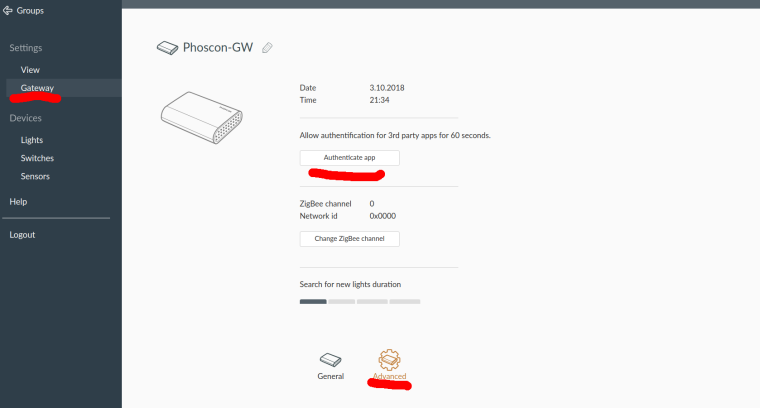
for amd64 plattform
just change the download url to :wget https://www.dresden-elektronik.de/deconz/ubuntu/beta/deconz-2.05.39-qt5.deb sudo dpkg -i deconz-2.05.39-qt5.deb -
@kosta are you able to start the gui via remote desktop connection?
I’m using xrdp on a raspberry pi 3b+ and I’m not able to connect to the raspbee. The gui is starting but then I can’t connect to the raspbee. It seems like the gui is frozen. Other users also reported that problem. But I didn’t managed to solve this by now.
https://github.com/dresden-elektronik/deconz-rest-plugin/issues/343
-
@kosta okay, you’re right there are not so many functions which aren’t also available by gui. But if you want to Analyse the device mesh or get infos about unsupported hardware than it might be beneficial.
-
@jee67 said in New Plugin - [pimatic-raspbee]:
Hello everyone
I’m using the Conbee USB adapter and it’s working fine. I also have INNR bulbs and after connecting them through the Phoscon app, they appear in Pimatic and can be controlled by Pimatic
Now I also would like to add a Trust ZYCT-202. This device is not recognized by the Phoscon app or Pimatic. Does anyone know if it’s supported?
Finally got it working. The ZYCT-202’s are recognised by deCONZ 2.05.39. They still do not appear in the Phoscon app, but they are in Pimatic and I can use rules to Control the lights.
What you should know: groups seem not to be supported, only one single group. You can use rules on the variable state of the ZYCT. -
@kosta
Hello and many thanks for the detailed explanation.
I changed my system back to WebUI. Then I wanted to change thelocal.conf. I found neither the file nor the folder. After some googling I created the folder and in it the file with your data. That looked better then.
My next problem was the login to the Phoscon WebUI, I first had to change the port 😉 when I logged in.
So continue with RasBee and pimatic. Some times pimatic tried to find a device. 🤔 Until I noticed, the port doesn’t fit here either. Port changed in the plugin and still nothing worked. 🤔
So another restart of the pimatic.
And look there, I can find devices from RaspBee 😁Many thanks for the plugin, it offers many more possibilities in pimatic.
"Really, I'm not out to destroy Microsoft. That will just be a completely unintentional side effect." 09-28-2003, LINUS TORVALDS (http://www.nytimes.com)
-
You’re welcome.


