Is there a way to get rid of the graph in Denon-avr (DenonAvrPresenceSensor and DenonAvrMasterVolume)?
I tried to with displaySparkline/False but don’t succeed with Denon.
Is it possible?
-
Graph in Denon-avr
-
Did you clear the cache?
pimatic v0.9 has been released!
Support Pimatic and get some free stickers
Like us on Facebookmake it so !
-
@Frans Actually, the device config schema did not include “xAttributeOptions” for DenonAvrPresenceSensor, DenonAvrMasterVolume, and DenonAvrZoneVolume. I have added this and published version 0.9.6 which should fix the issue.
"It always takes longer than you expect, even when you take into account Hofstadter's Law.", Hofstadter's Law
-
thx for the quick fix marcus! confirm working great!


pimatic v0.9 has been released!
Support Pimatic and get some free stickers
Like us on Facebookmake it so !
-
First off all: Thanks for the quick support!!
This one is working fine:
{ "id": "avr-4", "name": "Volume", "class": "DenonAvrMasterVolume", "volumeDecibel": false, "xAttributeOptions": [ { "name": "volume", "displaySparkline": false } ] },But with this, I don’t succeed and can’t find why:
{ "id": "avr-1", "name": "Status", "class": "DenonAvrPresenceSensor", "xAttributeOptions": [ { "name": "status", "displaySparkline": false } ] },Can’t apply xAttributeOptions for “status”. Device Status has no attribute with this name
-
@Frans You’re welcome!
There is no attribute “status” for this device. Actually, “volume” is the only attribute of the DenonAvrPresenceSensor rendered with a sparkline. So, the following should work:
{ "id": "avr-1", "name": "Status", "class": "DenonAvrPresenceSensor", "xAttributeOptions": [ { "name": "volume", "displaySparkline": false } ] },EDIT: Apart from hiding the sparkline you can also completely hide the display of an attribute. Other attributes are “input” for the input source and “presence” for the presence status. See the following example which hides the “input” attribute.
"xAttributeOptions": [ { "name": "volume", "displaySparkline": false }, { "name": "input", "hidden": true } ]"It always takes longer than you expect, even when you take into account Hofstadter's Law.", Hofstadter's Law
-
It’s working, thanks!
Could I have known this? Can I see the existence of these attributes somewhere?
-
@Frans said in Graph in Denon-avr:
Could I have known this? Can I see the existence of these attributes somewhere?
Well, unfortunately, the attributes are not given as a choice in the device editor which would be a great usability improvement in my opinion. One way of getting the available attributes is to open the Database view and search for the stored attributes listed for the given device id (avr-1 in your example):
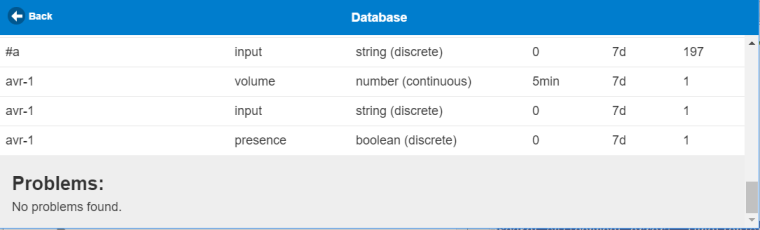
"It always takes longer than you expect, even when you take into account Hofstadter's Law.", Hofstadter's Law
-
Found it! Thank you.


