Since a few weeks iCloud presence detection has stopped working, so I went looking for an alternative. I considered many different options but at the moment there isn’t a ‘perfect’ solution for iPhone users.
I’m using this setup for a few days now and it works pretty well!
At first: security
(you can skip this if you don’t care about security, but I highly recommend you do this)
Create a new user at ‘users’ in your Pimatic config
{
"username": "ifttt",
"password": "xxxxxxxxxx",
"role": "ifttt"
}
under ‘roles’ in your Pimatic config create a new role:
{
"name": "ifttt",
"permissions": {
"pages": "none",
"rules": "none",
"variables": "none",
"messages": "none",
"events": "none",
"devices": "read",
"groups": "none",
"plugins": "none",
"updates": "none",
"config": "none",
"controlDevices": true,
"restart": false
}
}
The ‘ifttt’ user role can only read and control devices, nothing else.
Dummy presence device
You will need to control a device via the Pimatic API therefore you need a device.
Add the following under “devices” in the config:
{
"id": "iphone",
"name": "iPhone",
"class": "DummyPresenceSensor",
"autoReset": false
}
IFTTT configuration
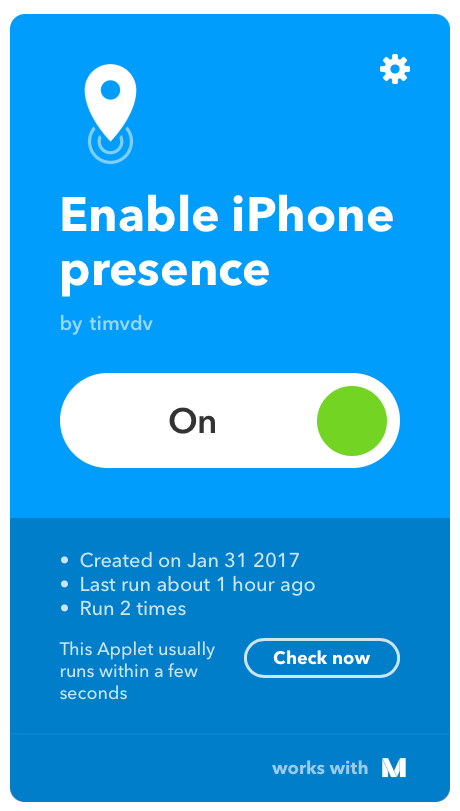
We need to create two applets which are going to send a web request to Pimatic.
When you enter a specific area (specify your location) then select maker channel and enter the following settings:
- url
https://{ifttt}:{xxxxxx}@{pimatic-public-adres}/api/device/{presence-device-id}/changePresenceTo?presence=true - method
get - Content Type
application/json
-body
(I left this empty)
Create the same applet again, leave everything the same but change the URL to:
https://{ifttt}:{xxxxxx}@{pimatic-public-adres}/api/device/{presence-device-id}/changePresenceTo?presence=false
Thats it! You’re done  .
.

