I think the picture is bether then my english  the v0.8 works great.
the v0.8 works great.
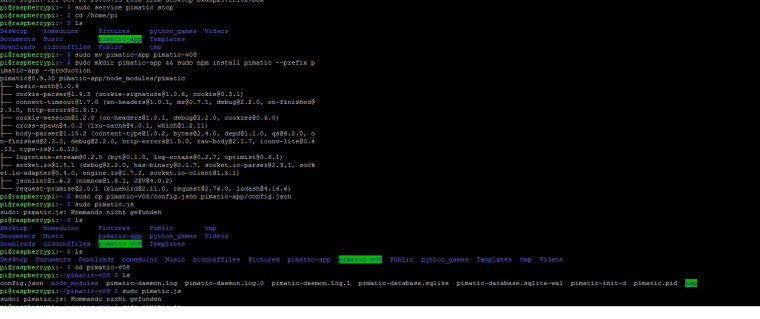
What can i do?****
- bolded text****
[solved]Problem to update to v0.9
I think the picture is bether then my english  the v0.8 works great.
the v0.8 works great.
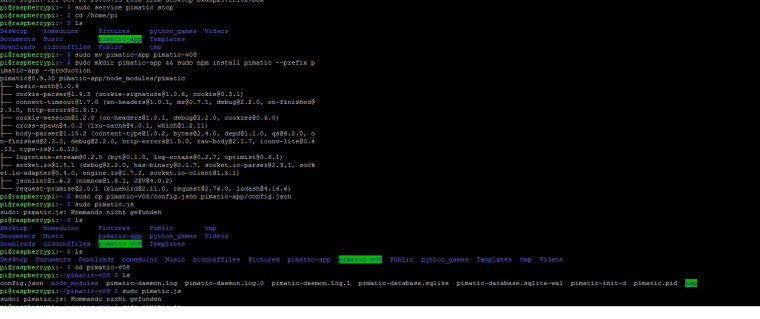
What can i do?****
You are in the wrong folder (there’s not pimatic.js in that folder).
Try installing it globally: by going to the ./pimatic-app folder (not the v08) and run the commands described on https://pimatic.org/guide/getting-started/running/
Also make sure you have the right nodejs version installed! You transcript looks like you just shutdown pimatic 0.8 to install the new version. You need to uninstall node v0.10 and install node version 4.5. A node version manager like n may also do to switch between the different node versions - https://www.npmjs.com/package/n2
"It always takes longer than you expect, even when you take into account Hofstadter's Law.", Hofstadter's Law
At first thanks for the speedy answer
@mwittig
i already update the Node Version to 4.4.5.
The step by step guide from Leader21 goes without any problems till
sudo pimatic.js
at this point the error ocours. (Kommando nicht gefunden)
@lxz
so, now i try
sudo node_modules/pimatic/pimatic.js
in the pimatic-app folder and the Server starts 
but there is another error 
two pictures because the config.json is long…
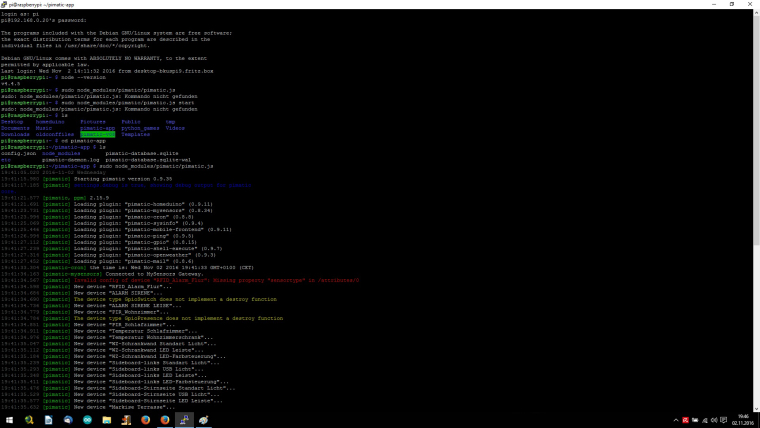
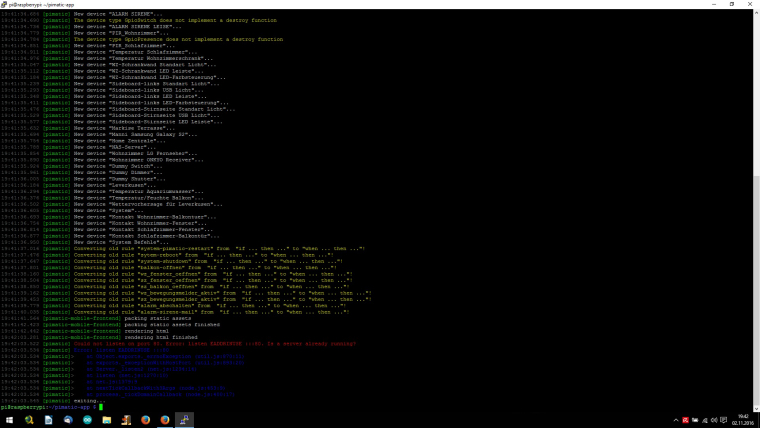
Thanks and best regards
@mephisto do you have any other web server (apache / nginx) or pimatic v0.8 running? The second error means, that port 80 for http is already used by another plugin.
pimatic-google-calendar | pimatic-wmi | pimatic-snmp | pimatic-wakeonlan |
Like my work? Then consider a donation
Follow me: www.thorstenreichelt.de
@thost96 I am not quite sure with handling of linux, in this particular i thing v0.8 is still running.
How can i disable the autostart? And maybe also uninstall the v0.8.
i have a backup from the config.json if i need them but in the pimatic-app is this file already.
best regards and a good night
@mephisto regarding to your last screenshots it indeed shows you are running something on port :80.
Execute following command as ROOT!
netstat -tnlp | grep -w 80
This will show what process runs on port 80.
Incase pimatic is already running it would show something like 883/node. Where 883 is the PID number of this process. Kill every pid that comes up after that command via
kill -9 883
Then, try to run it again.

Sorry that i answer so late but i have now install pimatic from scratch. That works for me. Thanks all for the fantastic help.
I am sure the Problem was the running Version-0.8. But i haven’t so much time to wait 
Best regards