Hi there,
most of the people here seem to use a Raspberry Pi as homebase for Pimatic, which is logical, just look at the Name of this project.
What is interesting for my, does anybody here use a standard PC running Pimatic?
Pimatic on Standard PC instead of rPi
Hi there,
most of the people here seem to use a Raspberry Pi as homebase for Pimatic, which is logical, just look at the Name of this project.
What is interesting for my, does anybody here use a standard PC running Pimatic?
@darkside40 depends on whats a ‘standard pc’. I have pimatic running on my macbook for testing purposes.
I remmeber someone had (most of it?) working on Windows?
Like my projects and help? Consider donating electroneum etnjwAKGPqF6omQWRmpp9u2BPyVDG9VuyRQjNJ1S8yfBdfR9qeUQ46kRy8KS2CNqbpNLRrsgmNW6F2TMzxmZgPrh6KctrkrYbm
I still got an Asrock D1800 Board lying around here which i have used as Usenet Client in the past. I only uses 8W, so approx 5W more than an rPi but is far more powerful so it could do some extra tasks while running pimatic.
I would use Debian or Ubuntu as OS, not Windows.
@darkside40 said:
but is far more powerful
If you need more power for your heavy-weight side tasks just go ahead and give it a try. Using the latest Debian version you may run into issues, however, some users reported it works without problems. http://forum.pimatic.org/topic/1115/raspberry-pi2-jessie-and-pimatic
Make sure you have node 0.10.x and npm 2.x installed.
"It always takes longer than you expect, even when you take into account Hofstadter's Law.", Hofstadter's Law
I think that should be no problem using Ubuntu 14.04.
I develop pimatic on an normal Ubuntu system (intel I7). So this isnt really a problem. It works a thousands times faster on an normal pc.
pimatic rocks!!!
For quick evaluation and testing, I successfully run it on a Windows 10 PC. Unfortunately I cannot remember how I installed it (long time ago) and as far as I know there is no Windows installer for it. Would be nice to have at least a how-to instruction for it.
I had no problems to install pimatic on a virtual debian8 (Hyper V).
The VM has only 50% of one core (old AMD Turion 2x2,2Ghz) but it’s so damn fast (compared to my current raspi1 pim host)
So it works even on a virtualized host. It’s up to you if you run it on windows, linux, mac or even virtualized. (as the users here reported working)
Maybe someone could create a docker image for testing 
@SLiX said:
Maybe someone could create a docker image for testing
This would be great!
I have a vagrant image which I mainly use for pinatic 0.9 testing. If any is interested in that I am happy to share it.
"It always takes longer than you expect, even when you take into account Hofstadter's Law.", Hofstadter's Law
Would love to test that vagrant image! If you have some spare time, please post a link (you don’t need to hurry)!
im a little bit sad about to hear that devels test on high-performance hardware… maybe this is the reason for slowness on RPi?
The reason for slowness is the RPi itself ^^
I think not every dev want’s to buy an extra RPi just for developing.
well i cannot complain. pimatic on my pi2 is running at good speed and still has resources left.
compared to the pi B+ it’s a turtle/rabbit comparison imho.
@demlak just imagine how a development takes place. you are writing your sources, maybe compile code and install additional programs for testing and so on. also testing the code again and again takes time. therefore a dev that is testing and developing on highspeed is working efficiently. if you ask me this is more than ok, as long as the result good
pimatic v0.9 has been released!
Support Pimatic and get some free stickers
Like us on Facebook
make it so !
i understand… im not new to such things 
but for me, i think developing near at target hardware should always be
yes you are right. developing on fast hardware and testing on the target should be the game.
pimatic v0.9 has been released!
Support Pimatic and get some free stickers
Like us on Facebook
make it so !
@SLiX said:
Would love to test that vagrant image! If you have some spare time, please post a link (you don’t need to hurry)!
Hi, here is a link to the vagrant image. It is a fork from baswenneker’s project (author of pimatic-ifttt) and I have spent some time to rewrite the provisioning script. My fork installs node 4.2 and pimatic from git using the v0.9.x branch. It also does the necessary autostart installation. If it is all done pimatic should be reachable at http://localhost:9999
Regarding the envisaged v0.9.x features there aren’t so many exciting things to see, currently. I guess most of the commits are still in sweetpi’s local repo. Actually, the branch is even a little bit outdated as it has been synced with development for a couple of week. The script can be easily changed to checkout development or master instead.
The provisioning script isn’t elegant - just plain bash. I didn’t have much time so far to look into the chef provisioner.
"It always takes longer than you expect, even when you take into account Hofstadter's Law.", Hofstadter's Law
Got it now running for tests on my Desktop PC with Linux Mint Debian Edition. Works great. I will now add all my Wallplugs etc. and than transfer everything to the server i want to use.
Hello,
a bit old but still interesting… 
Because of i will going to use a windows server, i already thought about using pimatic in windows.
I found a working solution in you version here.
Just installed:
and then followed the instructions @mwittig made in his git (https://github.com/mwittig/vagrant-pimatic-dev)
one issue was that he didn’t found rsync…
here you have to change one “word” in the following file:
C:\Users\username\.vagrant.d\boxes\debian-VAGRANTSLASH-jessie64\8.6.1\virtualbox\include\_Vagrantfile
here you have to change “rsync” to "virtualbox"
and then after a second reboot of the vm it was working
one issue still resists:
after vagrant ssh i get
ssh executable not found in any directories in the %PATH% variable. Is an SSH client installed? Try installing Cygwin, MinGW or Git, all of which
contain an SSH client. Or use your favorite SSH client with the following
authentication information shown below:
Host: 127.0.0.1
Port: 2222
Username: vagrant
Private key: C:/pimatic/vagrant-pimatic-dev/.vagrant/machines/default/virtualbox/private_key
`
i will try again.
(ich werde es weiter versuchen) 
edit:
it works with puttygen.exe
just edit the load an existing private key file:
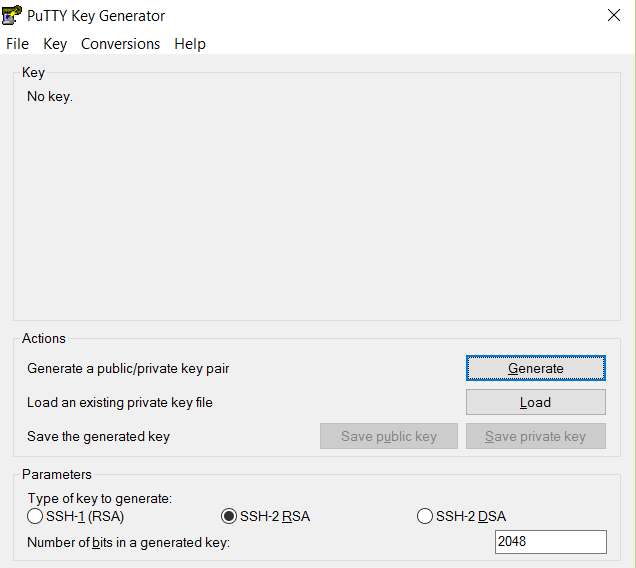
save and set in putty.exe the path to your saved file.
here we go… 
Mit freundlichen Grüßen
Chris
I use an Intel NUC with Ubuntu 14.04. Works really smooth 