Having an iframe device to be able to display whatever we want in pimatic UI could be great issue pimatic/pimatic#192
-
[implemented] Device that shows a iframe with an external webpage
pimatic rocks!
-
@Yves911 i mean something like
Could be great to be able to give the width/height of the device (but not sure that it’s ok with responsive design)pimatic rocks!
-
Yes, that would be a great feature!
-
@mcgaag you can add you voice, so go and vote for it
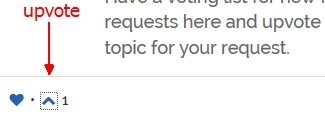
pimatic rocks!
-
At the moment, is there something like a workaround? pimatic-links does not work at all, it just creates a link and opens a new browser window. This is totally different. Can the pimatic code modified in some way?
-
@Erdie You can open it in an iframe instead of a new window:
{ "plugin": "links", "links": [ { "title": "NAME", "url": "URL", "target": "iframe" } ] }, -
I did this but it does not work for me. Is this browser dependend?
-
@Erdie Don’t know, working fine on iphone and Mac OS safari / Chrome. Try to empty your browser cache.
-
Thanks! Ok, it opens in the same window (sorry i was wrong, i used the right mouse button) but all devices and items disappear. So I just to decide: Either my control elements or the webcam iframe. It would be nice to have both at the same time.
-
@Erdie Yes, a device with iframe is currently not supported.
-
and in the future?
i want to add my Webcam Foscam FI8910W, so that i
can view the stream and control the rotation in Pimatic. -
@noxx
i suppose in the future this will be possible somewhen. but i cannot tell you when this will happen.
the dev needs to have time to take care of this (and of many other nice requests too )
)pimatic v0.9 has been released!
Support Pimatic and get some free stickers
Like us on Facebookmake it so !
-
ok, this would be nice.
in the meantime:
i found this guide to add a stream
in a webpage
http://www.themadhermit.net/how-to-embed-video-from-your-foscam-fi8918w-wireless-camera-into-your-web-page/is it possible to add this code in the html (or php) of the page?
if yes, which file must be changed? (mobile and desktop)Edit:
i found also this code, which can
show the stream
control the camera (left/right/up/down)<html> <script type="text/JavaScript"> function moveCam(direction,step) { var action; var browser = navigator.appname; if (browser == "Microsoft Internet Explorer") { action = new ActiveXObject("Microsoft.XMLHTTP"); } else { action = new XMLHttpRequest; } action.open('get', 'http://ip/decoder_control.cgi?command=' + direction + '&onestep=' + step + '&user=user&pwd=pwd'); action.send(null); } </script> <body bgcolor=black> <div style="text-align: center;"> <embed src="http://ip/videostream.cgi?user=user&pwd=pwd" style="width: 640px; height: 480px;"></embed><br><br> <img src="/user/webcam/left.png" onclick="moveCam(6,5);"> <img src="/user/webcam/up.png" onclick="moveCam(0,5);"> <img src="/user/webcam/down.png" onclick="moveCam(2,5);"> <img src="/user/webcam/right.png" onclick="moveCam(4,5);"> </div> </html> <html>And another Guide (in german)
http://gee-life.com/2015/06/18/ip-cam-in-ip-symcon-einbinden-und-steuern/ -
work in progress see here : http://forum.pimatic.org/topic/718/video-detection/ @funky81 is making a plugin…
pimatic rocks!
-
@Yves911 But this plugin is for an ip-camera stream specifically - not the generic embedded iframe.
"It always takes longer than you expect, even when you take into account Hofstadter's Law.", Hofstadter's Law
-
@mwittig yes and no this plugin should be able to deal with any ip camera that provide mjpeg stream
also it can be a good base to display other images than a one coming from a webcam (the plugin extend the mobile frontend and is able to display an image).
But you are right it won’t offer the possibility to display another page embedded (but can give us idea on how to do it maybe)pimatic rocks!
-
Started an plugin for that. I’m happy for contributions… the first time loading seems still a little bit buggy.
https://www.npmjs.com/package/pimatic-iframe -
@Oitzu said:
Started an plugin for that. I’m happy for contributions… the first time loading seems still a little bit buggy.
https://www.npmjs.com/package/pimatic-iframeLittle typo in the readme. there should be a comma
"class": "iframeDevice""class": "iframeDevice",I like it, only thing I see is with every reboot/restart the coffee scripts get compiled.
01:13:45.962 [pimatic] info: Loading plugin: "pimatic-iframe" (0.0.1) coffee-cache: compiling coffee-script file "iframe.coffee"...Done coffee-cache: compiling coffee-script file "iframe-config-schema.coffee"...DoneFollow my domotica project on http://maredana.nl
-
@Oitzu I removed the pimatic-iframe dir and let is re-install now the compiling is gone.
Glitch in the matrix.Follow my domotica project on http://maredana.nl





